How to Set up Proxy Temporarily on Linux
- On your Linux computer, launch the terminal.
- To set the HTTP proxy environment variable, enter the command below:
export http_proxy=http://proxy_server_address:proxy_port/- Change proxy_server_address and proxy_port with the relevant information that your proxy service provides.
Configuring a SOCKS Proxy:
- Launch the terminal again
- To set the SOCKS proxy environment variable, enter the command below:
export socks_proxy=socks://proxy_server_address:proxy_port/- Replace proxy_server_address and proxy_port once more with the relevant information that your proxy service provides.
Setting Proxies With Domain
Run the updated code below for proxies that need domain information set up.
export http_proxy=http://DOMAIN\\USERNAME:PASSWORD@SERVER:PORT/How to Set up Permanent Proxy on Linux
You must configure proxies using the environment variable if you don’t want to constantly change them. The code below should be used to make the necessary changes to the /etc/environment file.
echo “http_proxy=http://proxy.example.com:3128/” >> /etc/environmentSetup Proxy on Ubuntu Using GUI
There are two distinct ways to set up a proxy on Ubuntu.
To configure Proxy on Ubuntu, adhere to the steps listed below.
- open the settings in Ubuntu
To access proxy settings, open Ubuntu‘s main Settings menu.
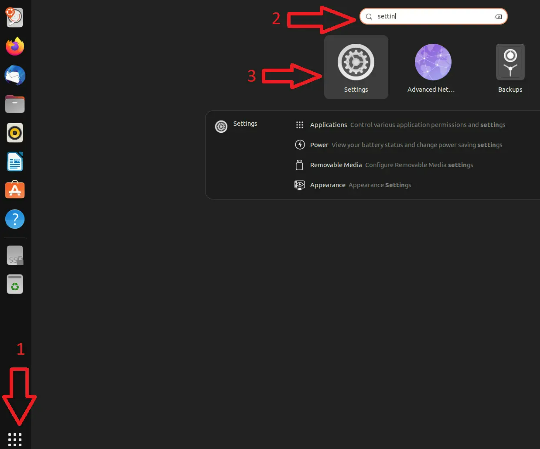
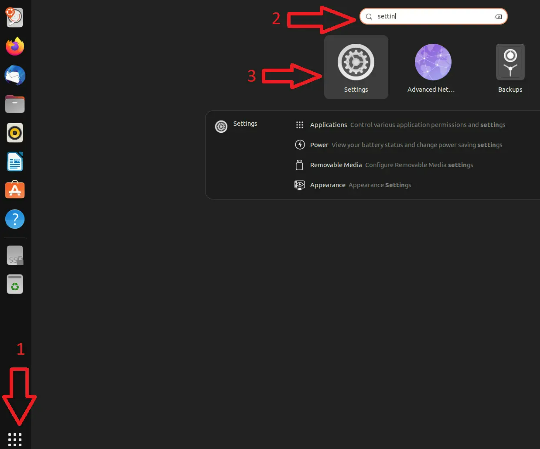
- Choose a network setting
Click Network Settings > Network Proxy on the window‘s left side to access this setting.
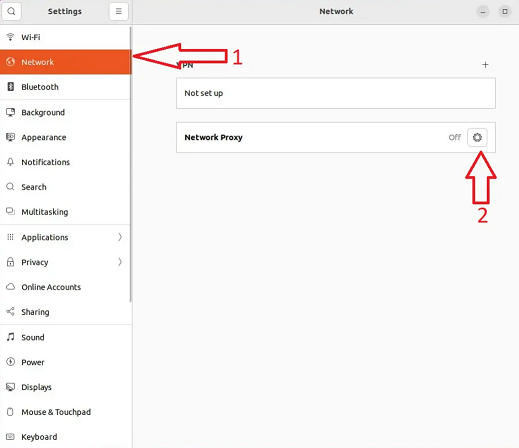
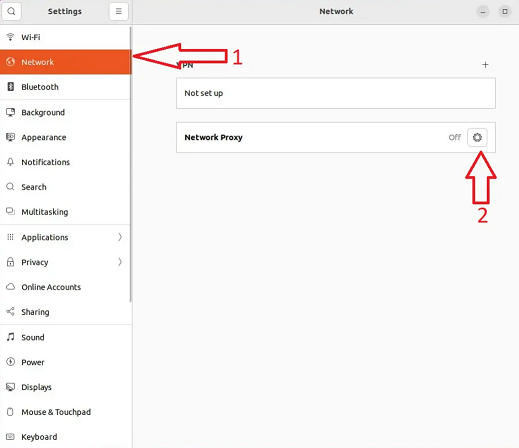
- IP addresses and ports
When the pop-up window displays, choose “Manual” and type in your proxy information (the server’s hostname or IP address, and port numbers). To make the changes take effect, shut all open windows and select Apply system wide.


Verifying the Proxy Configuration
It’s crucial to test your proxy settings functionality to make sure they are implemented properly.
To verify your proxy configuration, take these steps:
- Select a web browser and launch it.
- Visit a website like “https://www.whatismyip.com” that shows your IP address.
- Verify that the IP address provided by your proxy provider matches the one displayed on the page.
Congratulations if the displayed IP address is the proxy server and not your actual IP address. You have successfully configured your proxy on Linux and verified it.
Conclusion
You may take control of your online privacy, get around limitations, and improve your overall security by setting up a proxy on your Linux machine.
A proxy server is a useful tool to have available when performing sensitive tasks or accessing the internet. You’ll if you follow the directions in this manual.
I’m Amine, a 34-year-old mobile enthusiast with a passion for simplifying the world of proxy providers through unbiased reviews and user-friendly guides. My tech journey, spanning from dial-up internet to today’s lightning-fast mobile networks, fuels my dedication to demystifying the proxy world. Whether you prioritize privacy, seek marketing advantages, or are simply curious, my blog is your trusted source.
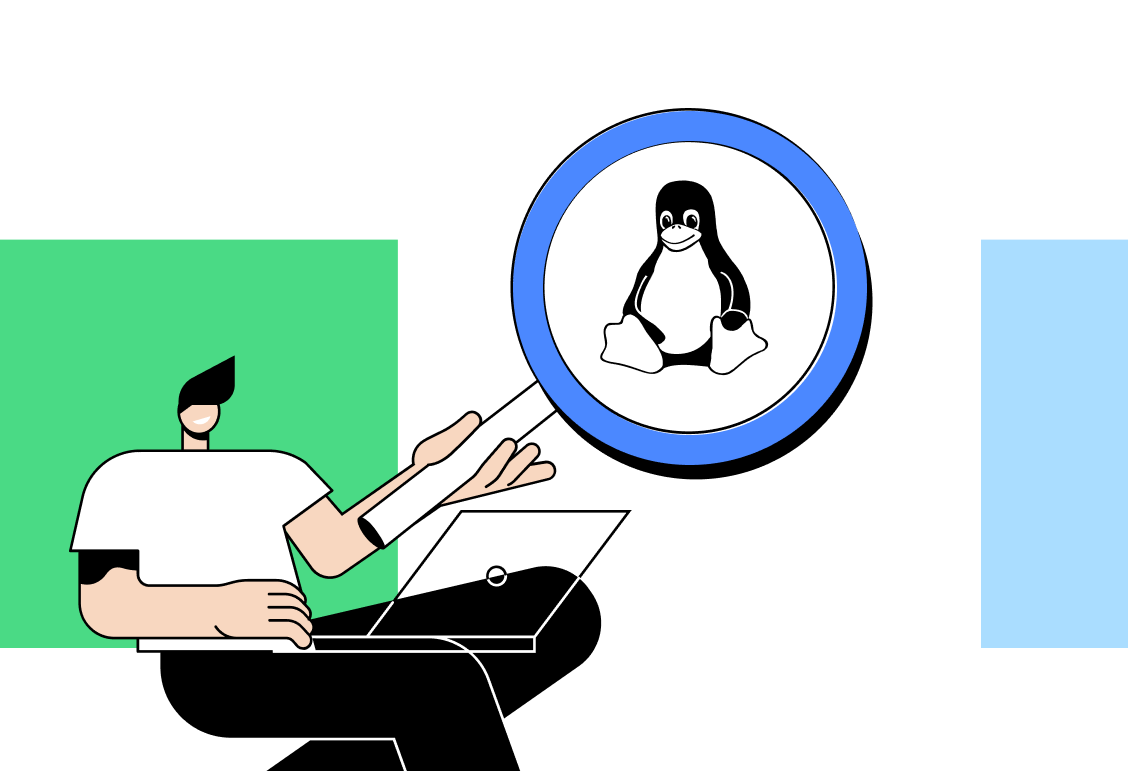





Leave feedback about this