Here, we explore the realm of proxies and show you how they can completely change how you use Telegram. It’s essential to master the skill of utilizing a proxy in Telegram, whether it’s for increasing your privacy, getting around geo-restrictions, or ensuring a constant connection.
We’ll show you how to use the strength of your agency and improve your message journey.
To use a proxy with Telegram
Many people select Telegram as their preferred communication app. If security is an issue, though, you might require other safeguards.
The steps you can take to set up a proxy on Telegram are described in this guide.
Setup Telegram Proxy on Desktop
A Telegram proxy is incredibly simple to use. Proxy support is built into the program to get around any geoblocking limitations. Setting up a proxy is as simple as setting up Telegram because the software was created with privacy in mind.
- Open the Telegram program on your computer. To enter the main menu, click on the three vertical lines in the upper left corner.
- Open the “Menu“.
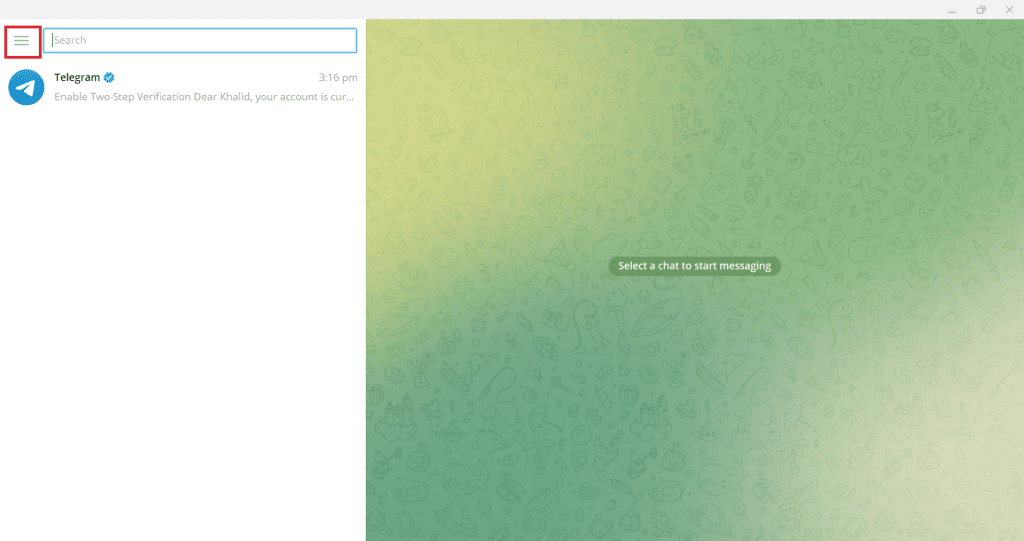
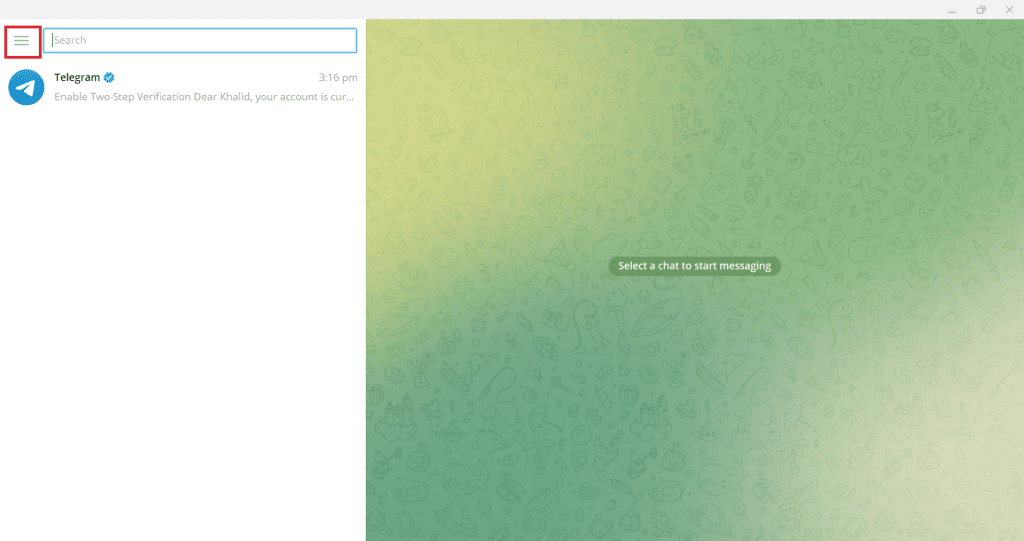
- Click “Settings” to open a little window containing all the configuration options.
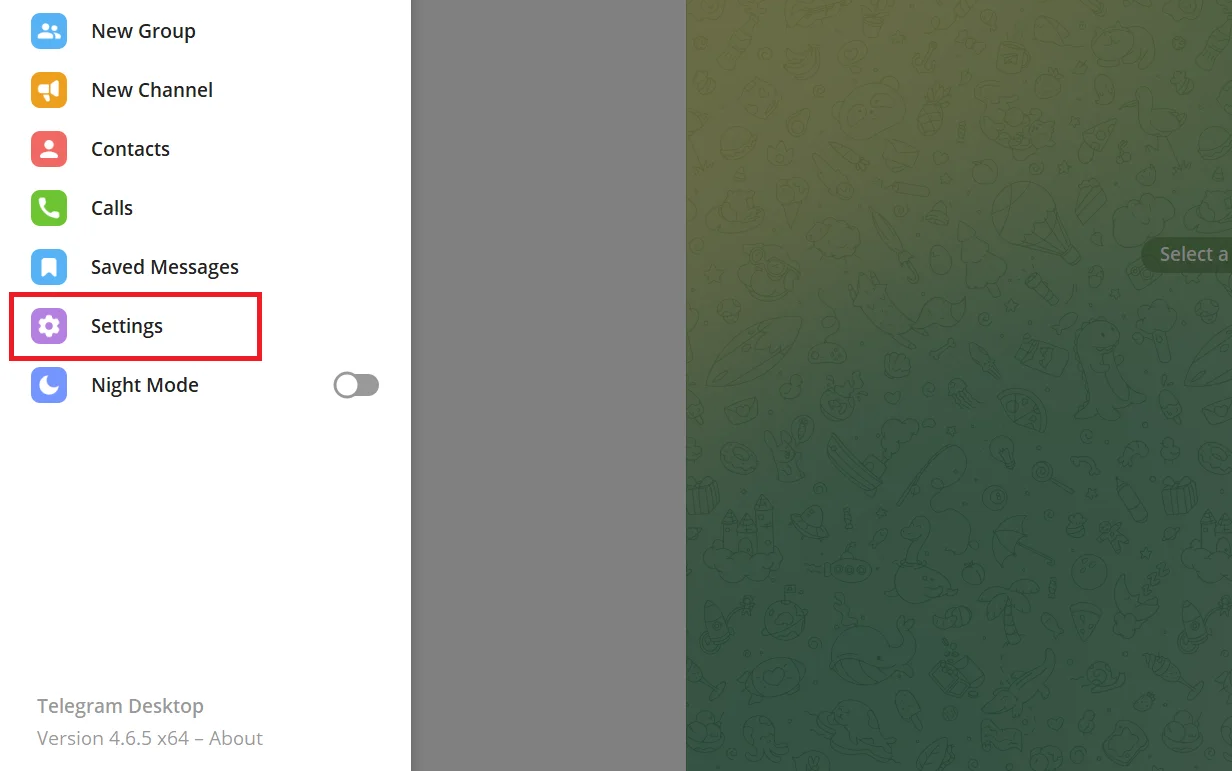
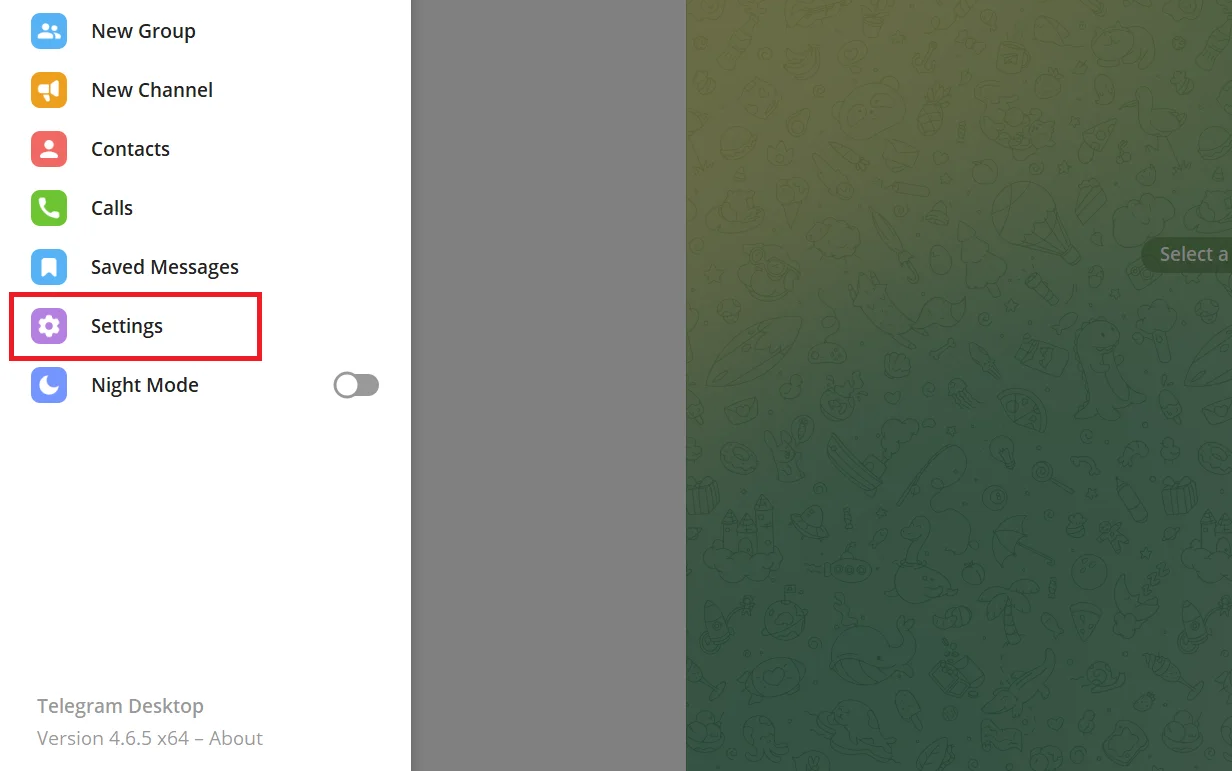
- Click “Advanced“.
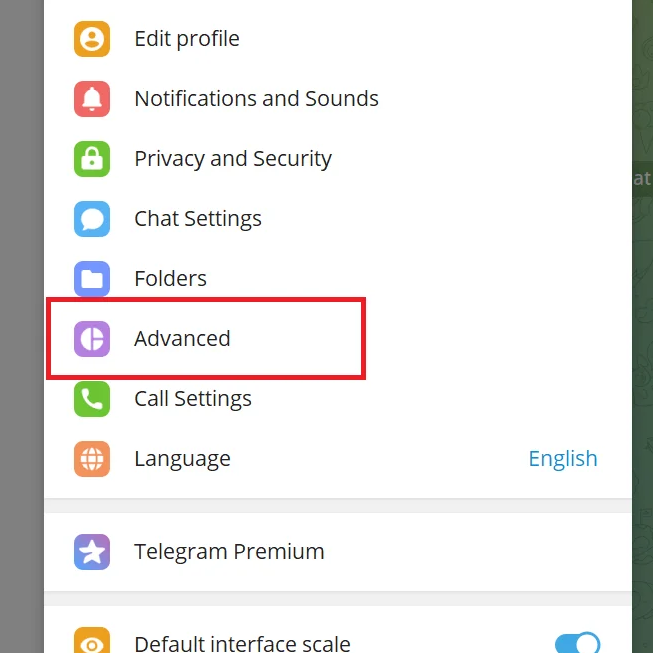
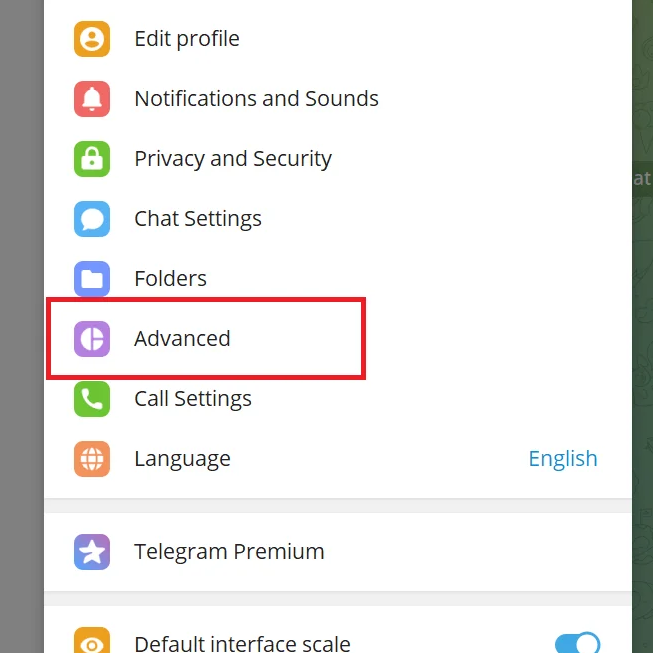
- Select “Connection Type” as the first option.
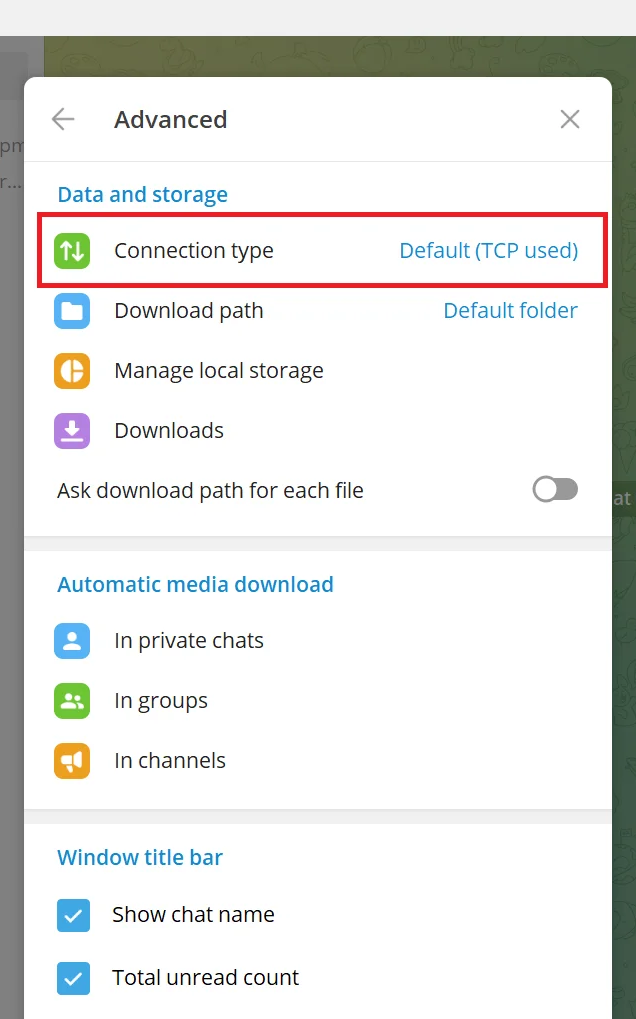
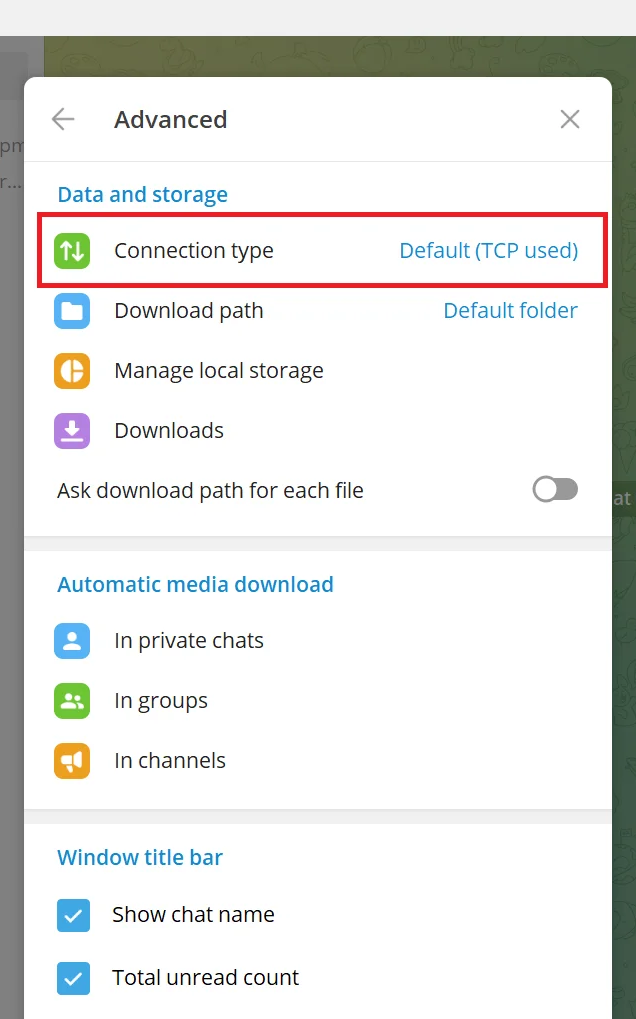
- By default, the “Use system proxy settings” option is chosen. Click the “Add Proxy” button below or select “Use Custom Proxy” from the list.
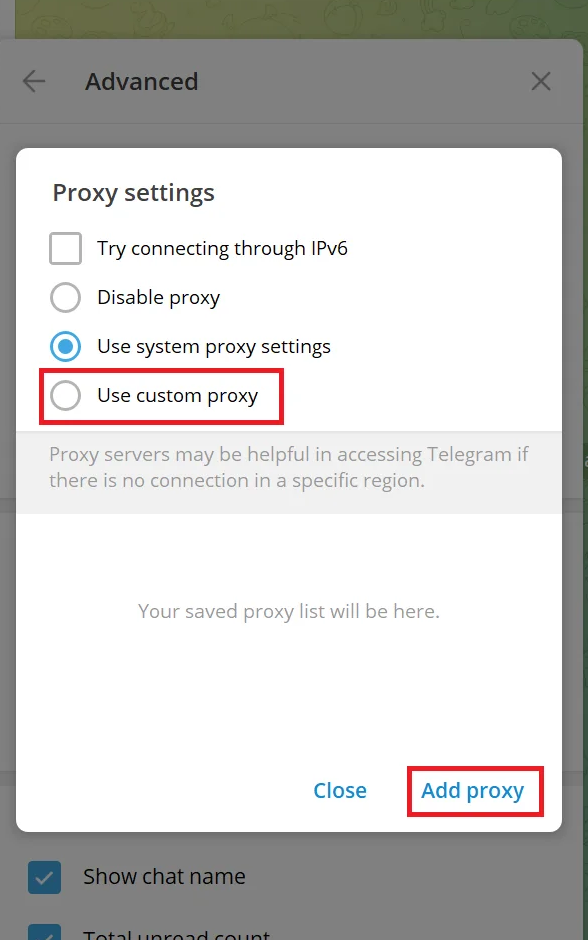
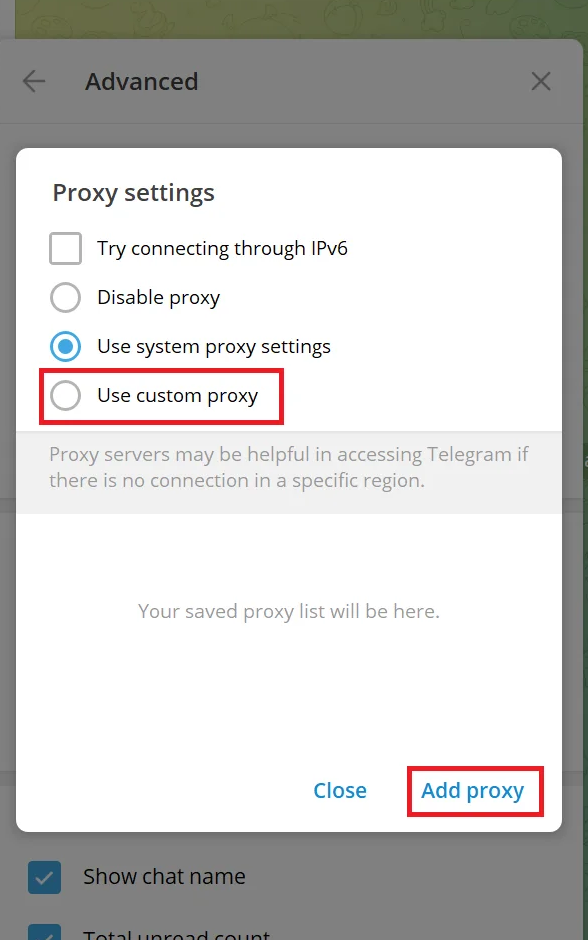
- Three proxy choices will be displayed: SOCKS5, HTTP, and MTProto. Depending on the proxy type chosen, specific details about the socket address are needed.
For SOCKS5 and HTTP proxy
- A hostname or IP address
- Port number
- Username and password (optional).
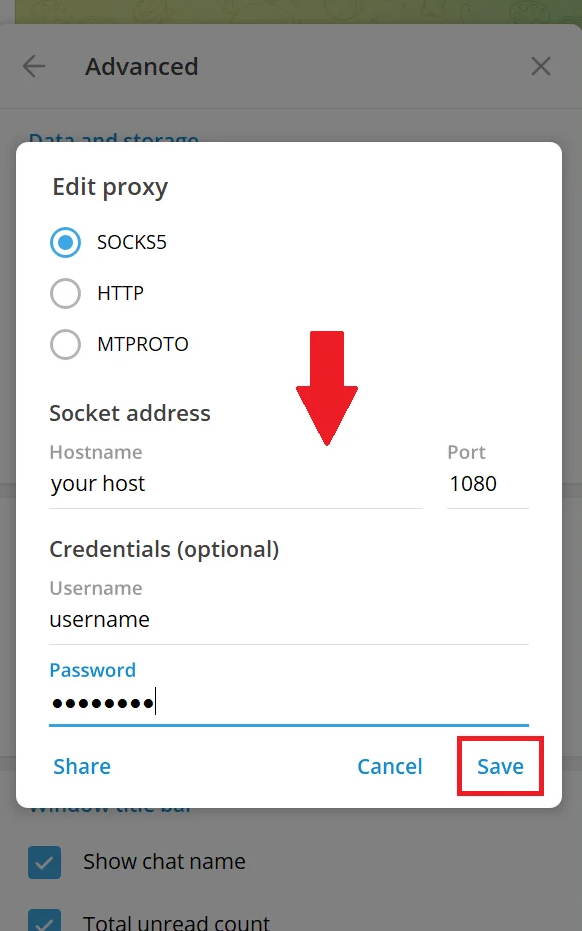
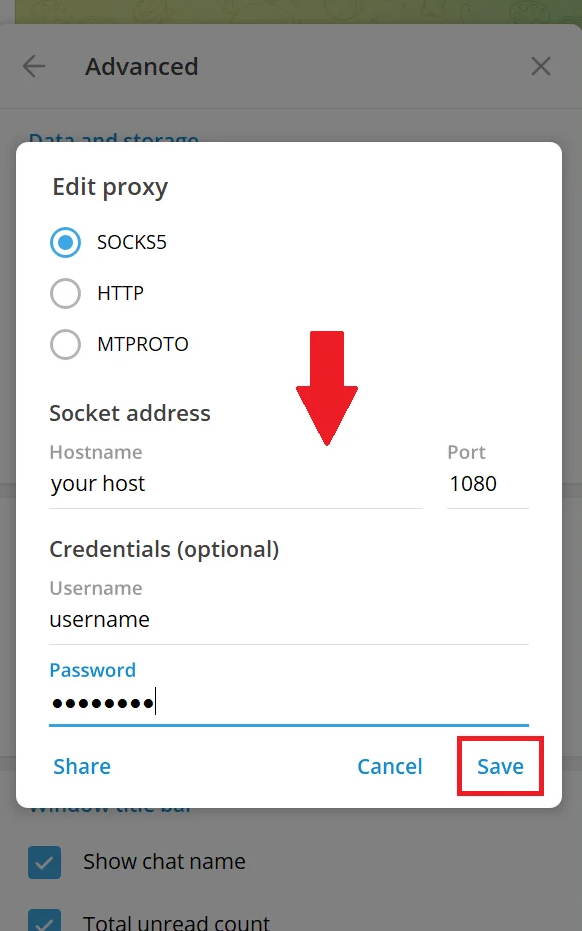
MTProto Proxy
- IP address or hostname.
- Port number
- Top-Secret Password.
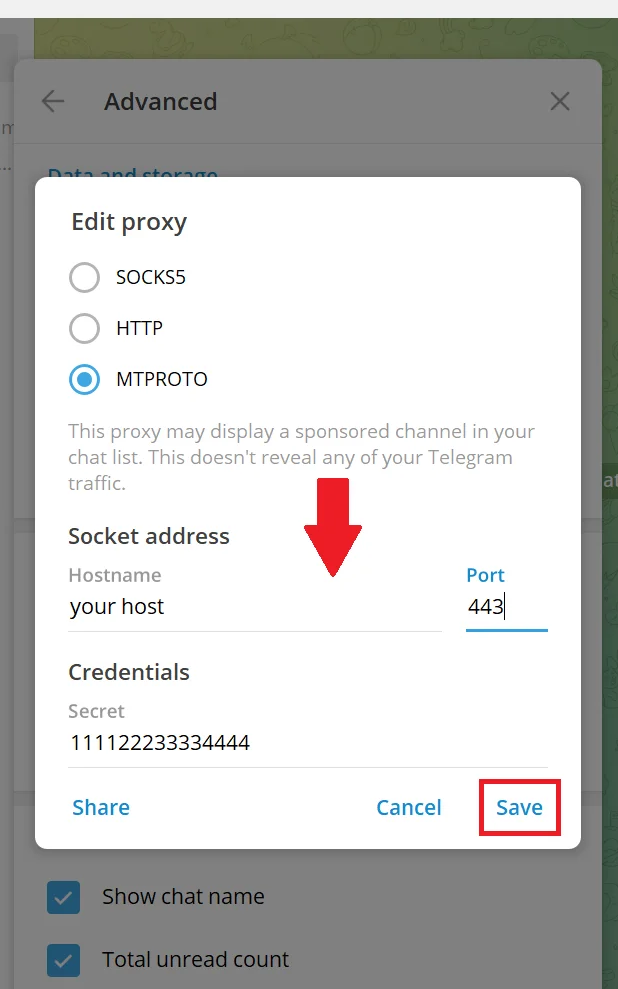
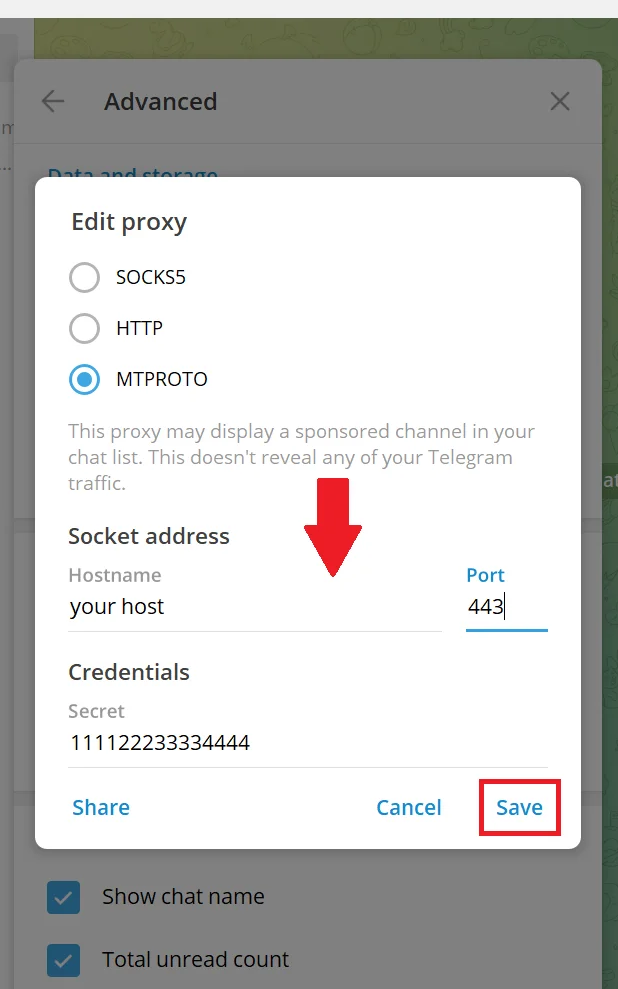
Setup Telegram Proxy on Mobile
It differs somewhat from the Telegram mobile app to add a proxy.
- Open Telegram and choose the menu option with three vertical dots in the top left corner.
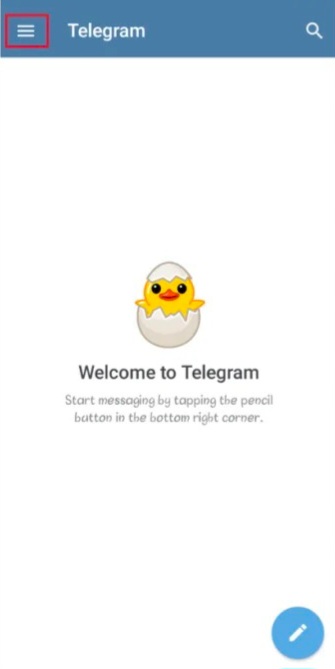
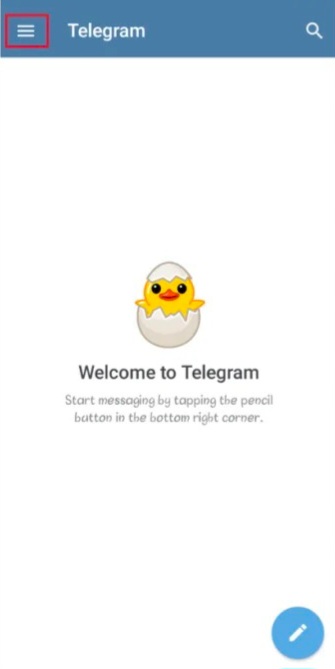
- Select “Settings” from the menu.
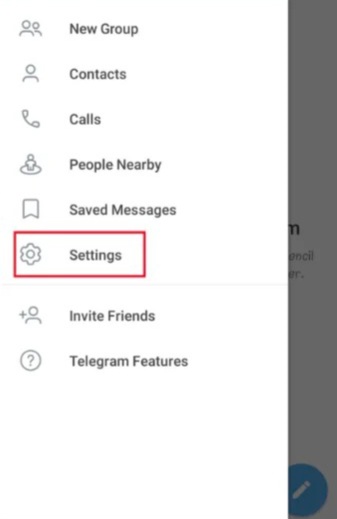
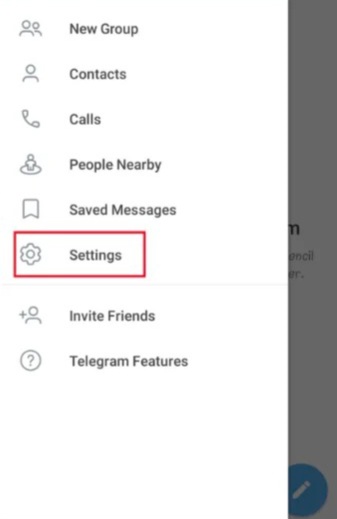
- Click “Data & Storage” from the “Settings” menu.
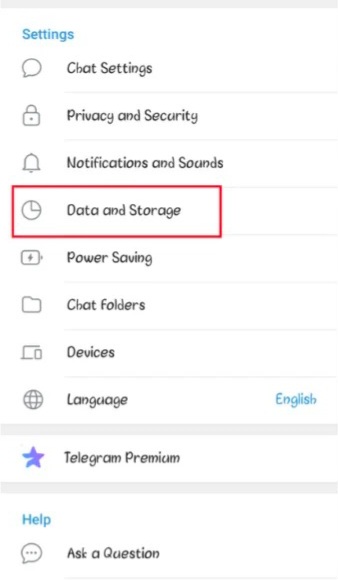
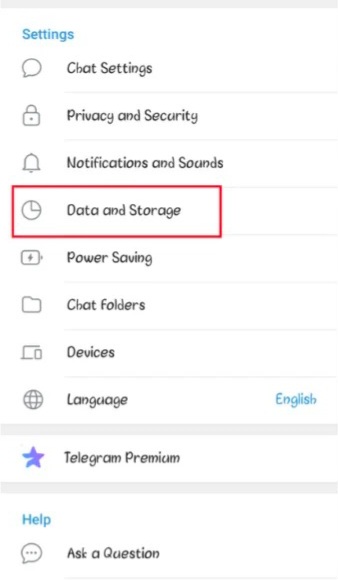
- Scroll to the bottom of the menu and click “Proxy Settings” there.
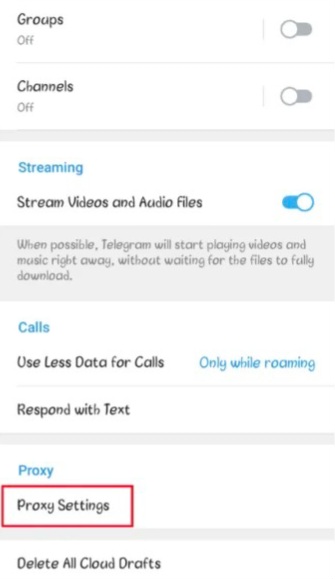
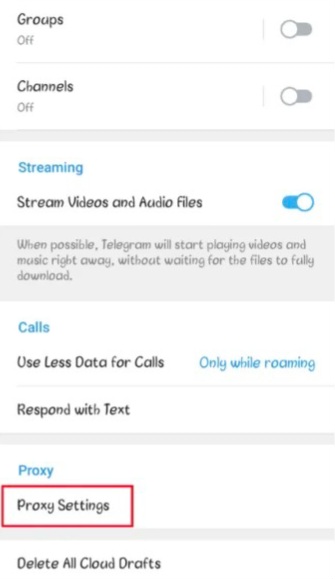
- Click “Add Proxy” to enter your proxy server details.
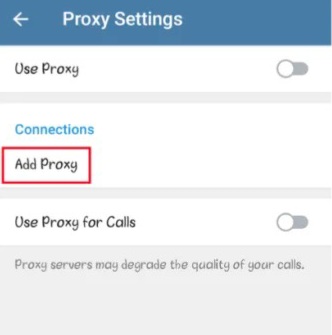
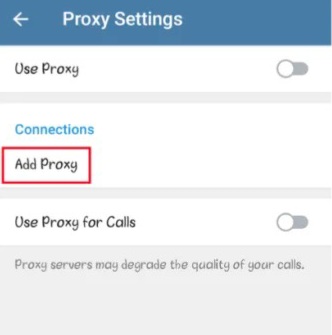
- Add your proxy details and press “Save”.
- You are done!
Conclusion
In conclusion, adding a proxy to Telegram unlocks a world of opportunities. You can utilize proxies to protect your presence, gain access to blocked content, and maintain reliable connections so that you can make the most of this dynamic messaging platform. You have learned a valuable skill by following our straightforward instructions that will not only preserve your privacy but also increase your Telegram horizons.
I’m Amine, a 34-year-old mobile enthusiast with a passion for simplifying the world of proxy providers through unbiased reviews and user-friendly guides. My tech journey, spanning from dial-up internet to today’s lightning-fast mobile networks, fuels my dedication to demystifying the proxy world. Whether you prioritize privacy, seek marketing advantages, or are simply curious, my blog is your trusted source.
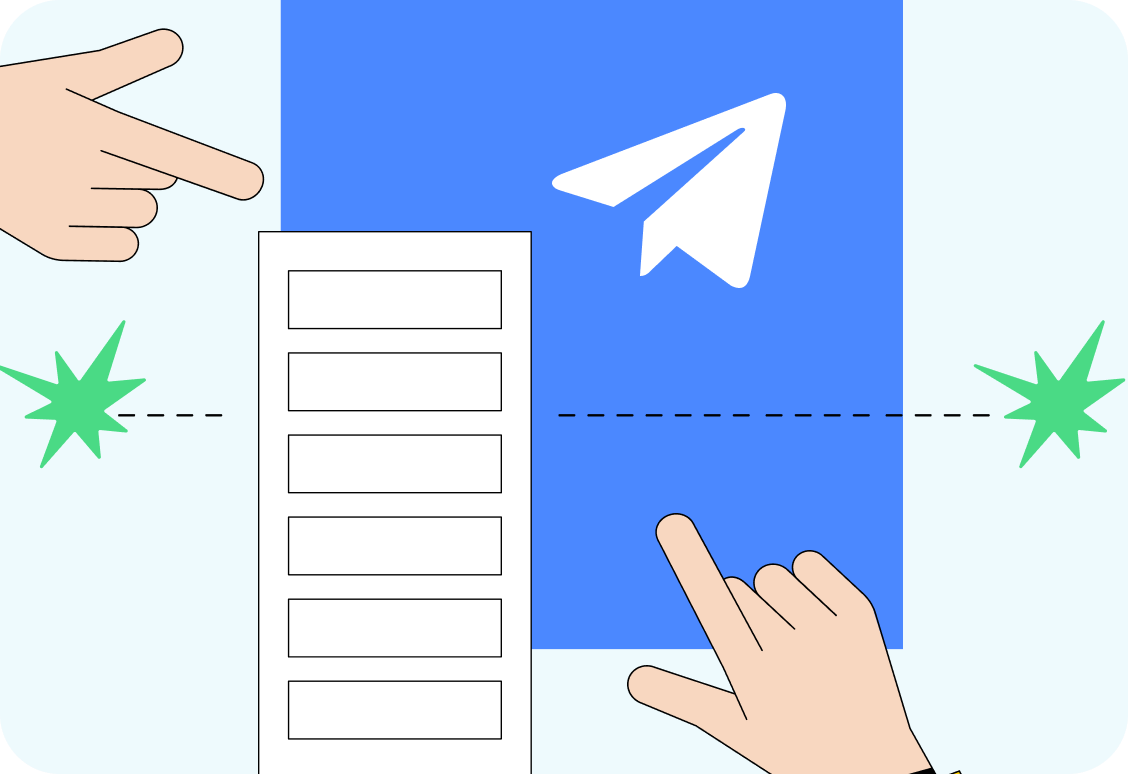





Leave feedback about this