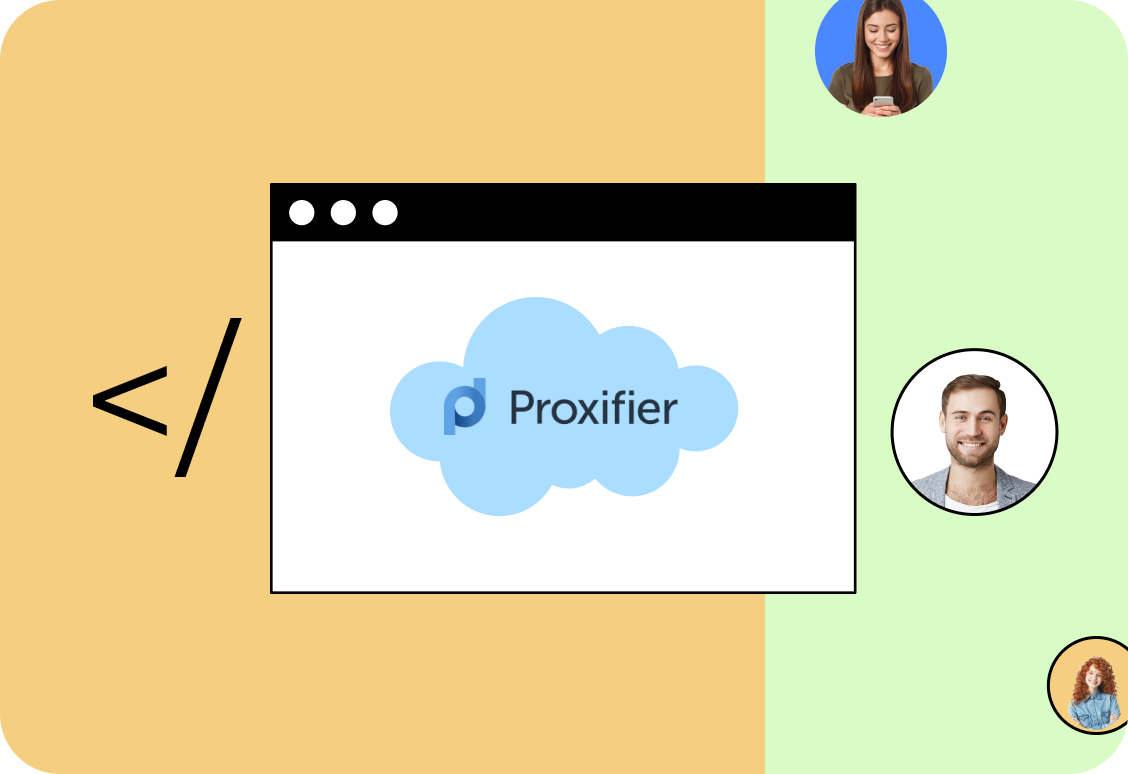Proxifier was developed by Initex Software in 2011. The company is headquartered in the United States with offices in Russia, Ukraine, and Germany. Proxifier is available for Windows, Mac OS X, and Linux operating systems. Proxifier is the most powerful and practical program to implement support for proxy connections, even for programs that did not initially support working through proxy servers.
To set up a proxy in Proxifier
To start using Proxifier, you must first add a new proxy server. To do this, do the following:
- Start Proxifier.
- Click on the proxy server icon in the screenshot below, or click on the “Profile” menu item and then click on “Proxy Server“.


- In the window that opens, enter the IP address of the proxy server in the “Address:” field and the port number of the proxy server.
- In the “Port” field. Select “SOCKS Version 5“.
- From the “Protocol” drop-down menu, select “SOCKS Version 5“.
- Click OK to save your settings.
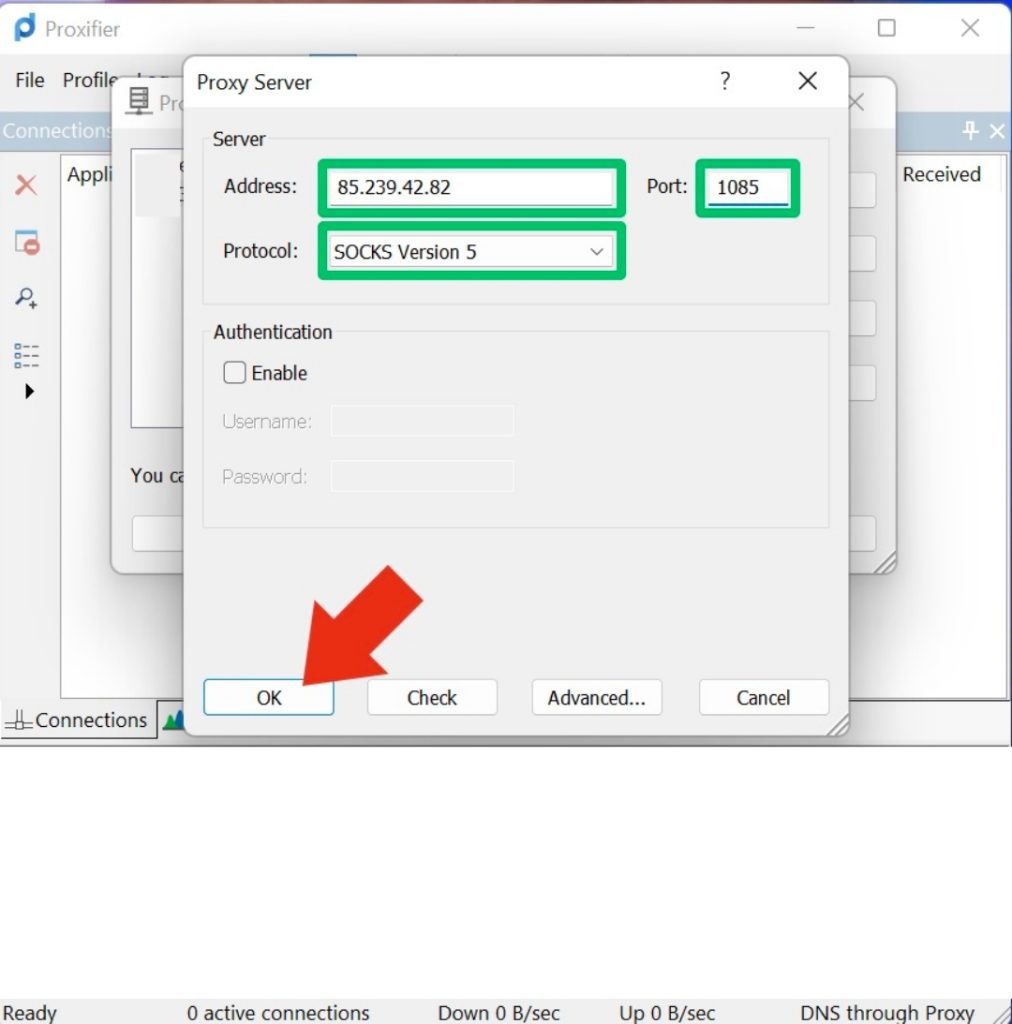
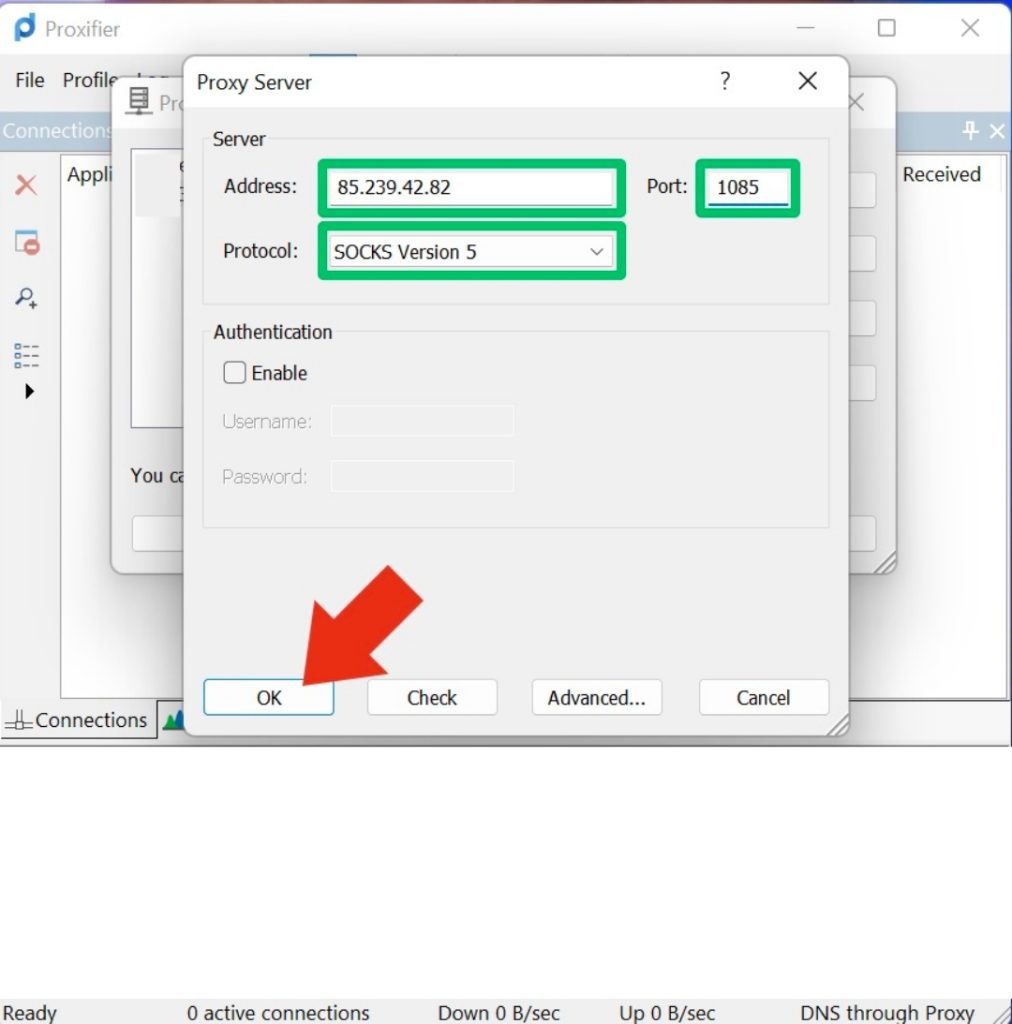
If you have a choice of proxy protocol, we recommend always choosing SOCKS5.
Proxifier also supports HTTP or HTTPS protocols but requires additional configuration.
Unlike SOCKS4, SOCKS5 allows you to resolve hostnames through a proxy server. Enabling this feature can take your anonymity to the next level.
To activate this feature, click “Profile” in the Proxifier menu and go to “Name Resolution“.
In the window that appears, activate the “Resolve hostnames through proxy” option.
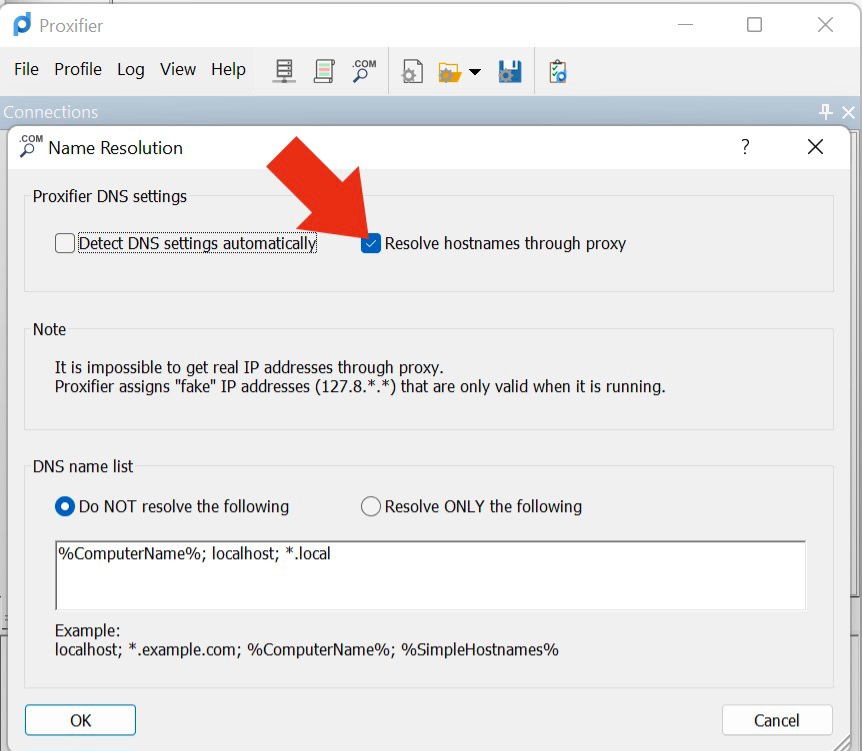
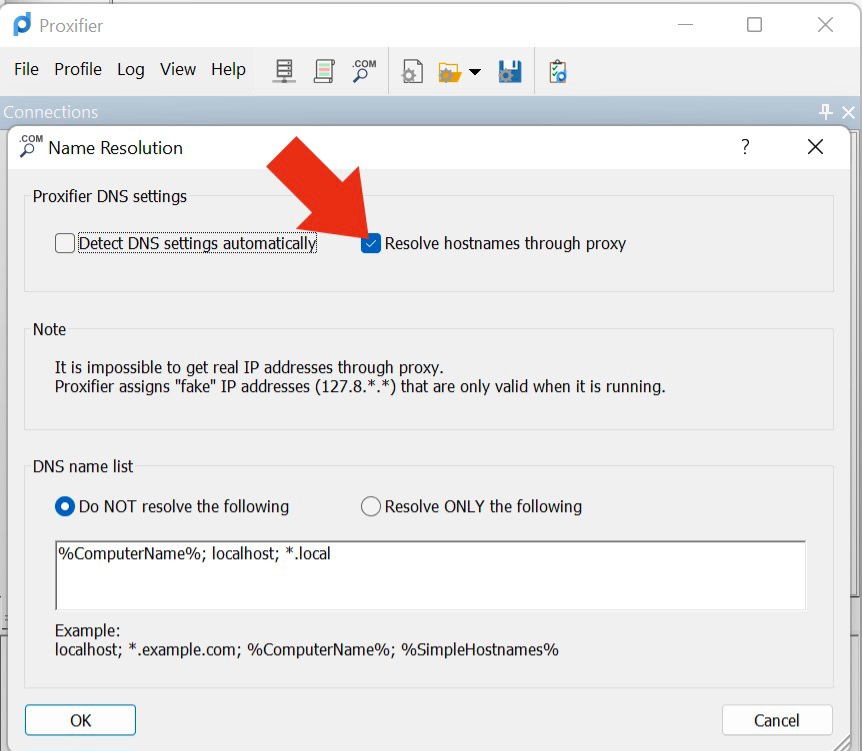
After successfully adding a new proxy server, check its functionality this way.
Click on the proxy server icon again as shown in the first screenshot, and click the “Check” button in the window that appears.
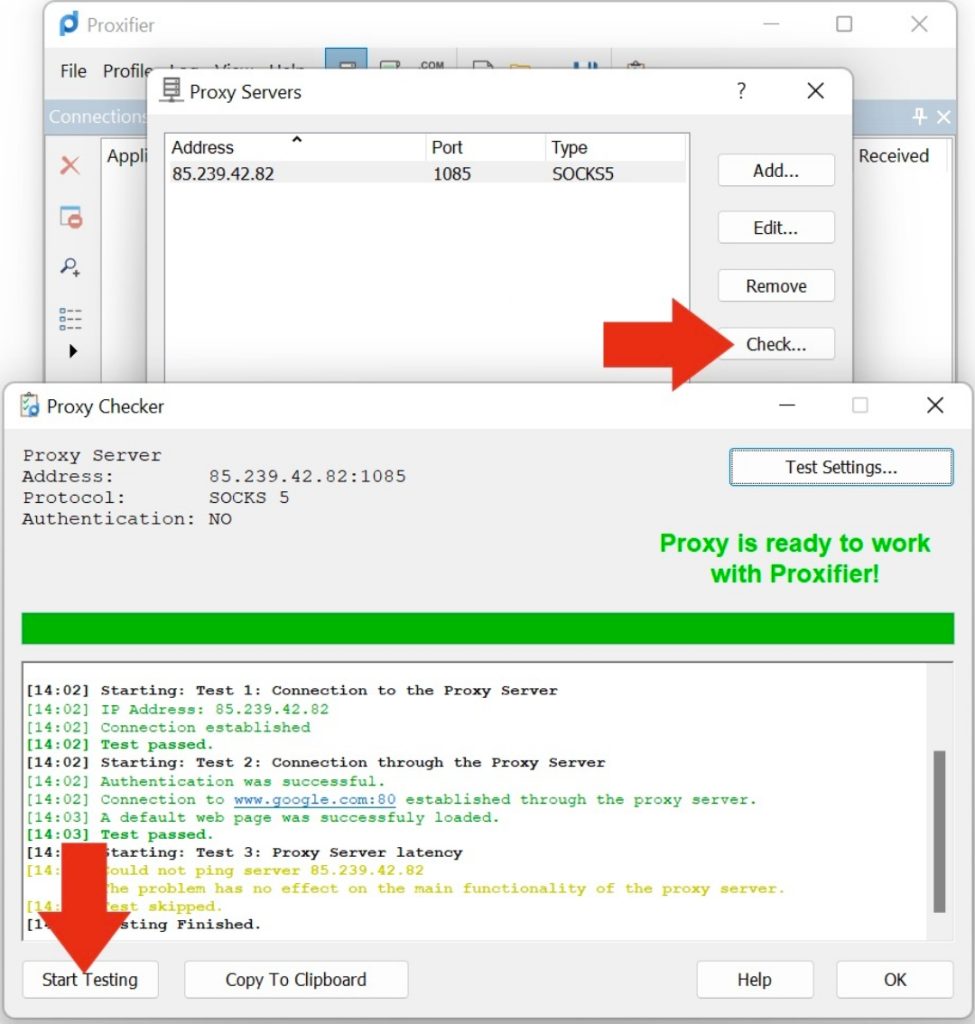
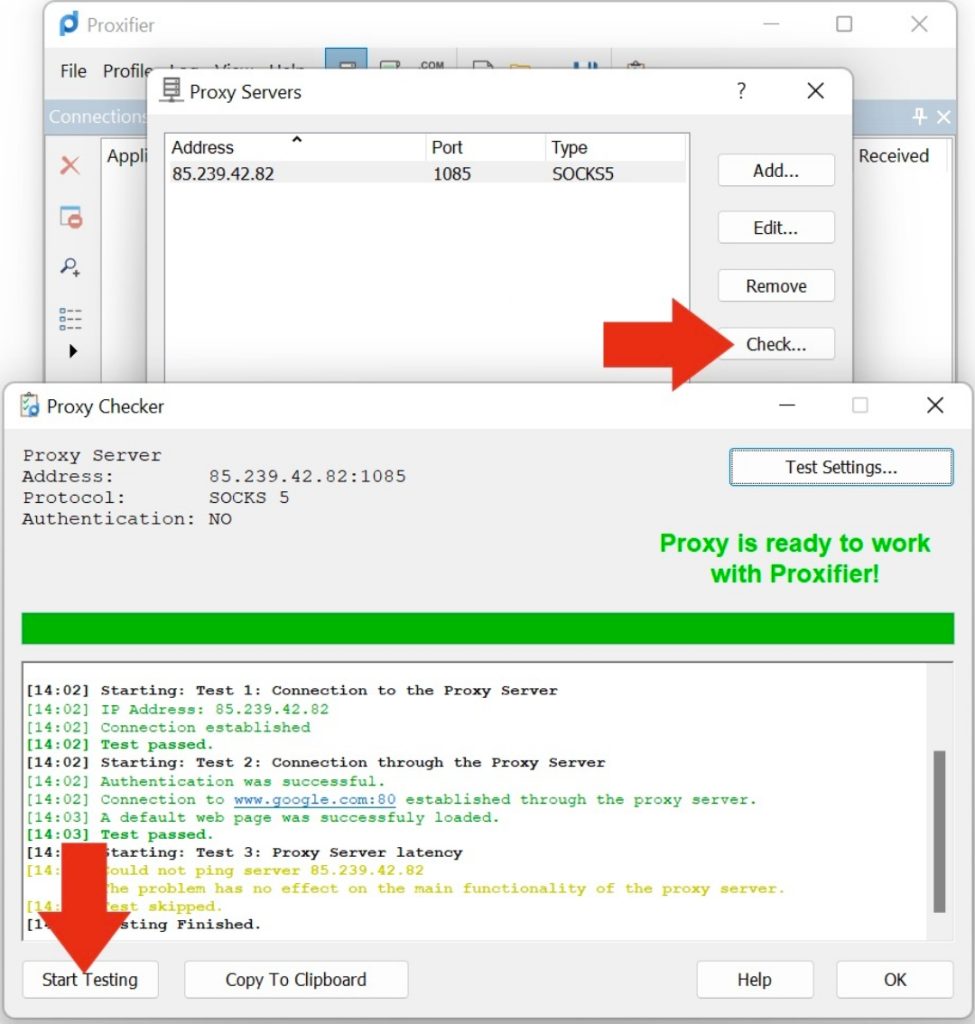
Everything is fine if you see the green “Proxy is ready to work with Proxifier!”.
If not, check the IP of the proxy, its port, and the specified protocol again.
I’m Amine, a 34-year-old mobile enthusiast with a passion for simplifying the world of proxy providers through unbiased reviews and user-friendly guides. My tech journey, spanning from dial-up internet to today’s lightning-fast mobile networks, fuels my dedication to demystifying the proxy world. Whether you prioritize privacy, seek marketing advantages, or are simply curious, my blog is your trusted source.