With just a few touches, unlocked a world of opportunities! Setting up a proxy on your Android phone might make it simple for you to access information that is blocked while preserving the security and privacy of your online identity. Whether you’re a seasoned tech user or a novice, this straightforward tutorial will take you step-by-step through the procedure. Prepare to improve your Android device’s surfing experience and fully immerse yourself in the limitless Internet.
Let’s begin!
To set up a proxy on an Android phone
- Open the Connection Options tab under Settings.
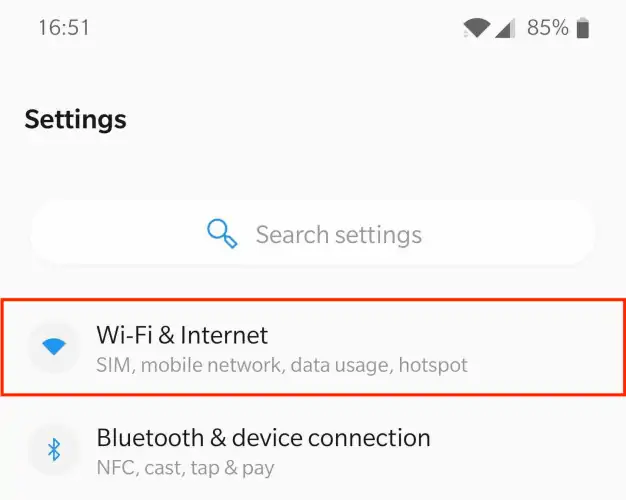
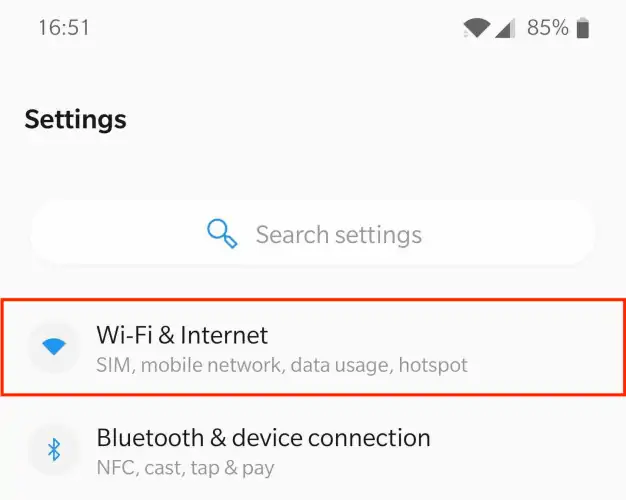
- Next to WiFi Settings and Current Connection, select the gear icon.
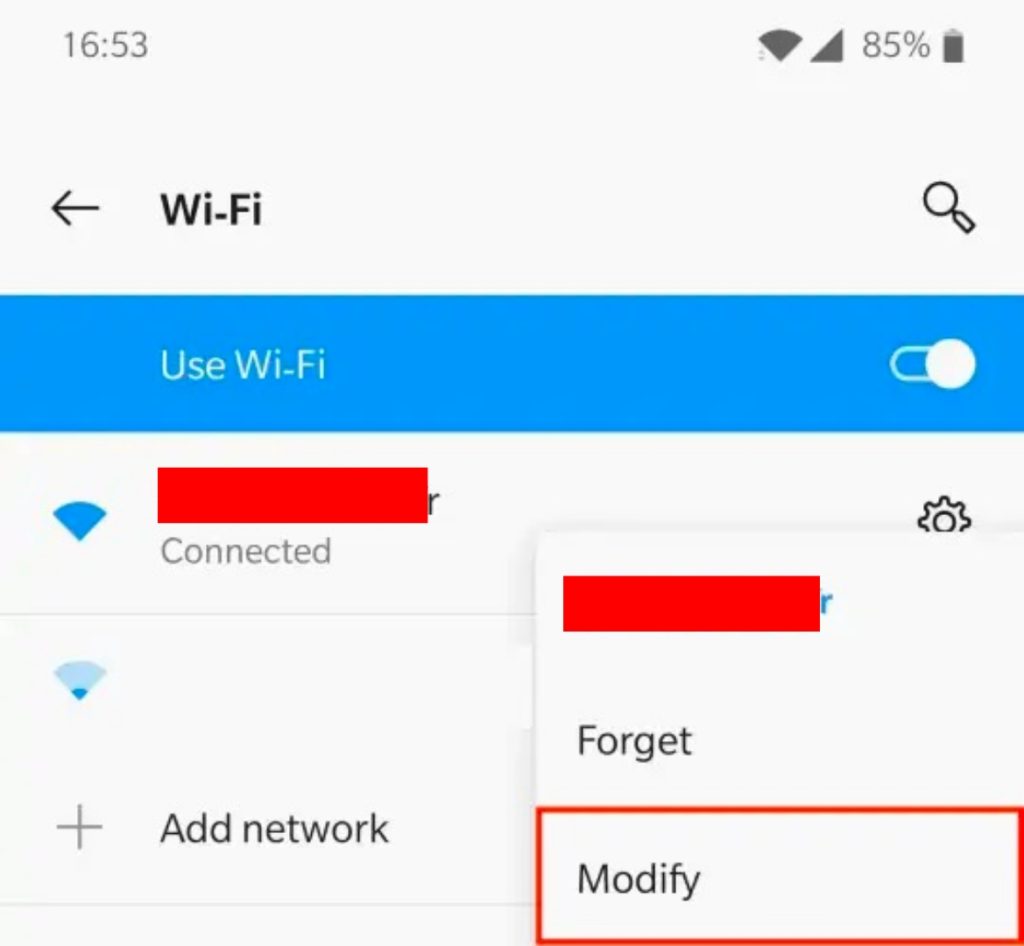
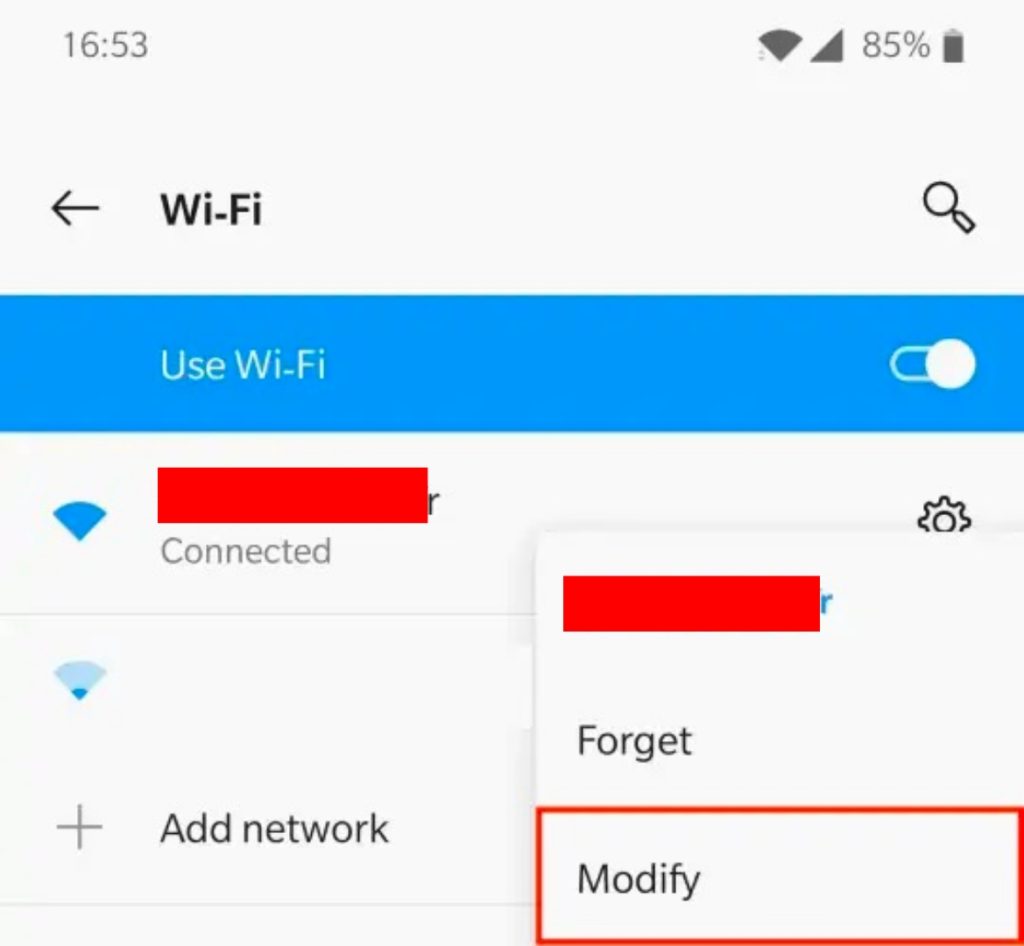
- Click on the Proxy Menu tab in Advanced Settings after it has opened. They’ve already been crushed once.
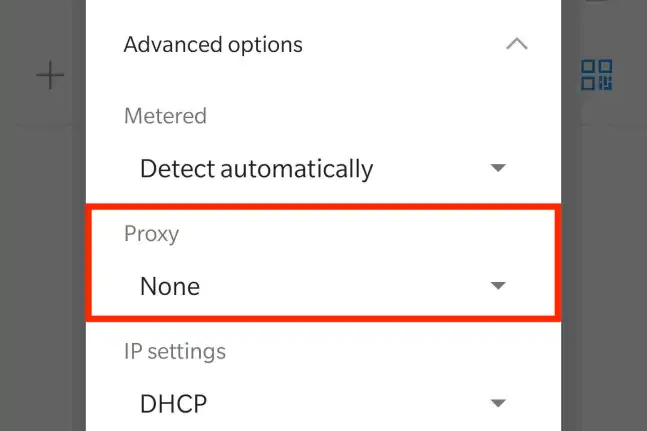
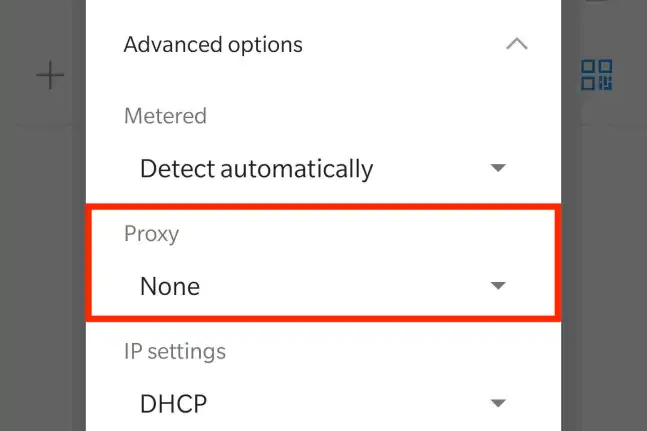
- From the drop-down menu, choose Manual.
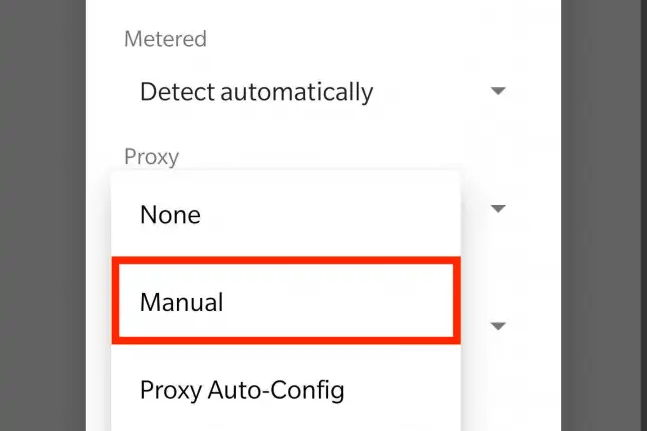
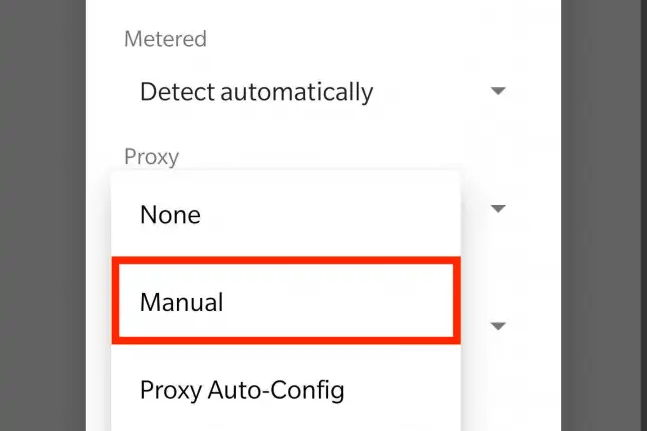
- Enter the IP address and port that your proxy server provided. If you don’t already have one, we recommend you Proxy-cheap.
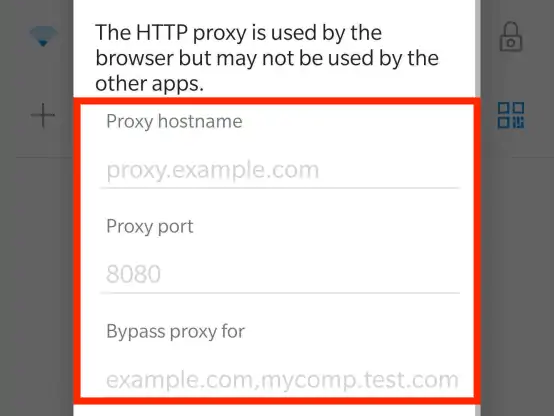
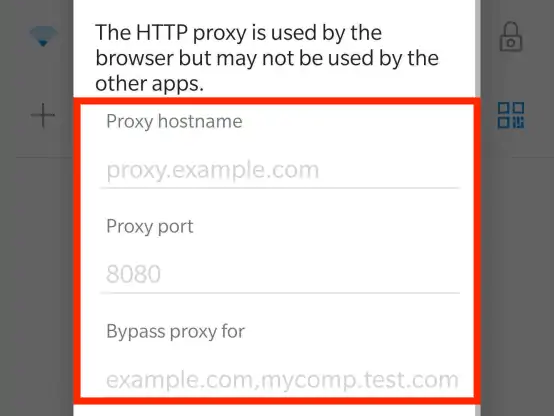
- Once finished, you can access the browser on your phone, which will ask you for your username and password. Add details.
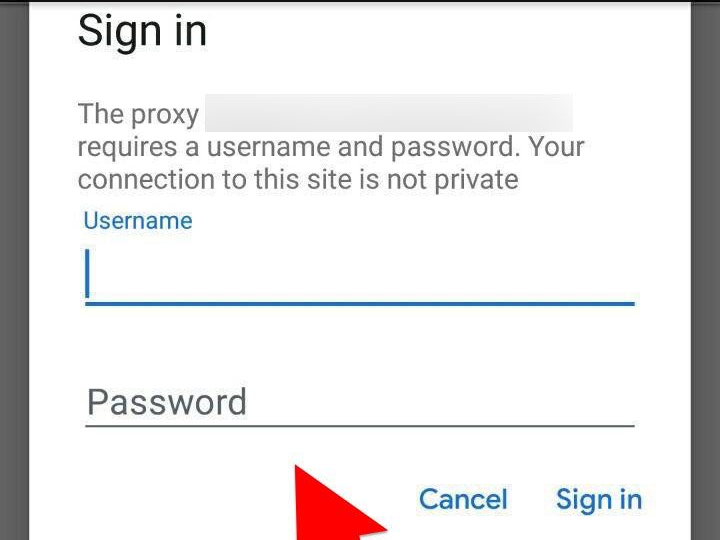
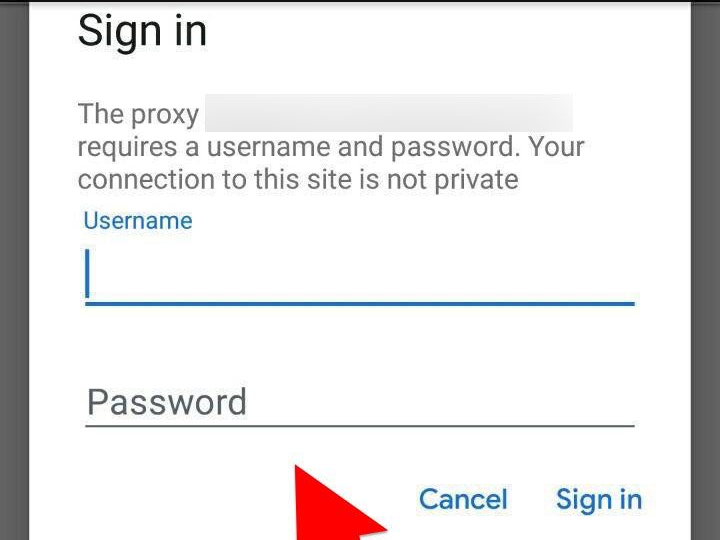
- Verify your proxy‘s identity.
- Test your proxy by going to “ShowMyIP” and checking to see whether your IP address and location have changed.
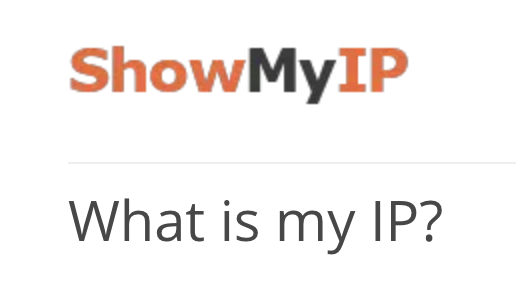
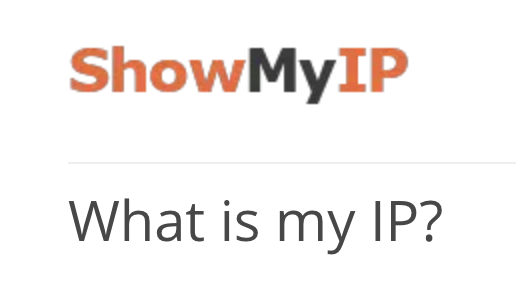
Please be aware that you will receive additional authentication information when you target new proxy locations in the proxy manager, and you will need to alter your device’s settings as a result. It’s not guaranteed that an app will use the phone’s proxy settings.
To be safe, you can always use a website’s mobile version by accessing it through your browser or verifying your connection preferences through the app itself.
To Disable a proxy on an Android phone
- Follow the same Steps. Simply choose “None” from the selection menu, then hit “Save“.
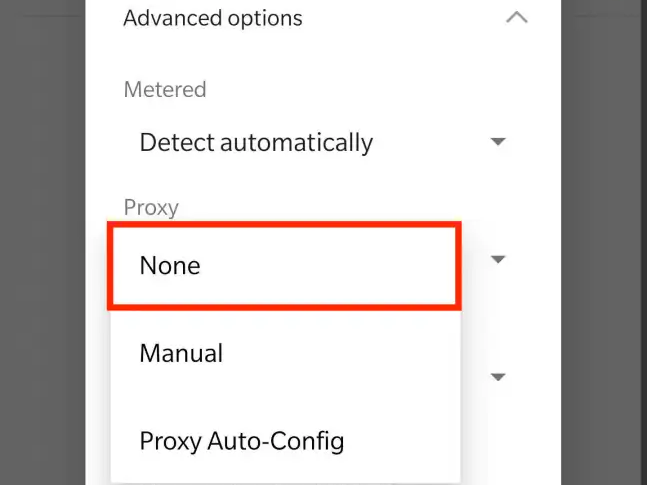
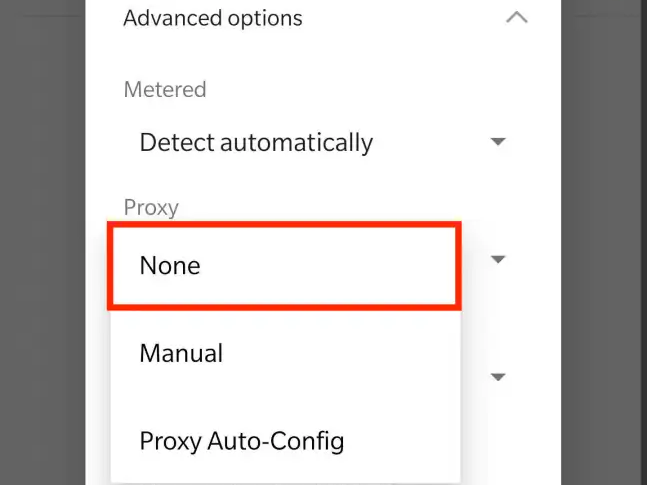
Conclusion
You’ve done it! You may access unlimited content and safeguard your online privacy by setting up a proxy on your Android phone. Enjoy frictionless browsing now as you freely explore the great Internet. Always exercise caution when using this authority and keep up with the most recent Internet laws. Enjoy the independence and take full advantage of your newfound prospects as your online journey expands and offers countless opportunities.
Happy browsing and safe and exciting online travels!
I’m Amine, a 34-year-old mobile enthusiast with a passion for simplifying the world of proxy providers through unbiased reviews and user-friendly guides. My tech journey, spanning from dial-up internet to today’s lightning-fast mobile networks, fuels my dedication to demystifying the proxy world. Whether you prioritize privacy, seek marketing advantages, or are simply curious, my blog is your trusted source.
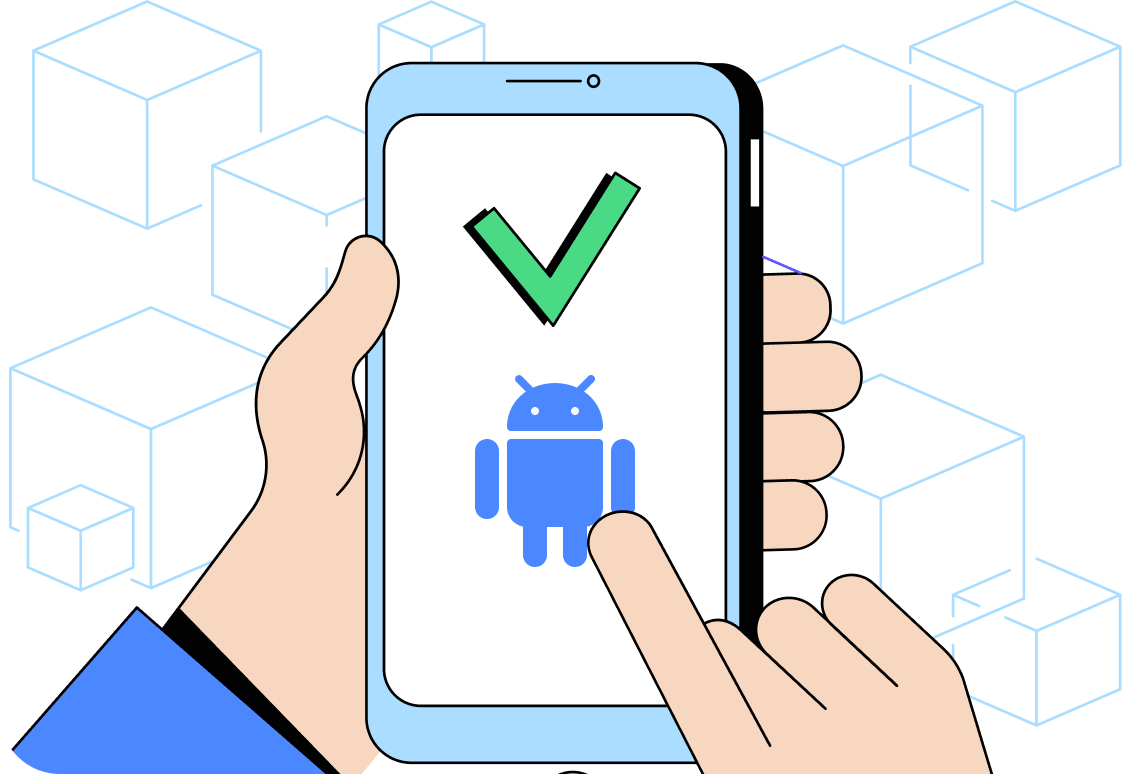





Leave feedback about this