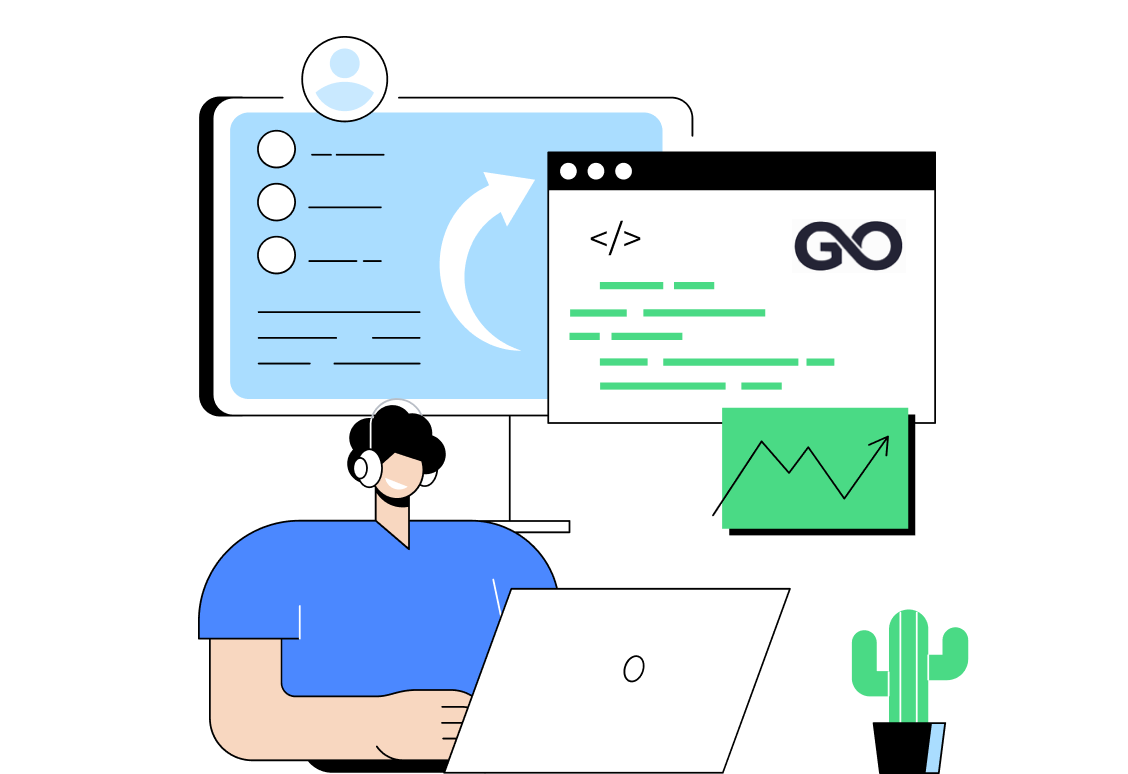GoLogin is an anti-detection browser that lets you create and promote multiple accounts simultaneously. Each tab is like a separate device, which means you can manage different accounts just by switching between tabs. For maximum anonymity and security, GoLogin supports setting up proxy servers.
Social networks and other platforms often block users with “suspicious activity” from a single IP address (from a single computer). To avoid blocking, it is worth setting up a proxy for each profile – then they will have their own IP address. You can create an unlimited number of accounts, bypass restrictions and remain anonymous online at all times.
To set up a proxy in GoLogin Anti-Detect browser:
- Open a browser and log into your account.
- Select your profile and hover over the three dots.
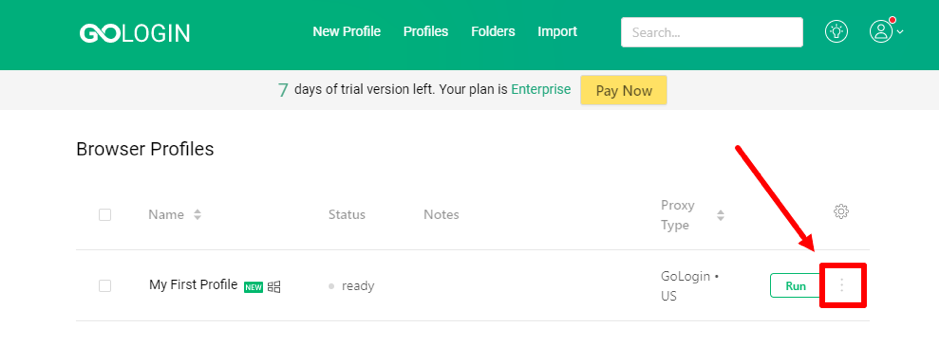
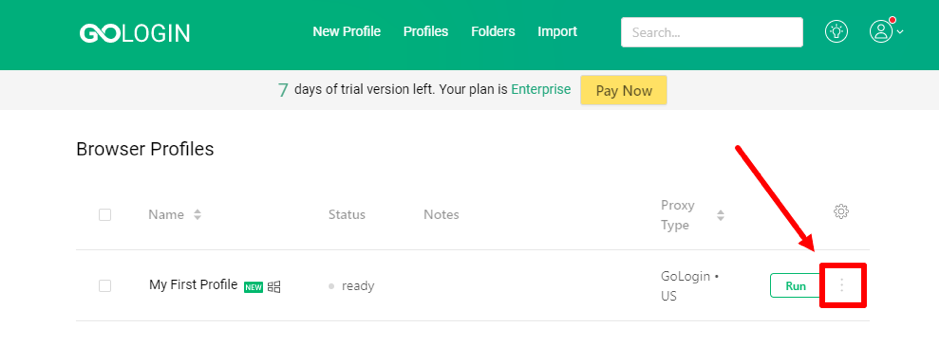
- Click “Settings“.
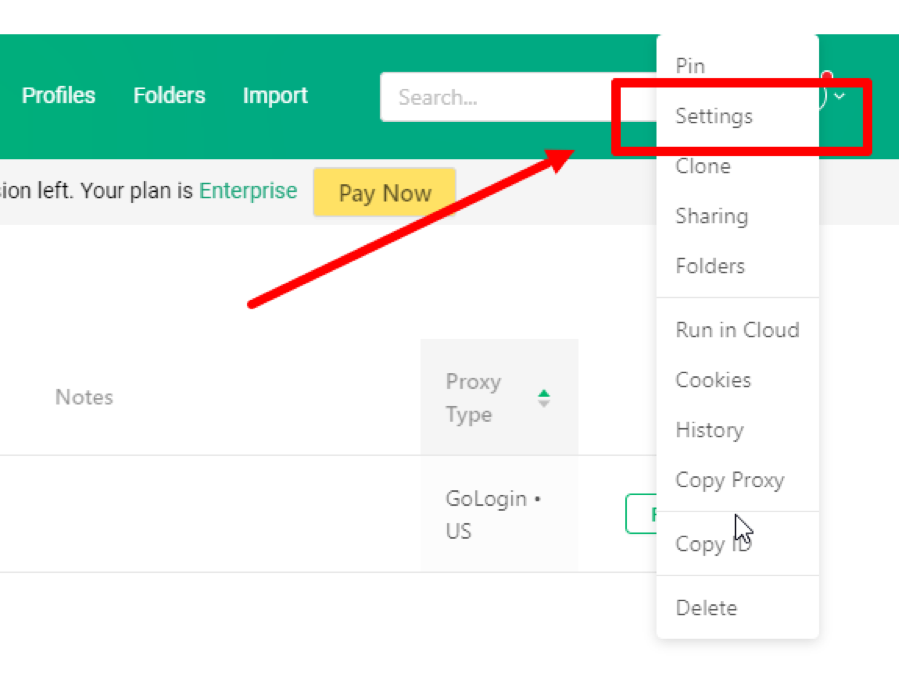
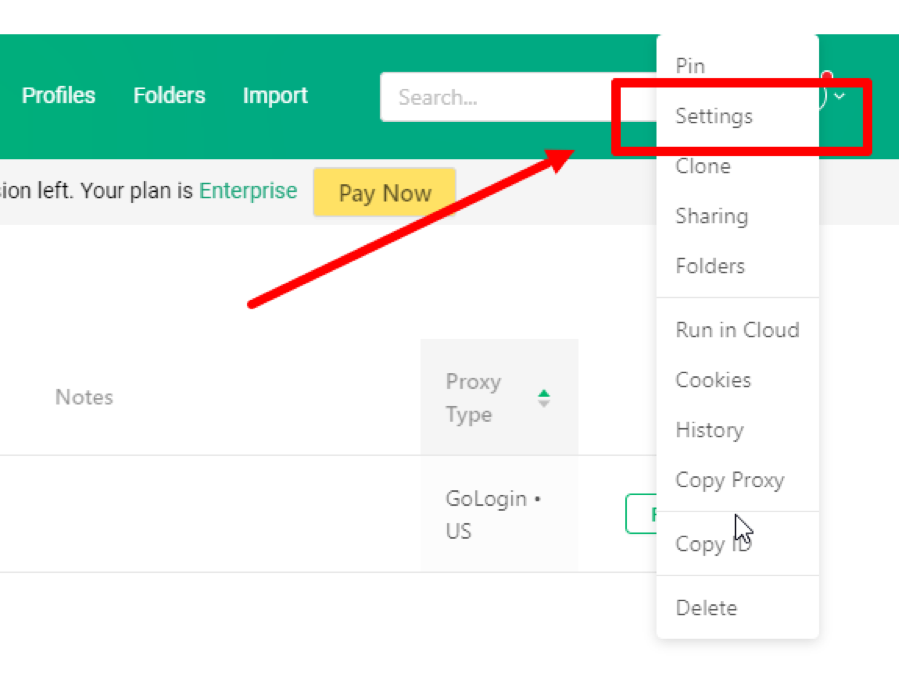
- Go to the “Proxy” section and next to “Connection Type,” select your proxy server type.
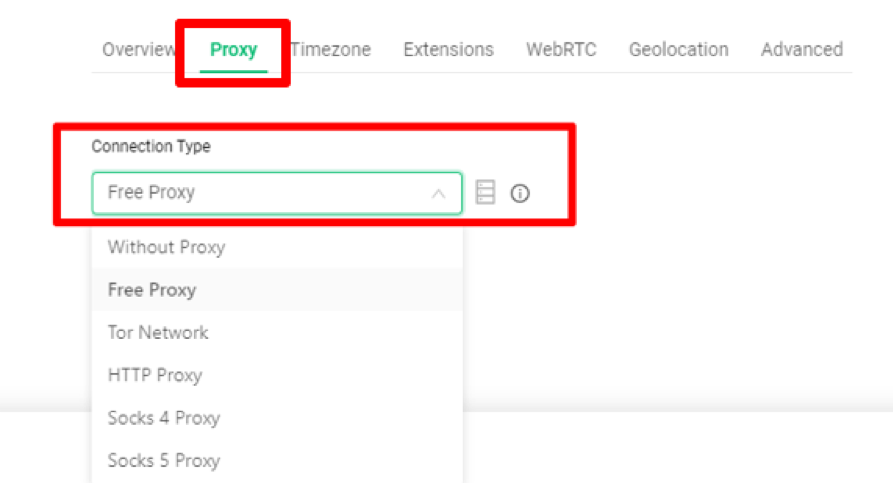
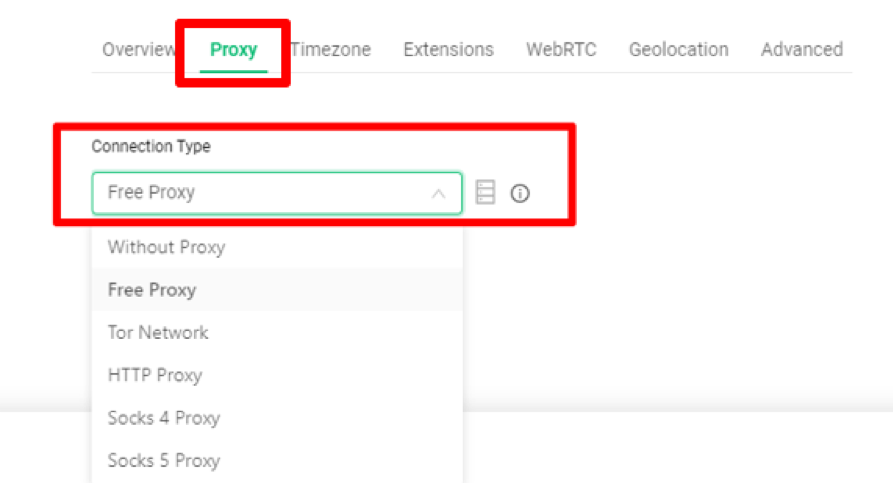
- Enter the IP address and port of the proxy server.
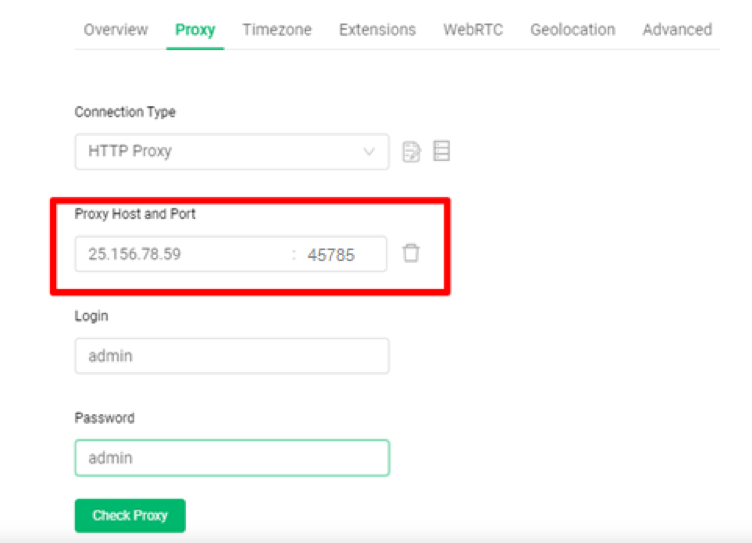
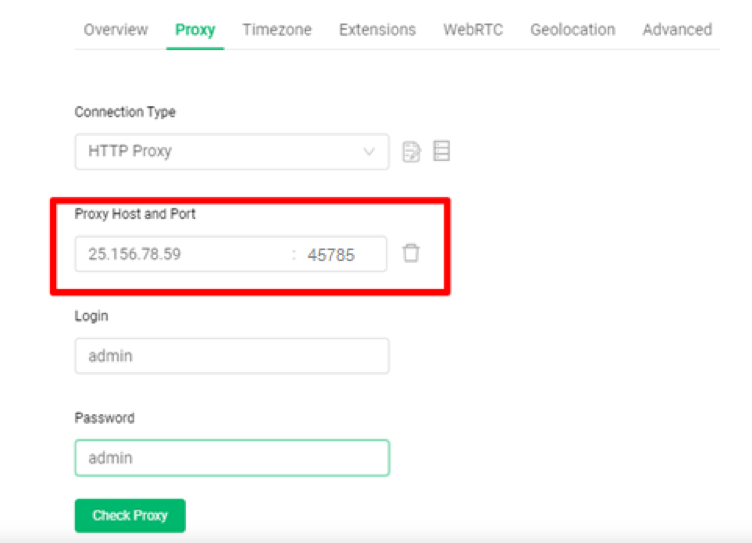
- If you are using a personal server, please enter your proxy username and password below.
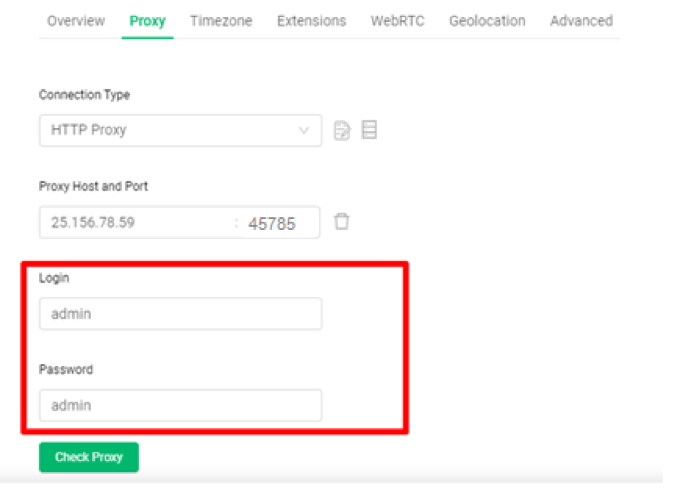
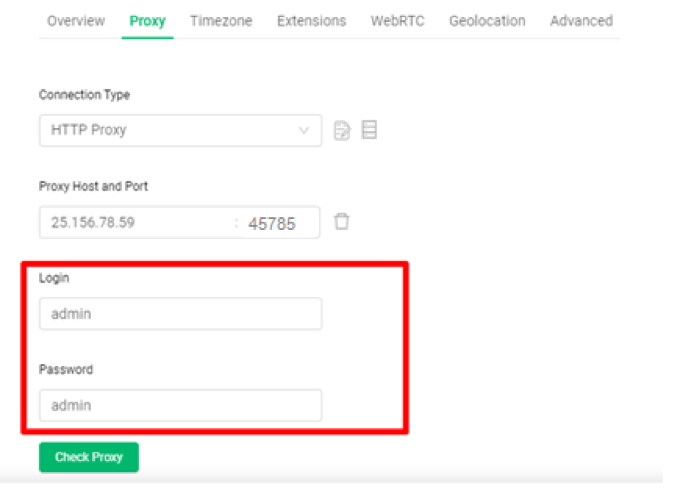
- You can check if the proxy is working properly. Click the “Check Proxy” button below and view the results below.
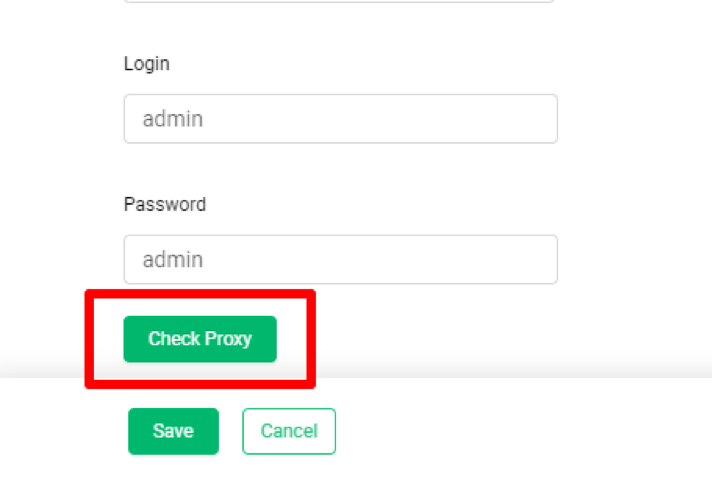
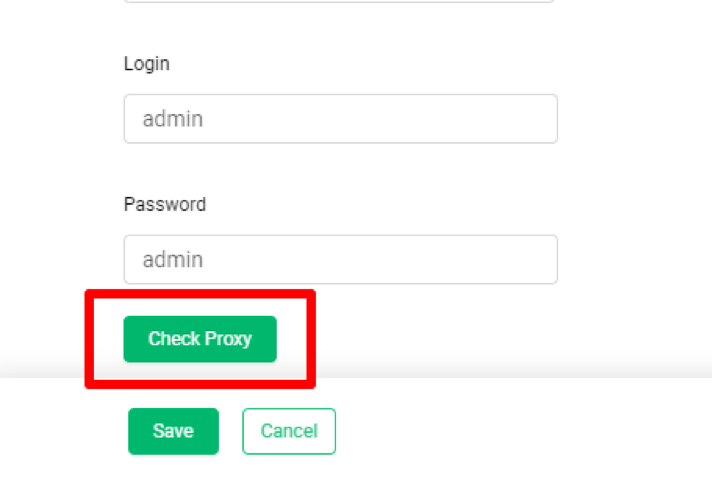
- When the proxy has successfully passed the check, click the “Save” button. Then fill in the remaining fields to create or edit a profile and exit Setup.
Which proxy does GoLogin use?
Anti-Detect Browser supports HTTP, SOCKS4, SOCKS5, and other proxy protocols. Internet marketers commonly use SOCKS for websites and social networks because they are the fastest and most reliable protocol. They are suitable for automated promotion, scraping, and SMM.
The second most popular type is HTTP. Select this option if you want to access blocked websites but do not want to perform web scraping or SEO optimization.
The main thing is to give preference to personal, high-quality proxy servers and bind them to each account. This provides you with maximum security and anonymity.
I’m Amine, a 34-year-old mobile enthusiast with a passion for simplifying the world of proxy providers through unbiased reviews and user-friendly guides. My tech journey, spanning from dial-up internet to today’s lightning-fast mobile networks, fuels my dedication to demystifying the proxy world. Whether you prioritize privacy, seek marketing advantages, or are simply curious, my blog is your trusted source.