Netflix proxy offers a variety of content, like many other streaming services, but what you can access depends on where you are from. A show that is offered in Japan, for instance, might not be offered in the United States.
Therefore, you must use a proxy to change your server location in order to fully utilize all the content in the proxy Netflix library. The issue is that you can only unblock Netflix if you stop using it because if Netflix notices that you are using it, it will give you a “Netflix proxy error” and prevent you from accessing Netflix. Additionally, Netflix has blacklisted the most popular proxies.
The simplest method to avoid this problem is to make sure Netflix never notices that you are using a proxy. The greatest proxies from the best proxy providers are the only way to accomplish this. To get around Netflix restrictions, not even the best free Netflix proxies will work.
Let’s set up a Netflix proxy server, step by step.
To use a proxy with Netflix On Windows
To set up a proxy in Windows, just search for “Proxy Settings” in the Windows search bar and open the search results.
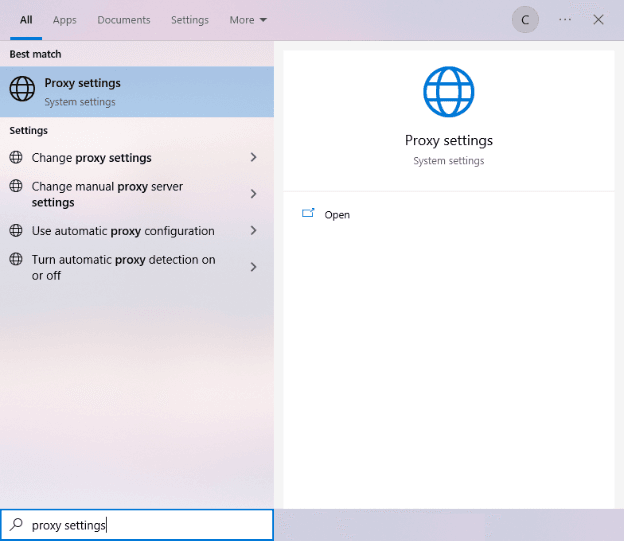
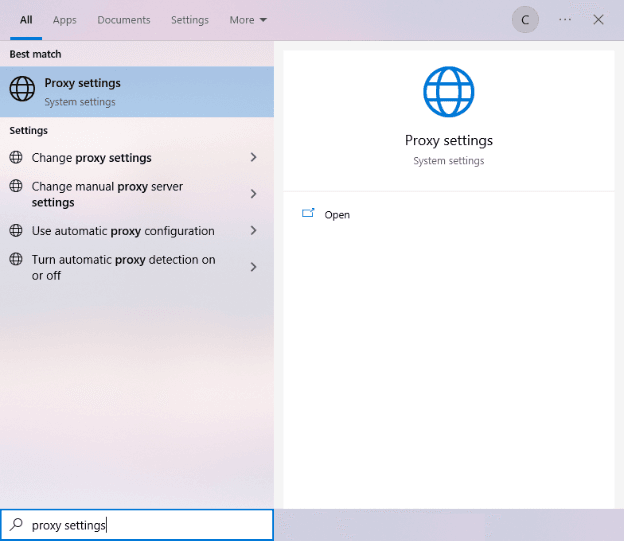
You then have two options to choose from: automatic proxy settings or manual proxy settings.
Select the first option if you want Windows to automatically detect your proxy settings. Choose the second option if you want to use a specific IP address and port number.
If you choose the first option, then:
- Turn on “Automatically detect settings“.
- Activate “Use installation script“.
- Enter “Script address“.
- Click “Save“.
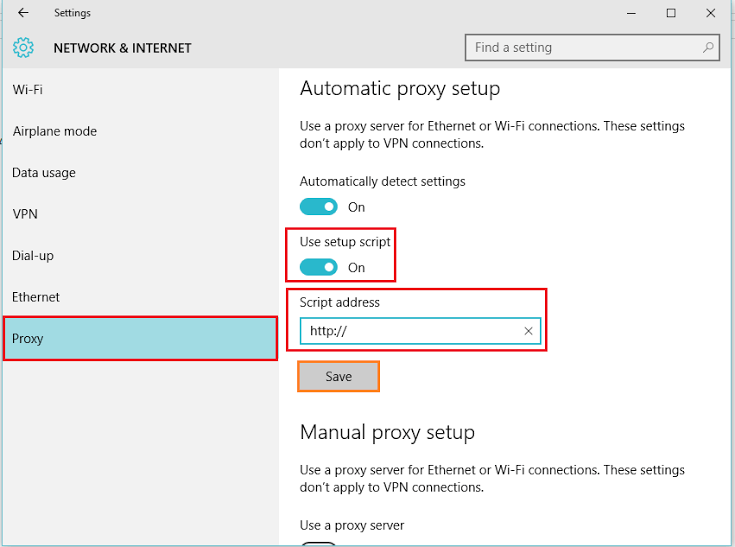
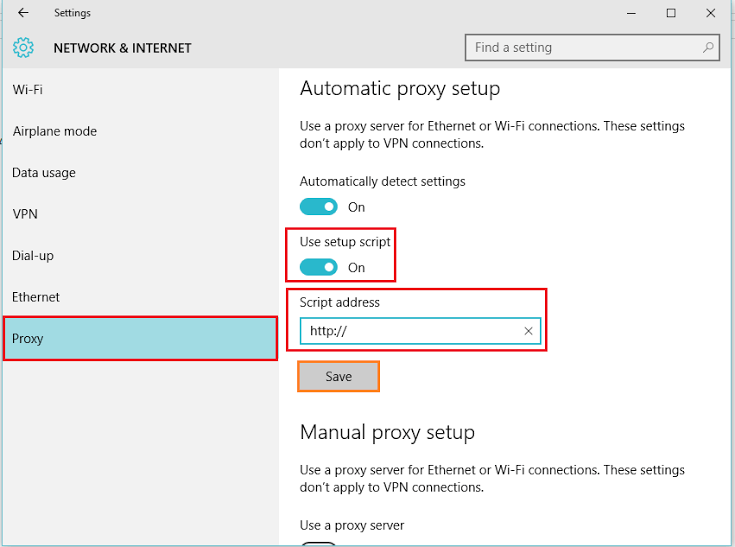
If you select option number two, then:
- Set “Use a proxy server” to active.
- Place the server’s IP address and port number. f you don’t already have one, we recommend you Proxy-cheap.
- Enter the addresses you want to access without using a proxy here.
- Select the “Do not use a proxy server for local addresses” button if you want to access your local server directly.
- Select “Save“.
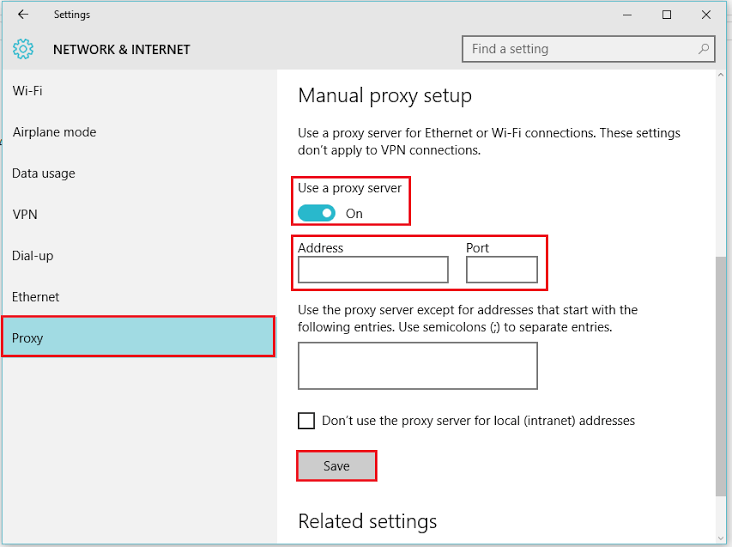
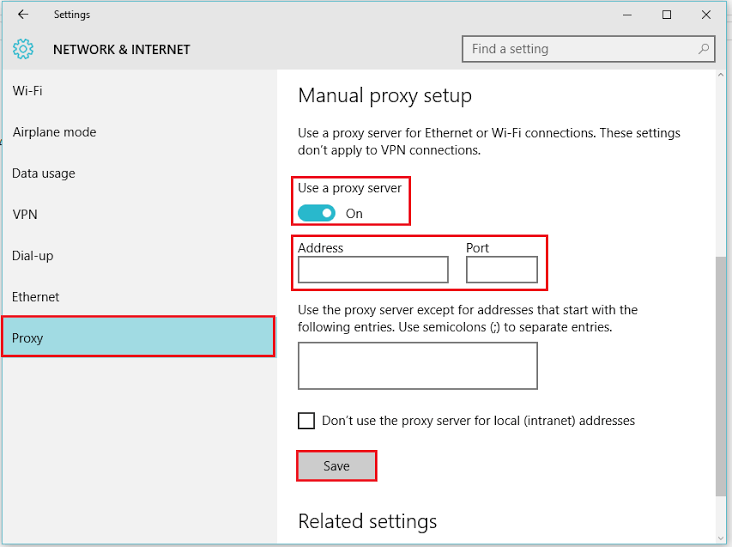
To use a proxy with Netflix On macOS
Simply carry out the actions below to start establishing proxy settings in macOS:
- First, select the “Apple icon“.
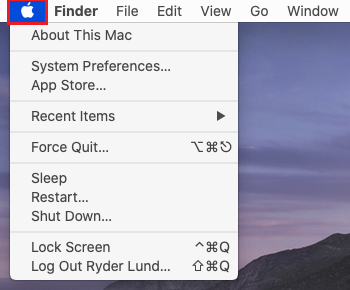
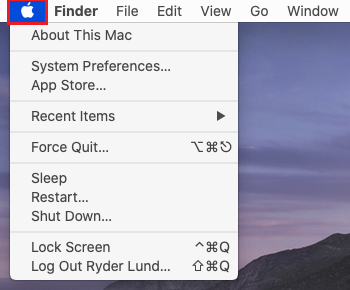
- From the drop-down menu, select “System Preferences“.
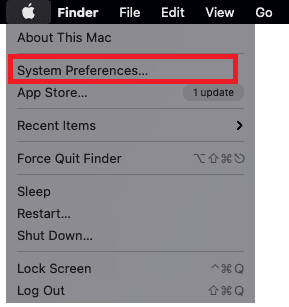
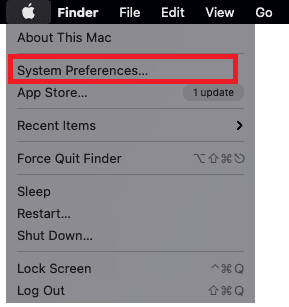
- Select “Network“.


- Select “Advanced“.
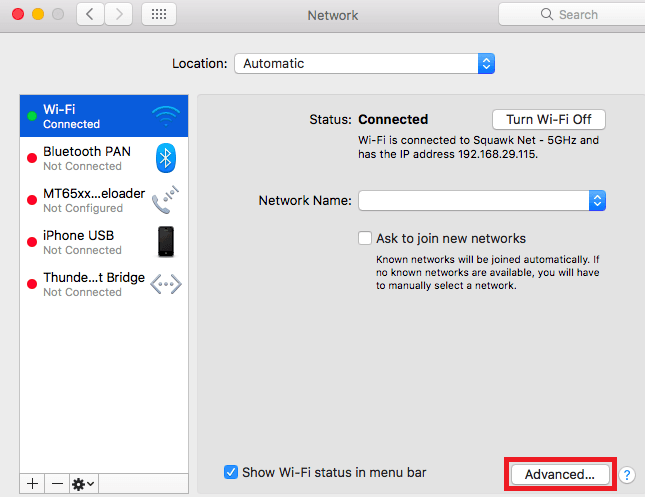
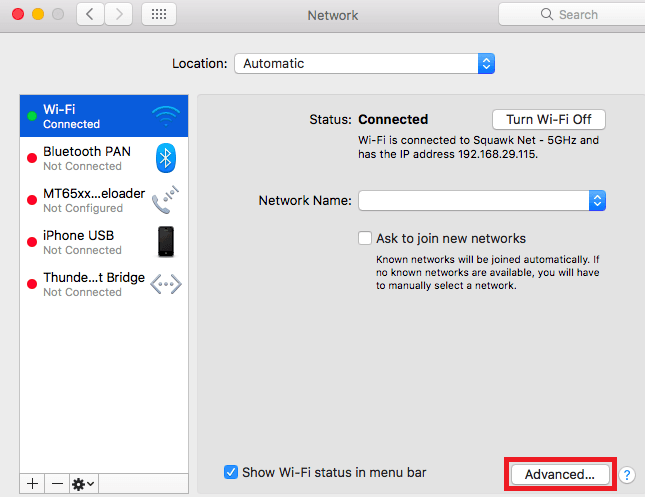
- Select “Proxy“.
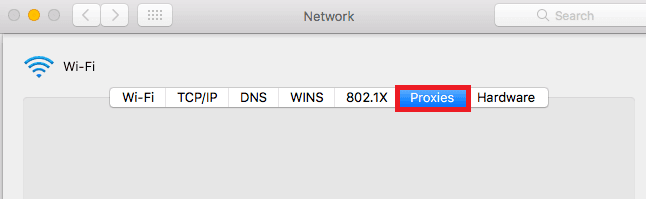
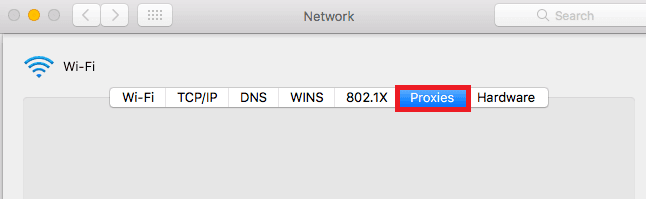
The macOS proxy settings will then be entered. It’s easier to use MacOS than Windows. There is just one thing you can do: set up the proxy server manually.
The steps you must take are as follows:
- The proxy IP protocol you want to configure should be chosen. It depends on the contract that your proxy service provider offers.
- Activate a Secure web proxy.
- Enter the port number and proxy server address.
- Click “OK” To save the configuration.
Congratulations! A proxy server for Netflix is now set up. Make sure your web browser is configured to replicate the proxy settings on your machine if you’re using one.
To use a proxy with Netflix On Mobile
You only need to modify your phone’s proxy settings to configure Netflix mobile proxies. Every time you use the Netflix app, your phone’s proxy settings will be copied. Here are two comprehensive guides, one for Android and the other for iPhone & iPad.
Congratulations! The process of setting up a proxy server for Netflix is now complete. You should be aware that the first time you visit it, a pop-up will appear asking for your login information.
Conclusion
In conclusion, when you use proxies, the world of Netflix becomes even more captivating. You can get beyond geographical restrictions and access a wealth of entertainment by using the advice provided in this manual.
I’m Amine, a 34-year-old mobile enthusiast with a passion for simplifying the world of proxy providers through unbiased reviews and user-friendly guides. My tech journey, spanning from dial-up internet to today’s lightning-fast mobile networks, fuels my dedication to demystifying the proxy world. Whether you prioritize privacy, seek marketing advantages, or are simply curious, my blog is your trusted source.
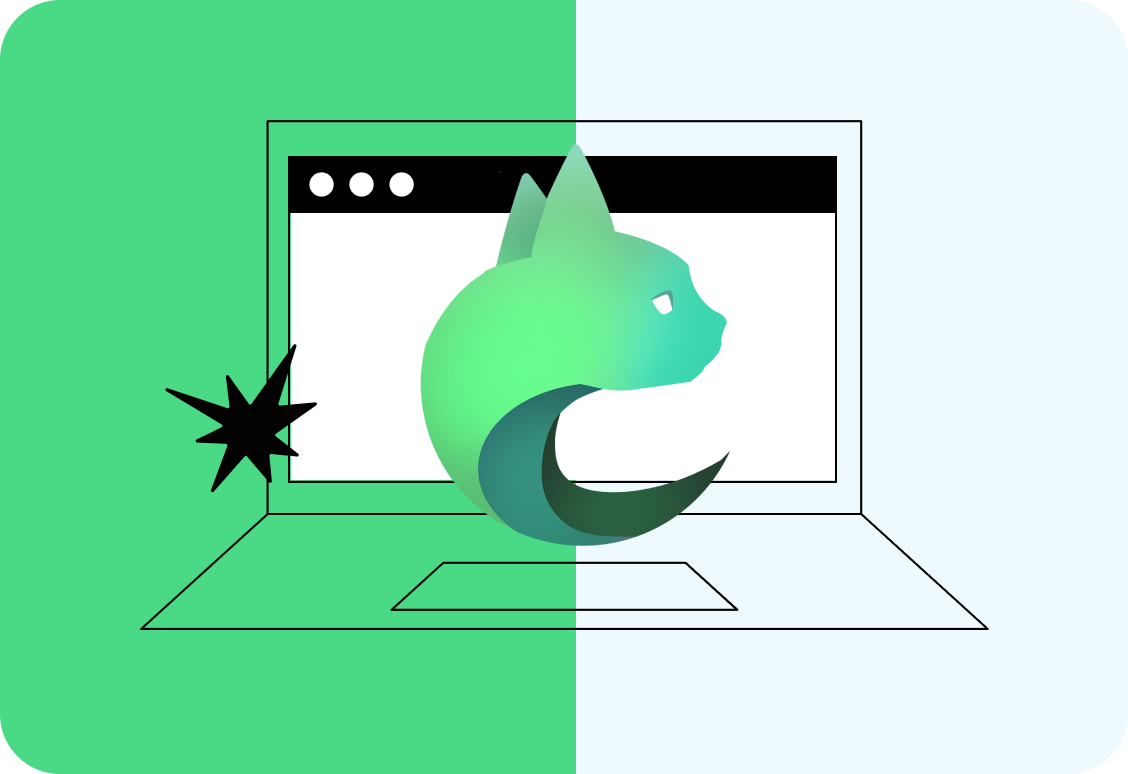





Leave feedback about this