Welcome to our Sphere browser proxy setup instructions! Proxy servers provide strong solutions that safeguard your online identity while giving you free access to a wide range of material in an era where online privacy is of utmost importance. Join us as we walk you through setting up a proxy in Sphere Browser so that you can browse the web more freely and safely.
Let’s start!
To set up a proxy in Sphere Browser
- Download the Sphere Browser by going to the official website.
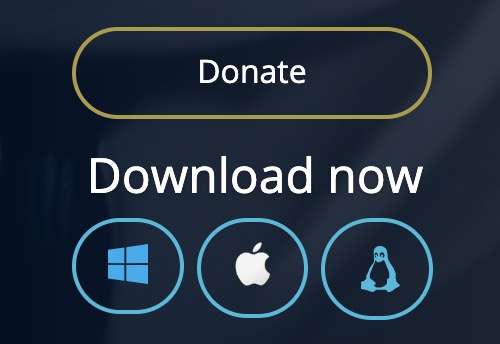
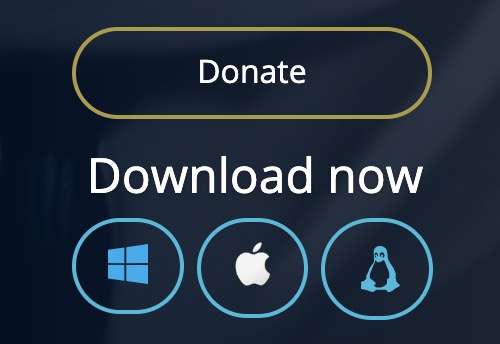
- Save the files that were downloaded there after being extracted.
- Run the application by selecting Sphere.exe.
- Create a login for your account that requires a password.
- Let’s set up a new identity right now.
- Go to the home screen and select a new identity.
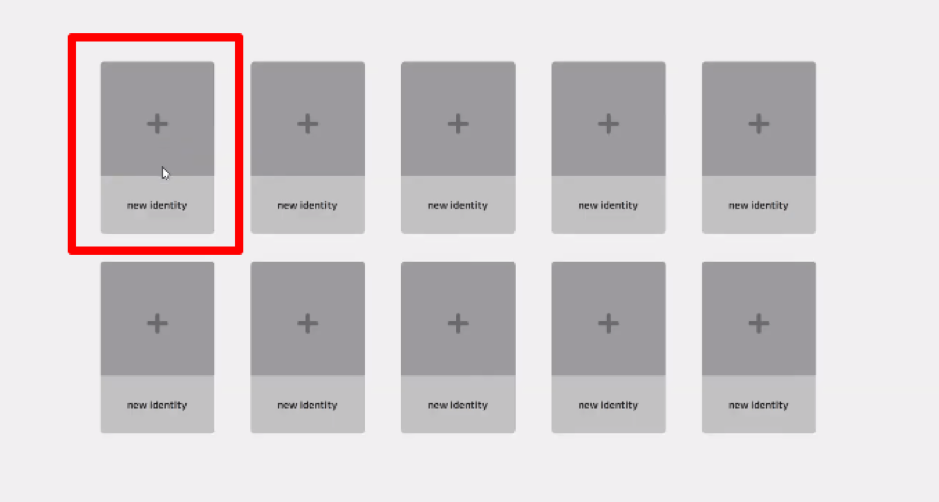
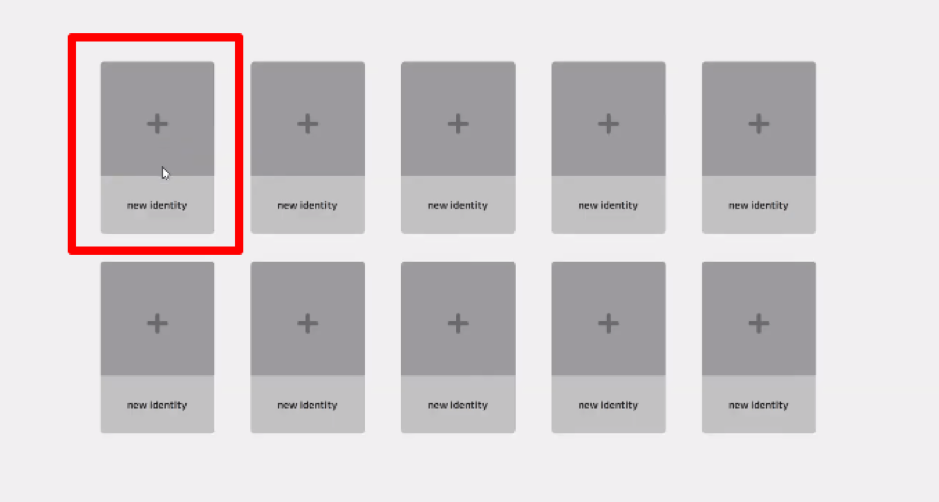
- In the session setup window, fill up the identity name and select your connection types, such as Tor, HTTP, SOCKS5, or SSH Tunnel.
- In this situation, select an HTTP or SOCKS5 connection based on the proxy you purchased.
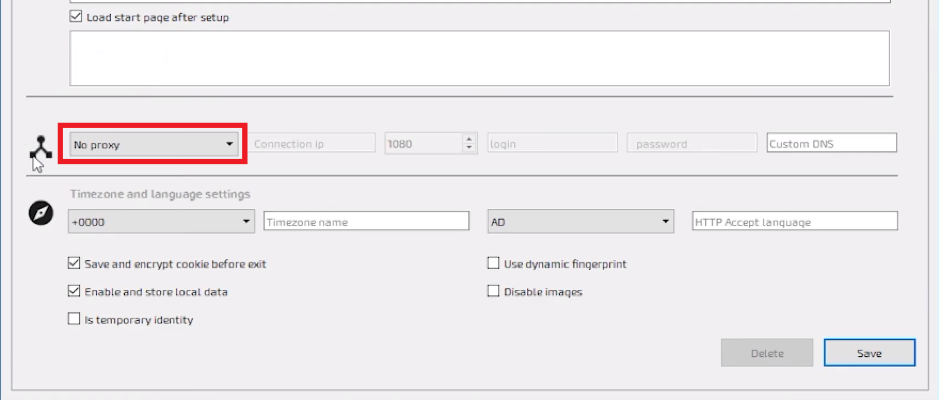
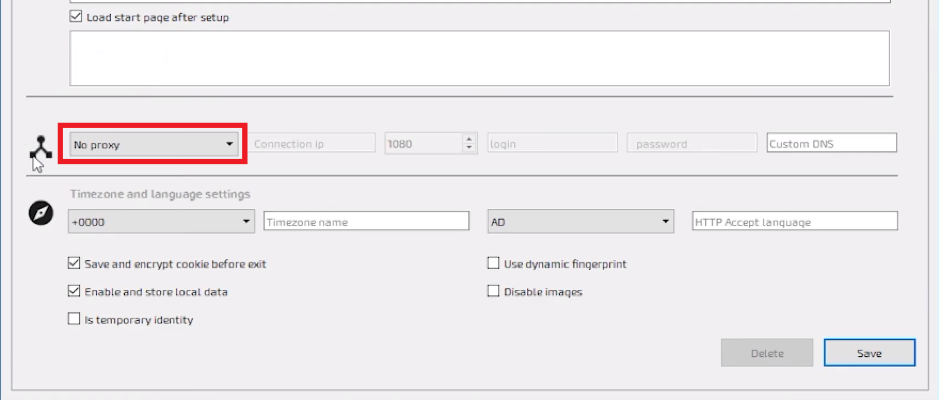
- Enter the username and password for your proxy server, if you don’t have one yet we recommend you Proxy-cheap.
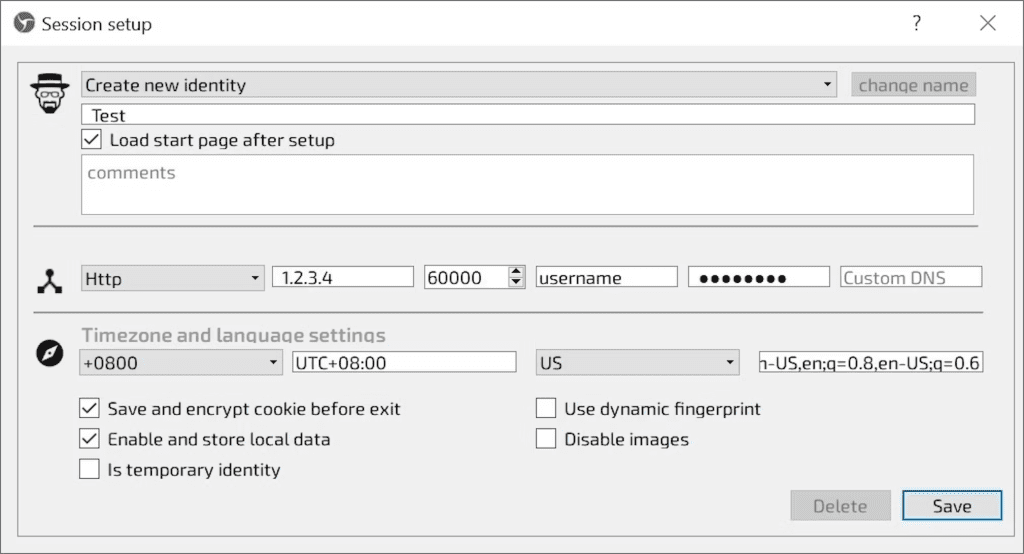
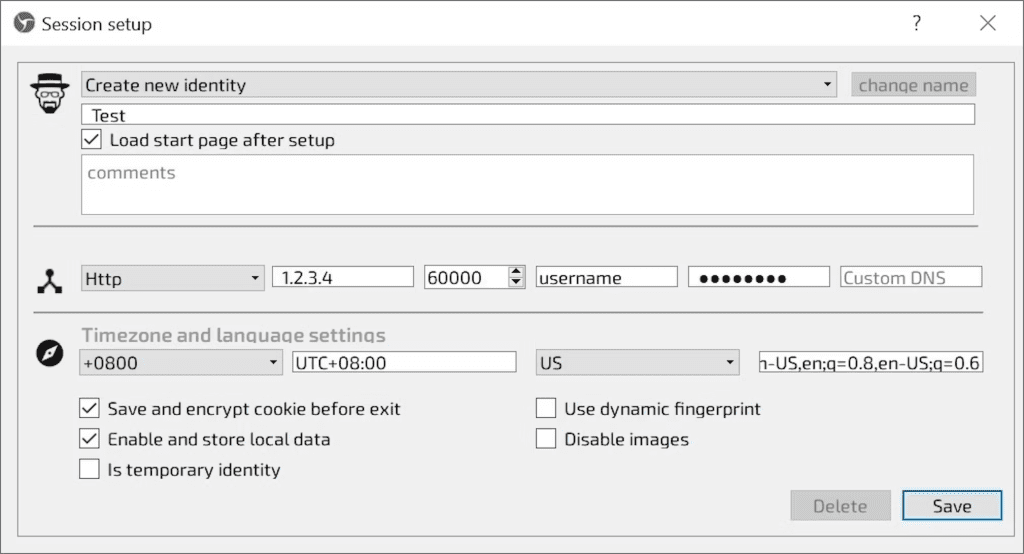
- Click “Save” after entering the language and timezone details.
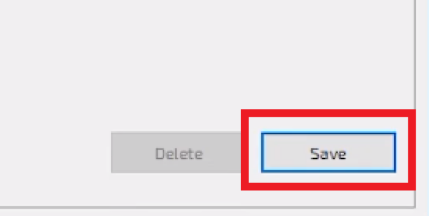
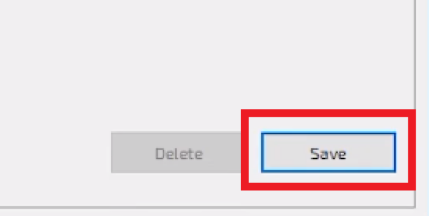
- The new identity has been configured. Remember to import and export your identities by selecting Identity ”import/export” from the Tools menu.
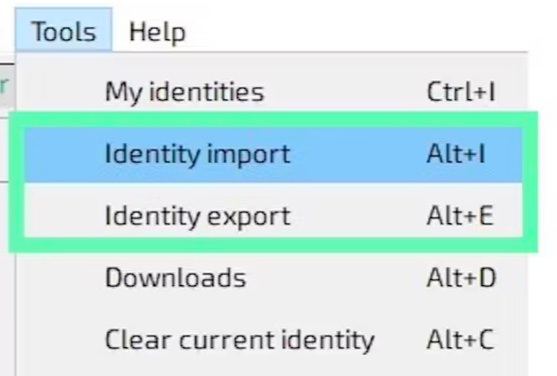
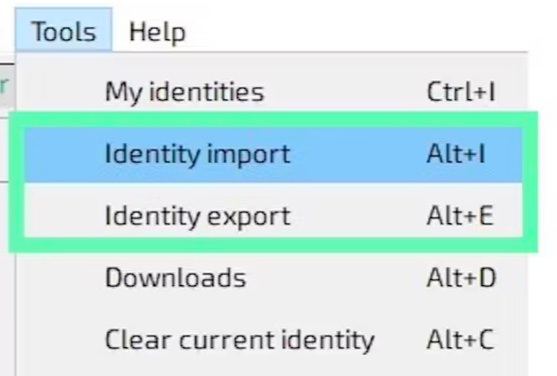
Congratulations! You have set up the Sphere Browser proxy server successfully.
Conclusion
Congratulations! You have mastered the Sphere Browser proxy settings and gained access to and privacy online. For an unrestricted, safe online experience, browse with confidence.
For a safer online experience, make use of Sphere Browser and Proxy.
Happy exploring!
I’m Amine, a 34-year-old mobile enthusiast with a passion for simplifying the world of proxy providers through unbiased reviews and user-friendly guides. My tech journey, spanning from dial-up internet to today’s lightning-fast mobile networks, fuels my dedication to demystifying the proxy world. Whether you prioritize privacy, seek marketing advantages, or are simply curious, my blog is your trusted source.
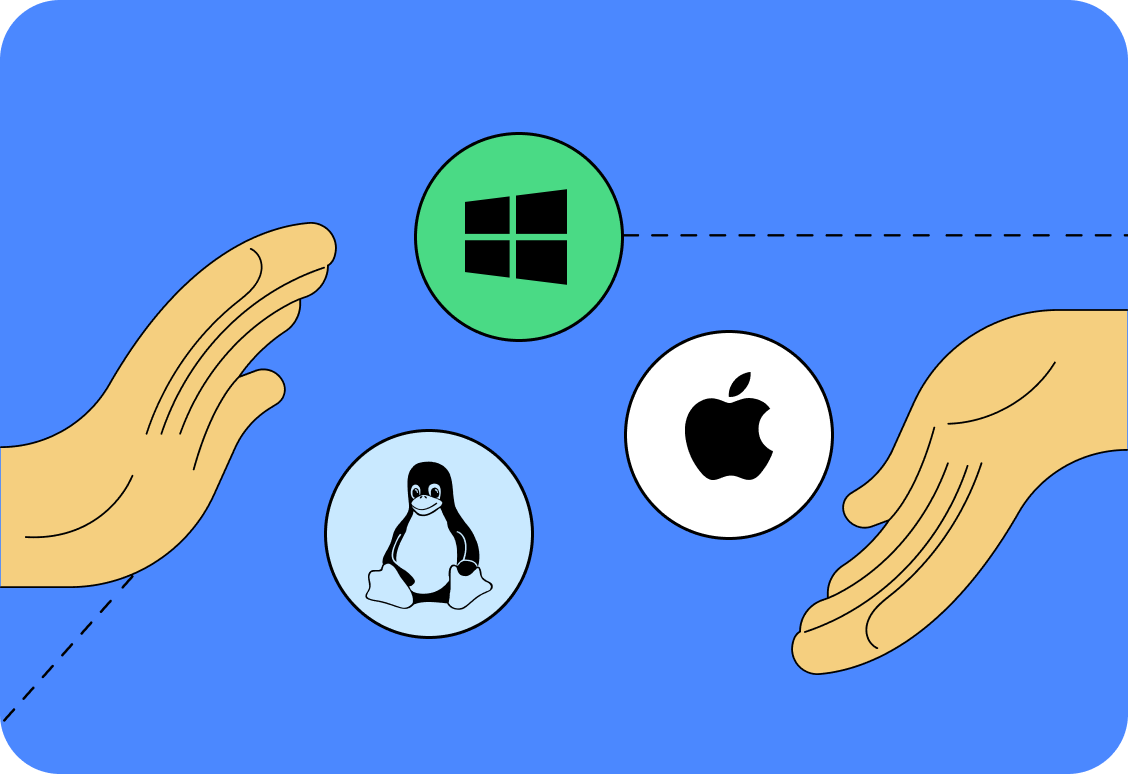





Leave feedback about this