Have you ever felt like a secret agent, navigating the tangled online browsing web? One moment you’re in New York, and then with just one click – voila! You’re now surfing from Paris. That’s what it feels like using proxy switchyomega.
The power to shift identities, slip past restrictions, or simply maintain your privacy while browsing can feel exhilarating. But managing multiple proxies can be as tricky as traversing an obstacle course blindfolded.
I remember those early days when I’d stumble around trying to figure out IP addresses and port numbers… let me tell you, there was more confusion than clarity!
But then came along Proxy SwitchyOmega – a tool that made switching between different proxy servers as easy as flipping through TV channels. It revolutionized my online journey making it smoother, faster, and more secure.
Unveiling Proxy SwitchyOmega
If you’re in the market for a reliable, feature-rich proxy management tool, look no further than Proxy SwitchyOmega. This handy Google Chrome extension has revolutionized browsing online by simplifying how we manage multiple proxies.
What sets Proxy SwitchyOmega apart from its counterparts is its ease of use and robust functionality. It’s like having your own personal assistant to help navigate the complex world of IP addresses and port numbers. No more grappling with confusing settings or cryptic codes; this extension does all the heavy lifting.
The Emergence and Growth of Proxy SwitchyOmega
The journey of Proxy SwitchyOmega started as an initiative to make proxy management less daunting for everyday internet users. Since then, it has grown exponentially with over one million users on Chrome alone.
This browser extension caught on fast because it offered what many others didn’t – simplicity without compromising functionality. Its user-friendly interface coupled with powerful features makes managing proxies feel like a walk in the park rather than a trek up Mount Everest.
Understanding the Core Functionality of Proxy SwitchyOmega
A central part that defines any great tool is its core functions, which can also be seen in features provided by this revolutionary extension such as creating custom profiles tailored specifically for different browsing needs – each complete with their own unique set-up regarding server field details including host name along other important aspects tied directly into navigating web pages efficiently while keeping data safe against potential threats lurking around every corner within cyberspace itself.
Setting Up Your Browser with Proxy SwitchyOmega
If you’re tired of manually changing proxy settings, the Proxy SwitchyOmega Chrome extension is your knight in shining armor.
Switching between multiple proxies has never been easier. But how do we get there?
The Download Dance
Your first step involves visiting the Chrome Web Store. Look for that green “Add to Chrome” button next to the SwitchyOmega icon and give it a click. With over 1 million users already dancing along, this isn’t some newfangled jig—it’s more like a global flash mob.
Punching In The Proxy Details
A punch here and there – no boxing gloves required. On clicking the newly installed extension icon, choose ‘New Profile’ under Options. Input fields will pop up for IP address and port number.
In these boxes, type in your proxy server details (IP addresses). You can obtain them from reputable providers like residential proxy servers or datacenter proxies based on what suits you best.
Saving The Day (and The Settings)
To make sure all your hard work doesn’t vanish into thin air once you close that browser window—click save at bottom-right of page after filling out information about each profile. It’s as simple as pie. No kitchen disasters guaranteed.
Nailing Down Security: Lock Icon
- Password manager integration is an optional but useful feature if security concerns are buzzing around in your head.
- Click on the lock symbol near the password field, pick your desired security manager, and you’re all set.
The Magic Trick: Auto Switch
Are you a fan of surprises just like me? Well, I’ve got one for you. Try setting up an ‘Auto Switch’ profile in your extension settings. This lets the Proxy SwitchyOmega Chrome Extension seamlessly switch between proxies on its own.
Enhance security with password manager integration and enjoy automatic switching between proxies for a seamless browsing experience.
Optimizing Your Experience with Advanced Features of Proxy SwitchyOmega
If you’re looking for a way to streamline your online browsing, then Proxy SwitchyOmega’s advanced features are the perfect solution. The advanced features of Proxy SwitchyOmega, a versatile Chrome extension, can take your browsing experience to new heights.
The beauty of this tool is its customizability. Imagine it as an all-in-one remote control for managing multiple proxies. With a simple click on the extension icon, you have power over your proxy settings at your fingertips.
Advanced Settings and Options: A Customized Browsing Experience
Beyond basic proxy switching capabilities, SwitchyOmega offers powerful advanced options that can streamline and customize your web interactions.
The ‘Auto switch’ feature is like having a savvy co-pilot for navigating the internet superhighway. It allows automatic swapping between different proxy profiles based on pre-set rules – think cruise control but better. This means no more manual switching; sit back and let Auto switch do the work.
Additionally, consider leveraging ‘URL Wildcard’ or ‘URL RegEx’ pattern matching when setting up auto-switching rules if certain sites require specific proxies — think fitting puzzle pieces together perfectly.
Dive into Datacenter Proxies: High Speed & Performance Boosters
Datacenter proxies are like turbocharged engines powering through heavy traffic without breaking a sweat. They offer high-speed connections from data centers around the world providing an extra performance boost for tasks such as web scraping or managing social media accounts via different IP addresses.
And the best part? Proxy SwitchyOmega can handle them all with ease. Simply input proxy details, including IP address and port number, into a created profile to get started.
Browsing Freedom: Unlock Websites with Residential Proxies
Ever been shut out from content due to where you live? Residential proxies are your magic key. They give real IP addresses that
But it doesn’t stop at switching; it smartly flips between proxy profiles following set rules, pairing each site with its ideal proxy. On top of that, you get lightning-fast datacenter proxies.
Managing Proxies Made Easy with Profiles in Proxy Switchy Omega
This versatile tool not only allows managing multiple proxies but also automates switching between them.
Creating Your First Profile in Proxy Switchy Omega
To start using this extension, head over to the Chrome Web Store, hit that download button and let the adventure begin. After installation, click on the newly appeared SwitchyOmega icon at your browser toolbar which opens up a pop-up window. Now comes the fun part – creating your first profile.
The ‘New Profile’ option lets you give a name to your new proxy profile (be creative.). In the ‘Server’ field, enter the IP address and Port number details of your desired proxy server. If authentication is needed, just click on the lock icon and input the username & password from a reliable password manager.
Don’t forget to save changes by clicking apply after all these steps.
Switching Between Profiles
You’ve got one profile set up – awesome. But what if I told you can manage multiple profiles effortlessly? Let’s say one for residential proxies for browsing online securely while another might be a datacenter proxies based profile ideal for web scraping activities or even handling social media accounts?
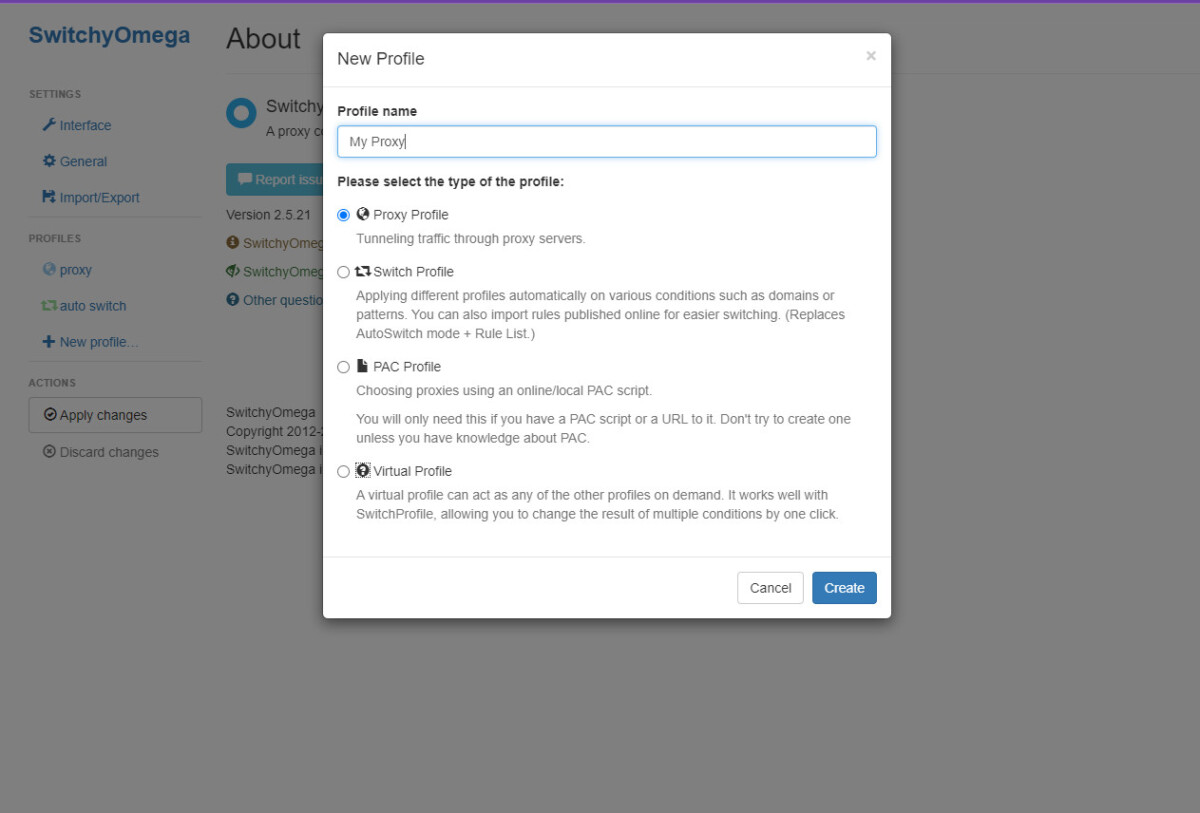
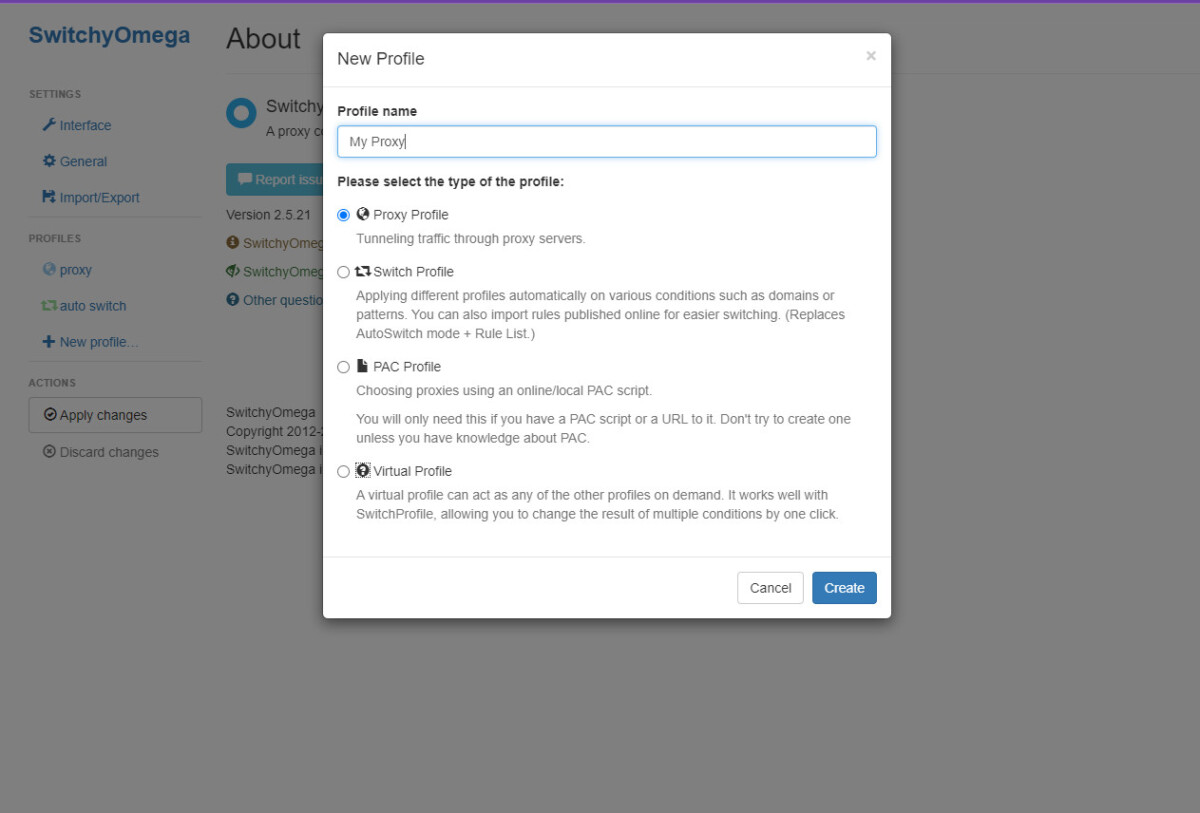
Create as many profiles as required following the above-mentioned process again, but remember different IP addresses are needed each time depending upon the type of proxy server being used like shared datacenter or residential ones, etcetera.
All created profiles will now appear under the ‘Profiles’ tab. Whenever you desire to switch profiles, simply click the SwitchyOmega extension symbol and pick the profile of your choice from the list presented. The magic of this is that your browser will automatically switch proxy settings as per the selected profile without needing any further intervention from your side.
But if the auto-switch feature doesn’t quite float your boat,
Manage multiple proxies effortlessly, giving each a unique name and specific server details.
Proxy SwitchyOmega vs. Other Proxy Management Tools
When it comes to proxy management, Proxy SwitchyOmega is a strong contender in the arena.
Proxy SwitchyOmega has established itself as a top choice for proxy management due to its intuitive design and wide range of features. But how does it fare against other tools in the market?
Foxyproxy Standard: The Firefox Favorite
Foxyproxy Standard, another favorite among users, offers similar functionality with added complexity. While Foxyproxy provides comprehensive options for configuring proxies based on URL patterns, some may find its interface less intuitive than that of Proxy SwitchyOmega.
In contrast, setting up multiple proxies or creating different profiles seems more straightforward with our protagonist—SwitchyOmega’s user-friendly design helps you get your bearings quickly.
Datacenter Proxies vs Residential Proxies: A Brief Dive into Types Supported by Both Extensions
Different types of proxies cater to varying needs—the most common ones being datacenter proxies and residential proxy servers.
Interestingly, both FoxyProxy and Proxy SwitchyOmega support these variants effectively. Whether you need shared datacenter proxies for web scraping or residential IPs for managing social media accounts—you’re covered either way.
The Interface Showdown: How User-Friendly Are These Tools Really?
A good tool should be easy to use—and this principle applies just as much to proxy management tools. With its intuitive interface, Proxy SwitchyOmega shines in this aspect.
Just a few clicks on the extension icon, and you can switch profiles or change settings with ease. You might even say it’s like changing TV channels—except here, you’re switching between IP addresses.
In comparison, other extensions may have more complex interfaces that require some getting used to. This doesn’t make them bad—it just means they have a steeper learning curve than our friendly neighborhood SwitchyOmega.
Whether you’re working with datacenter or residential proxies, both tools have your back. But don’t forget: a user-friendly interface like that of SwitchyOmega can make all the difference.
Practical Applications and Benefits of Using Proxy SwitchyOmega
So, you’ve got the Proxy SwitchyOmega extension installed on your Google Chrome browser. You’re all set to use multiple proxies, right? But what can Proxy SwitchyOmega be used for?
The Use Cases of Proxy SwitchyOmega in Everyday Life
You could be curious as to why a proxy server would be necessary. It’s not just for tech geeks. One common application is accessing region-restricted content.
Say you want to catch up on a show that’s only available in another country. With Proxy SwitchyOmega, you could select an IP address from that location and start streaming.
This versatile tool also shines when managing multiple social media accounts or doing web scraping tasks. The extension lets you assign different proxy profiles to each tab so there won’t be any mix-ups.
Beyond Entertainment: Business Benefits of Using Proxy SwitchyOmega
In the business world, data is gold but collecting it manually is as fun as watching paint dry. That’s where web scraping comes into play.
To avoid getting blocked by websites while scraping large amounts of data (we’re looking at you LinkedIn), businesses often rely on rotating residential proxy servers using tools like this one.
| Type Of Proxies Used | Datacenter Proxies | Residential Proxies |
|---|---|---|
| Average Price Per GB | $1-2 | $10-20 |
| Primary Use Cases | Social Media Management, SEO Monitoring | Web Scraping, Ad Verification |
Can you spot the difference between residential and datacenter proxies? Even though they cost more, it’s tougher to detect residential IPs.
Troubleshooting Common Issues with Proxy SwitchyOmega
Using Proxy SwitchyOmega is generally smooth, but like any software, it can present a few hiccups. Don’t worry; we’re here to help you face these common problems directly.
Resolving Configuration Issues
The most common issue users face is configuration-related. Sometimes the proxy settings just don’t seem to work or the SwitchyOmega extension icon fails to switch profiles correctly.
To fix this, start by checking your proxy details. Make sure that the IP address and port number are accurate in each profile setup within SwitchyOmega’s options panel. If you’re using multiple proxies based on different conditions through auto switch mode, ensure that all configurations for every condition have been set properly too.
If things still aren’t working right after verifying your setups, try deleting and re-creating the problematic profile from scratch in case there was an error during initial creation. This simple trick has helped many.
Enhancing Performance with Expert Tips
Sometimes enhancing performance isn’t about fixing something broken – it’s about making good even better. So let’s give some tips for optimizing your experience with Proxy SwitchyOmega:
- Bypass List: The bypass list allows specific websites to be accessed without going through a proxy server which speeds up browsing online significantly as not all traffic needs routing via external servers.
- Password Manager Integration: For those who use password managers like LastPass or Dashlane – you can integrate them with SwitchyOmega for an easier and safer browsing experience.
- Switch Profiles Easily: With a simple click on the extension icon, you can switch between different proxy profiles. This is especially useful when managing multiple social media accounts or web scraping tasks.
Remember, every tool has its little oddities. Don’t let it stress you out—just roll with the punches.
Want an even smoother browsing experience? Use nifty features like the bypass list for quick page loads, sync up password managers for security, and flip between profiles with just one click.
Advanced Configuration Options in Proxy Switchy Omega
The power of Proxy SwitchyOmega goes beyond basic proxy switching. It dives deep into the world of advanced configuration options, offering a tailored browsing experience to its users.
This tool provides robust features like host wildcard, URL wildcard, and URL regex. These give you granular control over how your proxies function on different websites.
A Deep Dive into Host Wildcard
The host wildcard feature allows for specific proxy rules based on the hostname or IP address that’s accessed. This can be especially handy when working with multiple proxies where certain sites require specific servers.


To put it simply: let’s say you have a residential proxy server dedicated to accessing social media accounts while another one is used for web scraping tasks. With host wildcards, you don’t need to switch profiles manually each time – just set up your rule once, and voila.
Making Use of URL Wildcard
If host wildcards are all about domains or IPs, then URL wildcards deal more specifically with individual pages within those domains. You might ask why this is useful? Consider this use case scenario:
- You’re using datacenter proxies, but there’s a single page within a website that requires an extra level of anonymity provided by residential proxy servers. With the help of the URL wildcard feature in Proxy SwitchyOmega, you can route only that particular webpage through your chosen residential server while still using datacenter ones elsewhere.
Digging Deeper with Regex Matching (URL Regex)
“To make sense out from chaos.”
In digital terms, this quote perfectly captures what regex does. Regex, or regular expressions, are a sequence of characters that forms a search pattern. Proxy SwitchyOmega’s URL regex feature lets you match complex patterns in URLs to create even more precise proxy rules.
For instance, let’s say you want to use specific proxies for pages within certain directories on a website. With the power of regex at your fingertips through Proxy SwitchyOmega, you can set this up easily.
You have the power to establish distinct rules for hosts or even single pages within those domains – say goodbye to swapping profiles manually. Plus, with regex matching at your disposal, configuration becomes a breeze.
Exploring Different Types of Proxies Supported by Switchy Omega
If you’re already using the versatile tool, SwitchyOmega, you might be curious about what types of proxies it supports. Let’s explore this.
Residential Proxies and Shared Datacenter Proxies: The Big Two
In our world of proxy servers, two big players dominate – Residential Proxies and Shared Datacenter Proxies. Both offer distinct advantages that make them suitable for varied applications.
A residential proxy server uses an IP address provided by an Internet Service Provider (ISP). It’s not a data center-based or non-residential IP; hence its name ‘residential.’ These are genuine IP addresses attached to a physical location. Because these IPs belong to real devices, they are less likely to get blocked when web scraping or managing multiple social media accounts.
Datacenter proxies on the other hand originate from cloud server providers. Although they don’t trace back to your internet connection as residential proxies do, they provide anonymity in browsing online and offer high-speed connections at lower costs compared with residential proxies.
Digging Deeper into SwitchyOmega’s Proxy Support
The versatility of SwitchyOmega lies in its ability to support various kinds of proxy servers including HTTP(S), SOCKS4/5 besides the aforementioned ones.
- HTTP(S) Proxy: HyperText Transfer Protocol Secure (HTTPS) is used for secure communication over a computer network, widely used on the Internet.
- Socks4/5: Socket Secure (SOCKS) is an Internet protocol that routes network packets between clients and servers through a proxy server. SOCKS5 additionally provides authentication so only authorized users can access the server.
These diverse options make SwitchyOmega an ideal tool for managing proxies, whether you’re a developer needing different IP addresses for testing or a data analyst in need of anonymous browsing online to gather unskewed data.
This makes it ideal for tasks like web scraping, social media management, secure browsing, or data analysis where different IP addresses or anonymous online activity is needed.
FAQs in Relation to Proxy Switchyomega
What is the SwitchyOmega proxy option?
SwitchyOmega is a browser extension that simplifies managing and switching between multiple proxies. It optimizes your browsing experience by giving you control over your connection.
How do I use switchy proxy?
To use SwitchyProxy, first install the extension in your browser. Then set up profiles for each proxy server, select one as active or create rules to automate switching.
What is proxy switching?
Proxy switching refers to changing between different IP addresses provided by various servers around the world. This process can improve online privacy and bypass geo-restrictions on content.
What is Proxy Omega?
‘Proxy Omega’ often refers to Proxy SwitchyOmega, a powerful tool that helps manage and switch among multiple proxies efficiently within browsers like Chrome or Firefox.
Conclusion
Proxy SwitchyOmega has been your secret weapon. A tool that lets you glide effortlessly through the maze of multiple proxies, making browsing a breeze.
We’ve uncovered its origins, explored how to set it up and optimize your experience with advanced features. We learned about creating profiles and managing them like a pro.
We’ve compared Proxy SwitchyOmega with other tools and discovered real-world applications along with benefits galore. And when problems arose? We found solutions!
You’re now ready to surf the web as an expert agent – switching identities at will, and bypassing restrictions easily all thanks to Proxy SwitchyOmega.
Remember this journey next time you click on that extension icon in Chrome: every new IP address is a new adventure awaiting!
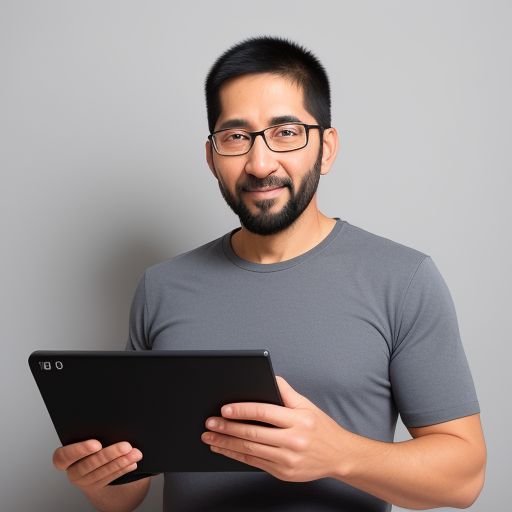
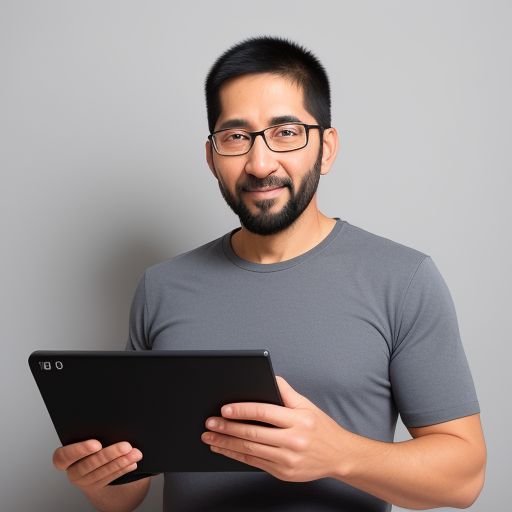
I’m all about the thrill of webscraping, gathering data, and crafting witty narratives that make even the geekiest topics an enjoyable read. Join me on this wild ride through the web’s secret alleys, armed with humor and a trusty keyboard!
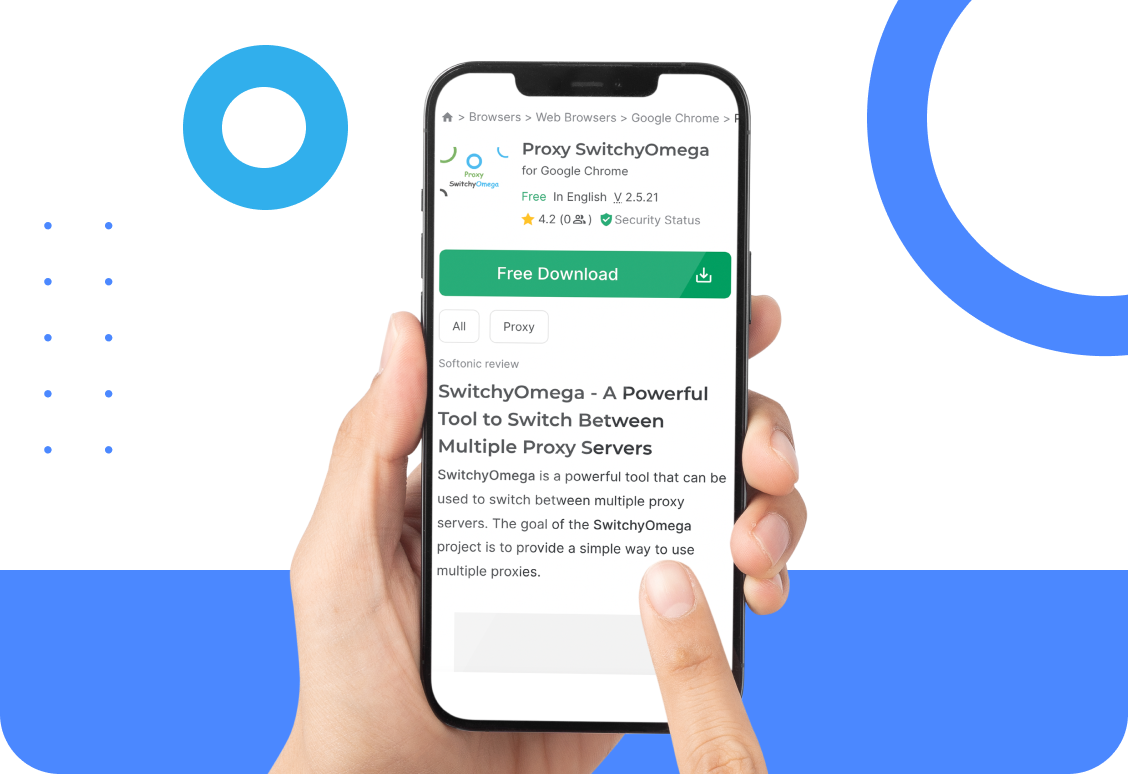
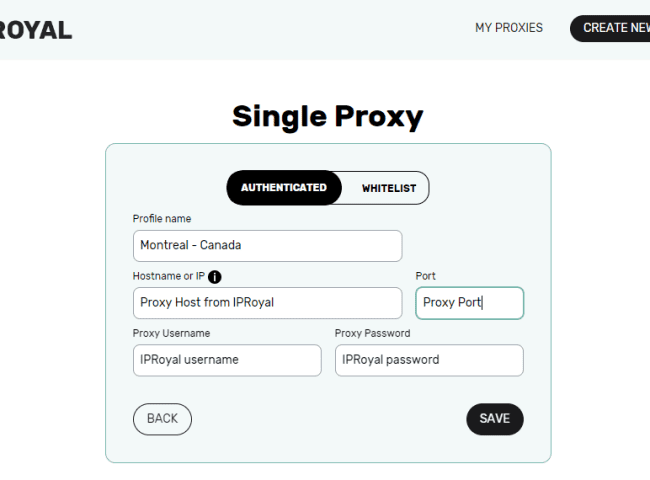

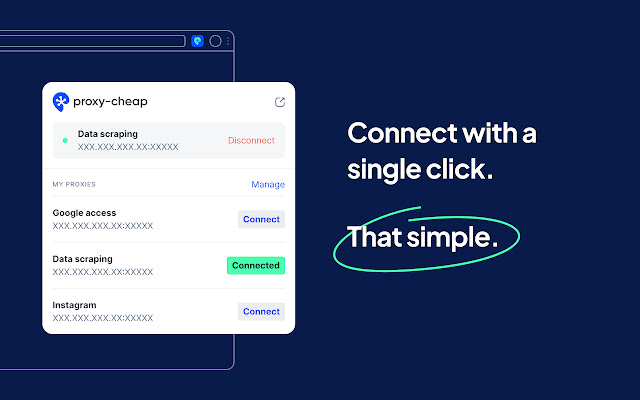
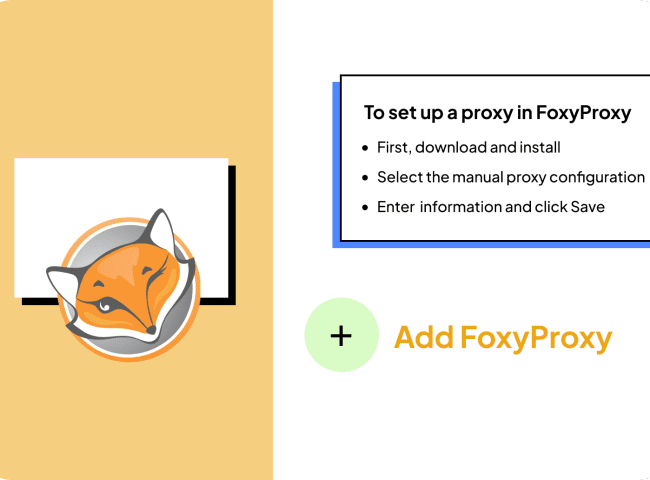
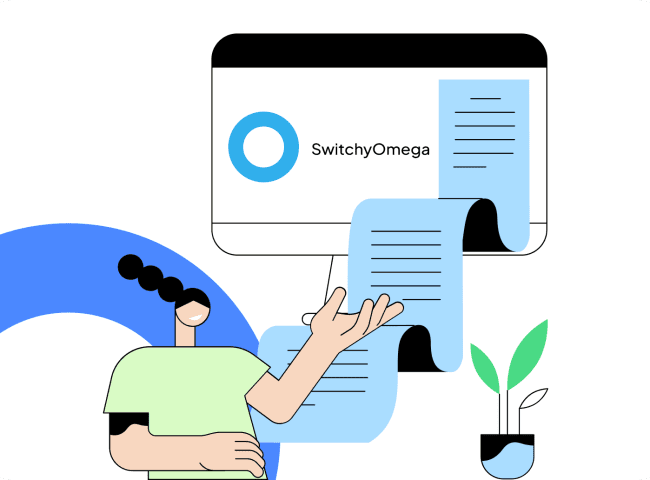
Leave feedback about this