Privacy and access have emerged as the two most important issues in today’s linked society as information flows freely across international boundaries. Using a proxy on your Windows 10 PC can provide you with a number of advantages, whether you’re a security-conscious person or an avid researcher.
You may hide your online activities, get around geo-restrictions, and even improve network performance via a proxy. Join us as we demystify the process of setting up a proxy on Windows 10 if you’re prepared to set out on a quest to recover control over your online experience.
Prepare yourself to access a completely new level of web freedom and explore a world of limitless opportunities. Let’s start now!
To setup a proxy server on Windows 10
- Press Windows + I on your keyboard.
- In the newly opened window, click or tap the section labeled Network & Internet.
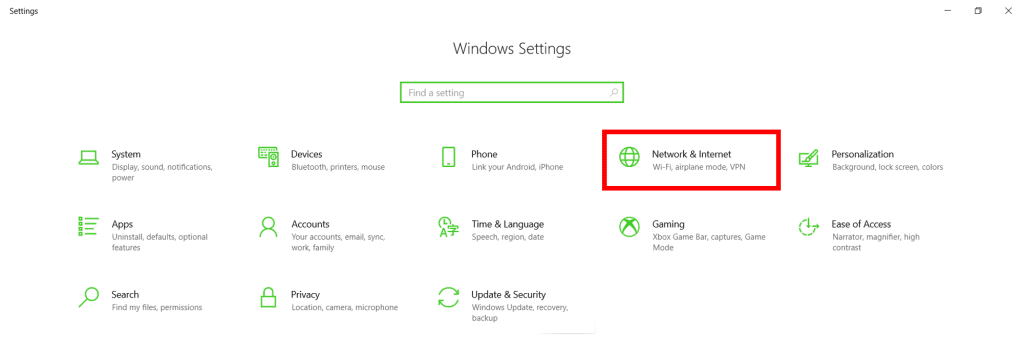
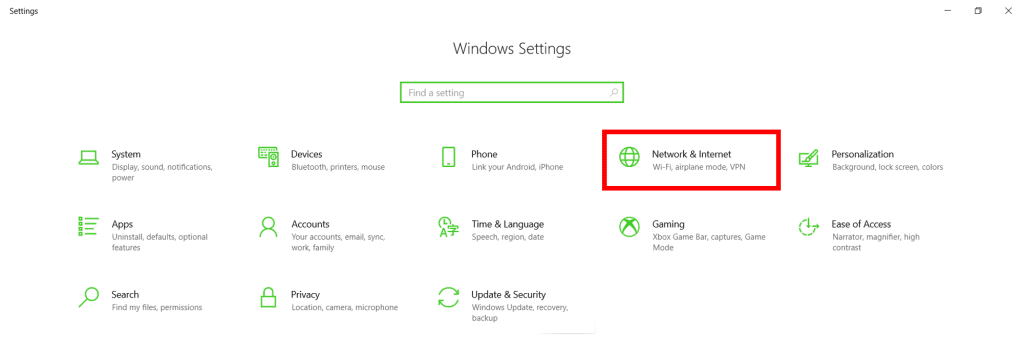
- Click on Proxy on the left side.
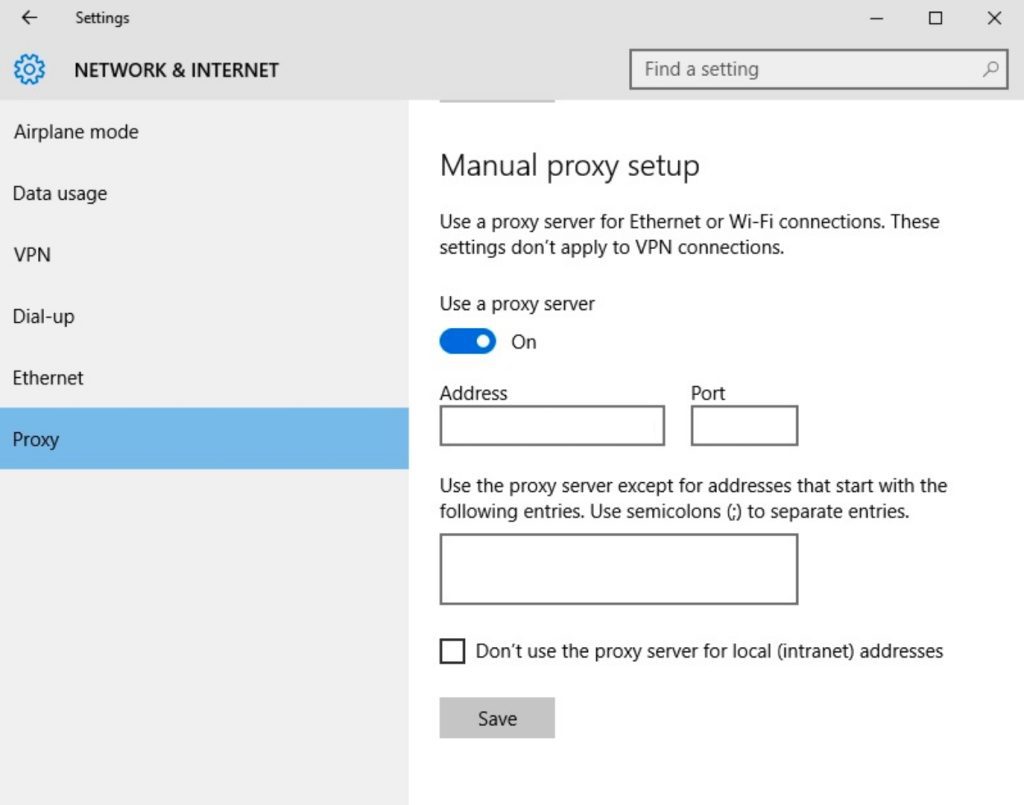
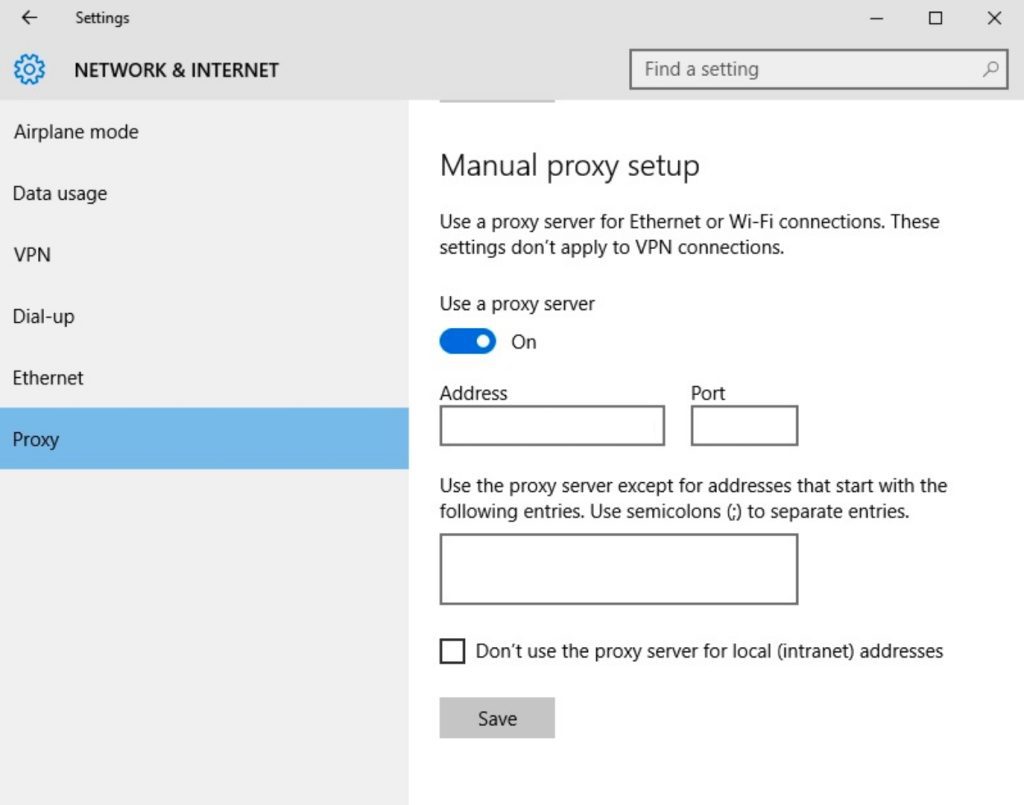
- You will have 2 separate sections that can be configured on the right: “Automatic proxy setup” and “Manual proxy setup.”
- Scroll down to the “Manual proxy setup.”
- In the Address box, type the hostname and port number of the selected HTTP proxy.
- Press “Save“
- The last step is to choose the “Don’t use the proxy server for local (intranet) addresses” checkbox located at the bottom of the “Manual proxy setup” section. Unless your company wants the proxy server to be utilized for intranet addresses, we advise you to tick this box.
- You should enter a URL into your browser, and put your proxy information in the space provided.
A world of opportunities becomes available when you set up a proxy on Windows 10, you can protect your privacy, get around limitations, and improve your network.
You may now take charge of your online experience by following the instructions in this guide. Explore the limitless opportunities that are at your disposal as you embrace your freedom.
Enjoy your newly set up proxy as you browse the web!
I’m Amine, a 34-year-old mobile enthusiast with a passion for simplifying the world of proxy providers through unbiased reviews and user-friendly guides. My tech journey, spanning from dial-up internet to today’s lightning-fast mobile networks, fuels my dedication to demystifying the proxy world. Whether you prioritize privacy, seek marketing advantages, or are simply curious, my blog is your trusted source.
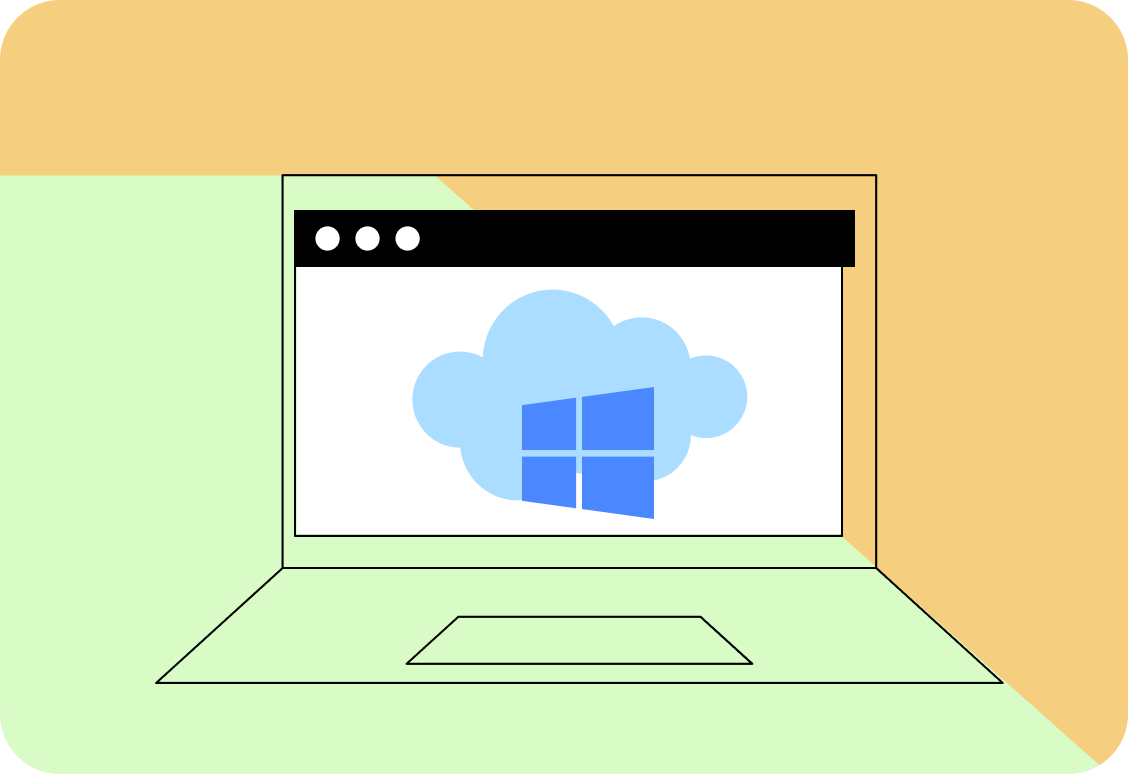





Leave feedback about this