One of the best Google Chrome plugins for managing all of your proxies is Proxy-Cheap Proxy Manager. You can fully operate your proxy with just one click for a seamless browsing experience, so say goodbye to confusing settings and menus.
Geo-restrictions, blockages, and bans are all readily circumvented with the use of Proxy-Cheap proxy manager. Enjoy limitless access to worldwide websites, services, and online content. Utilize the Internet’s full potential without restrictions.
Let’s get started.
To use proxy with Proxy-Cheap Proxies Manager Extension
- First, go to the “download” page.
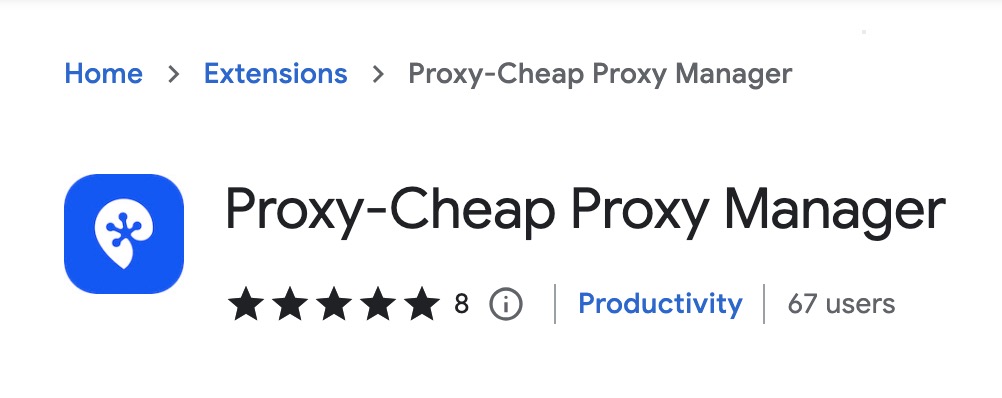
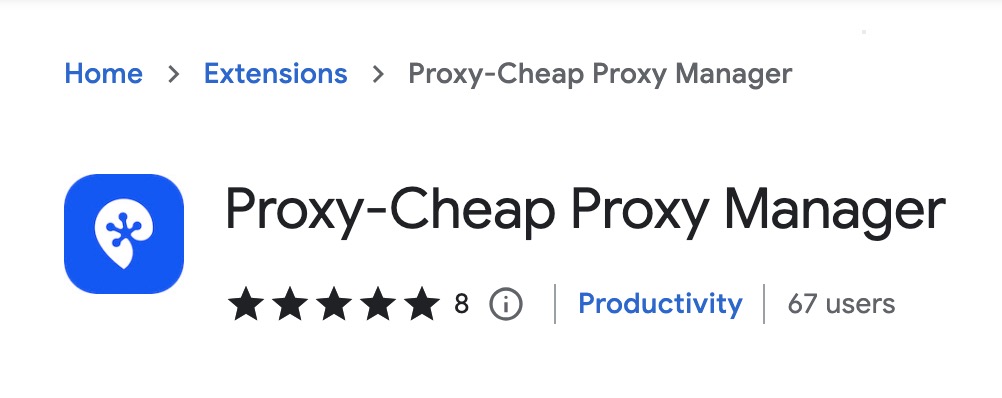
- Install the Proxy-Cheap proxy manager extension by clicking “Add to Chrome”.


- When installed, click on the proxy–cheap proxy manager icon.
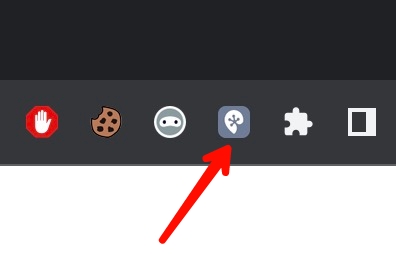
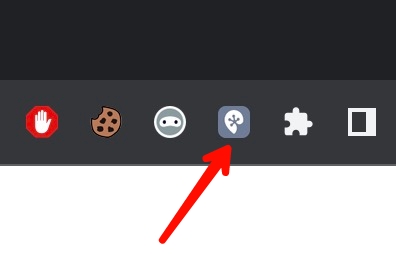
- Click on “Add new proxy“.
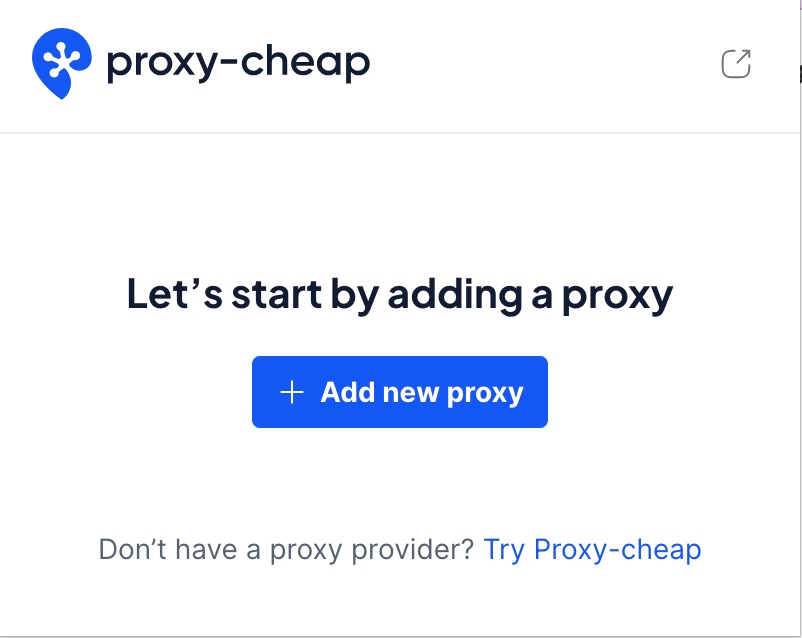
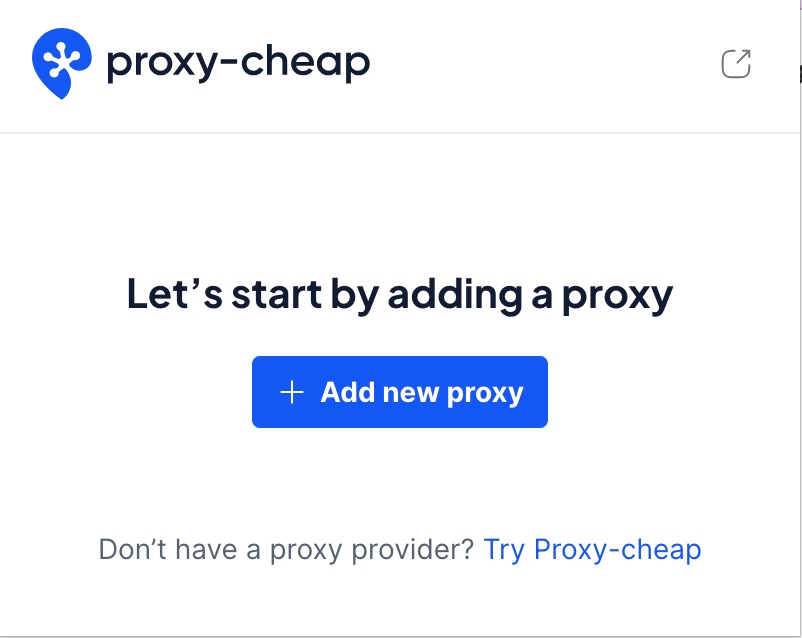
- Set a “title“.
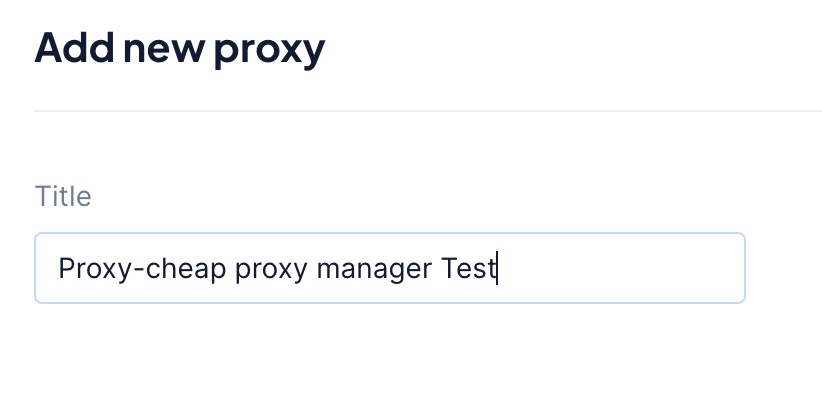
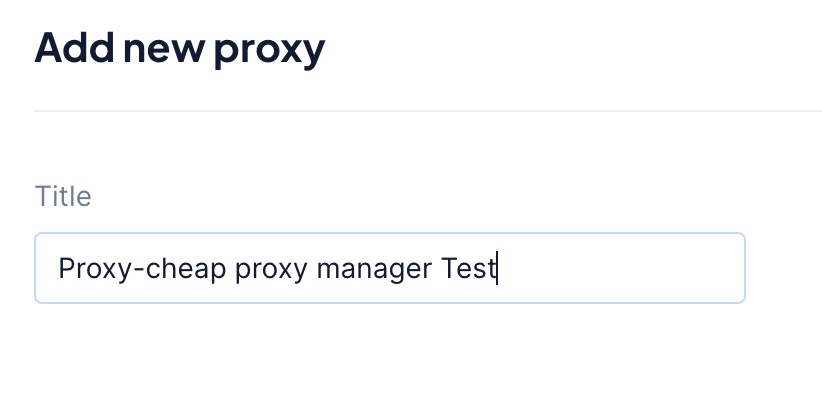
- Choose your proxy protocol.
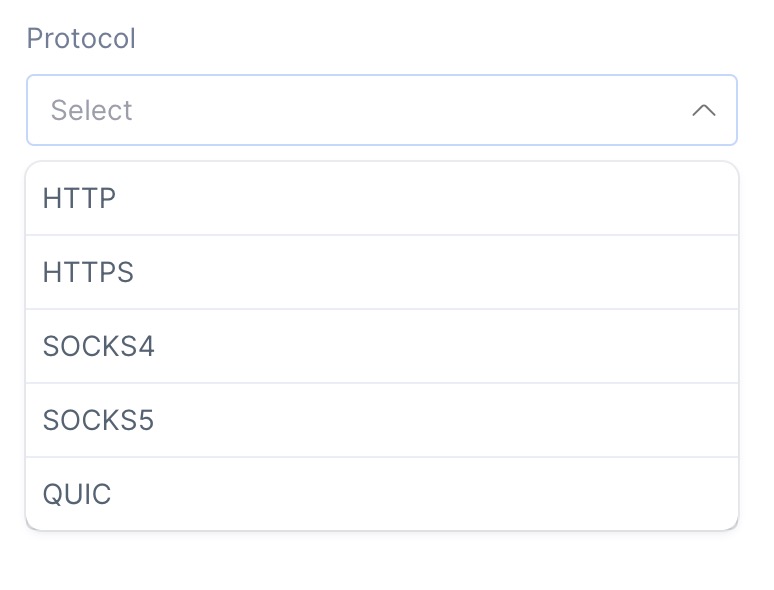
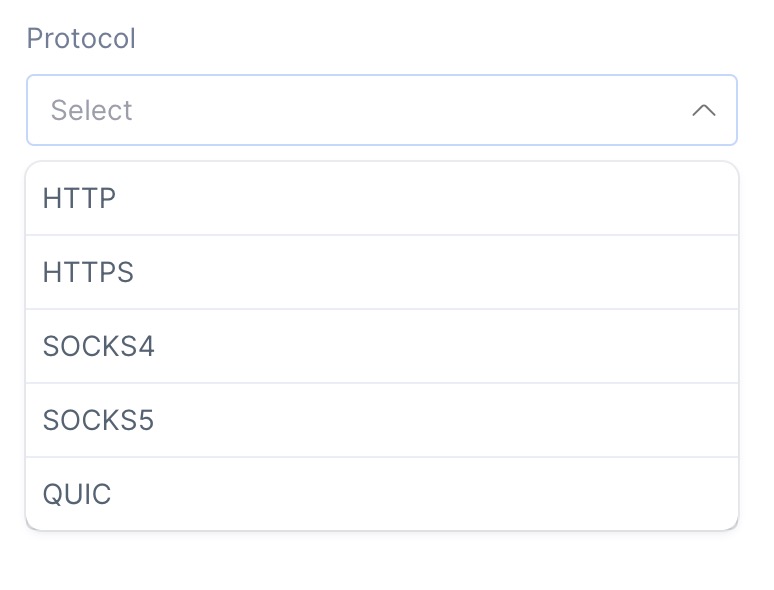
- Enter your proxy server details. If you don’t have a proxy yet we recommend you Proxy-cheap.
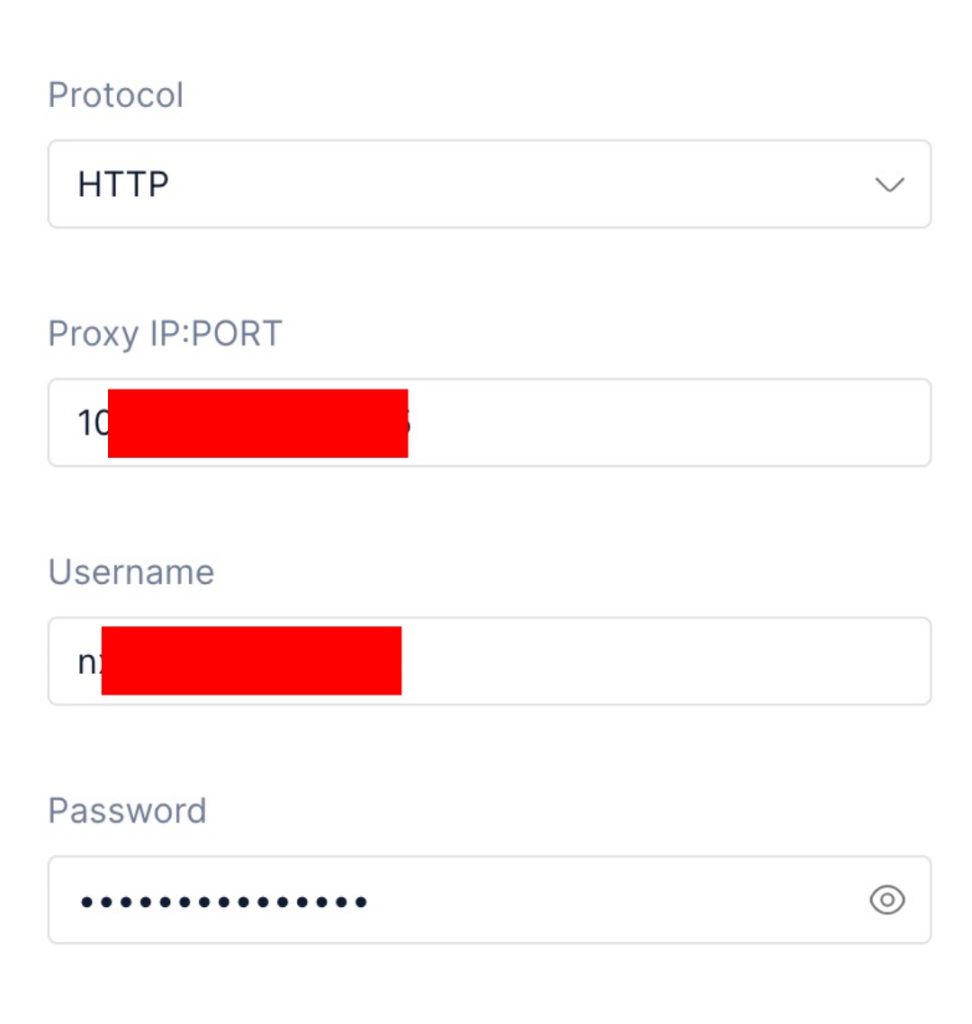
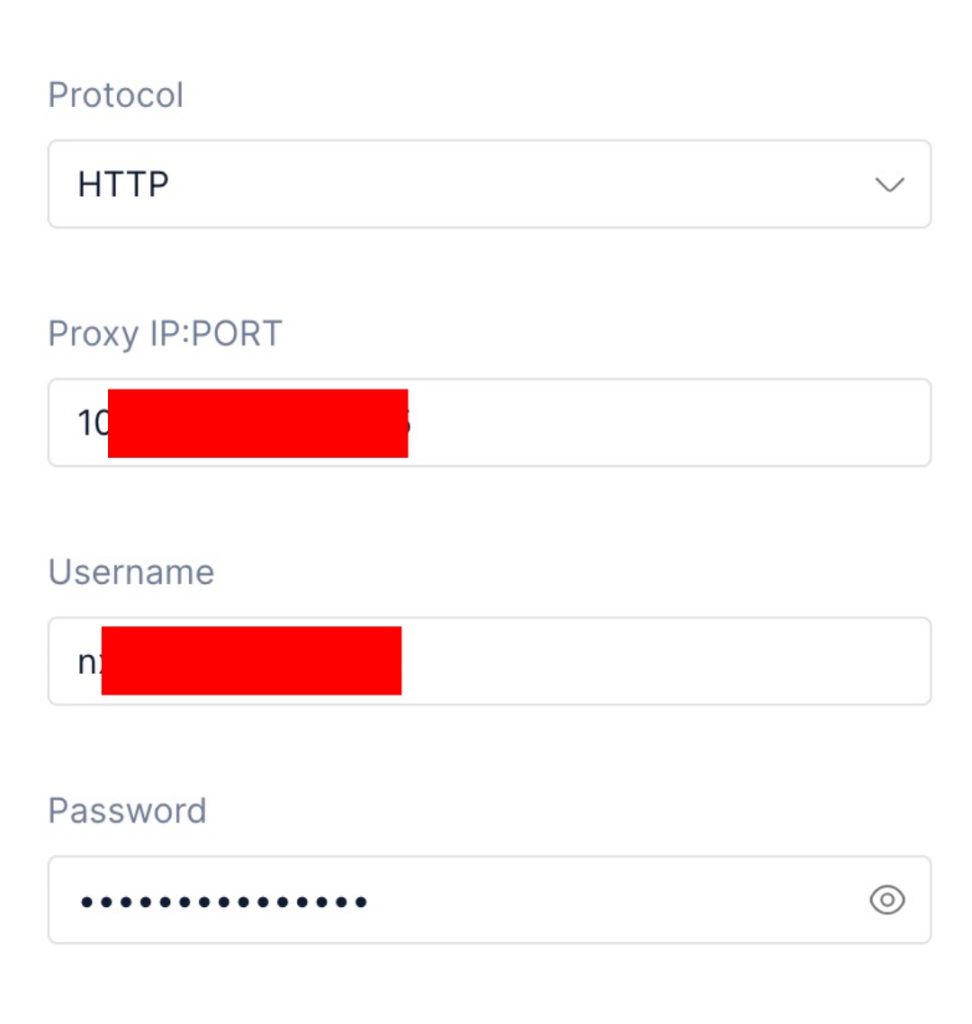
- Click the “Add Proxy” button.
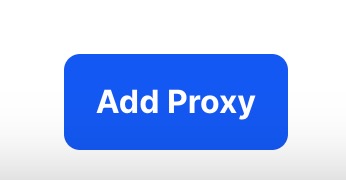
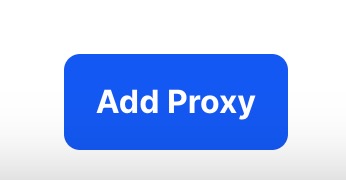
- You can Add more proxies if you have more than one.
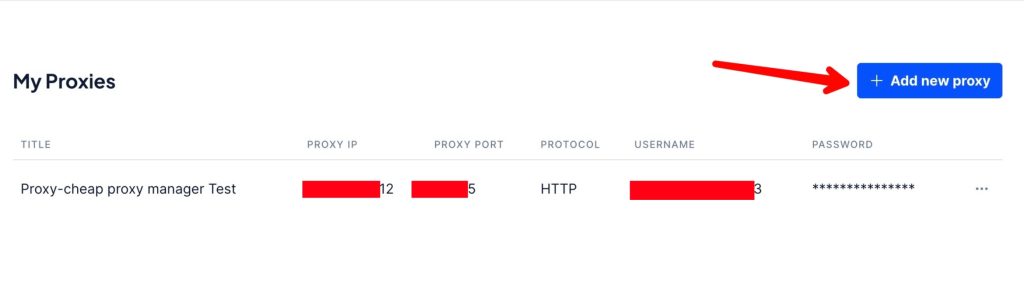
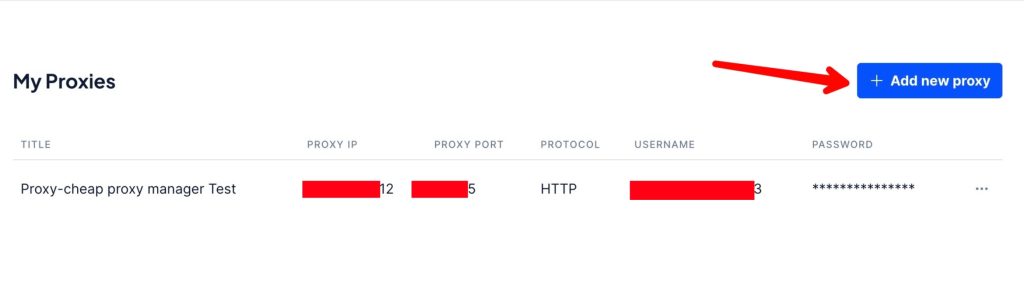
- Back to your Proxy–cheap manager extension.
- And click on “Connect”.
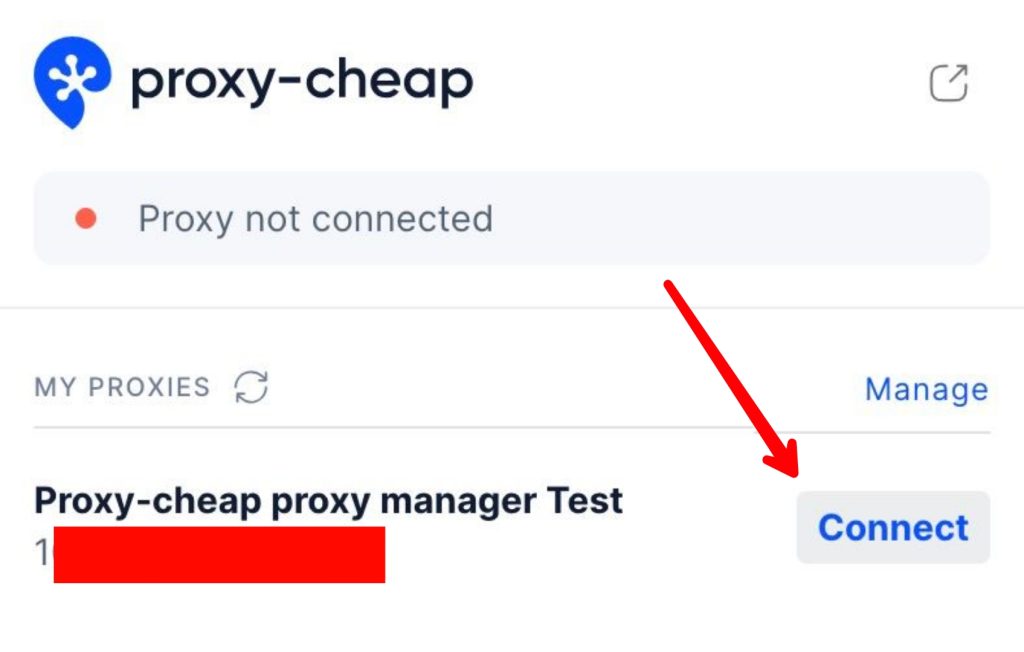
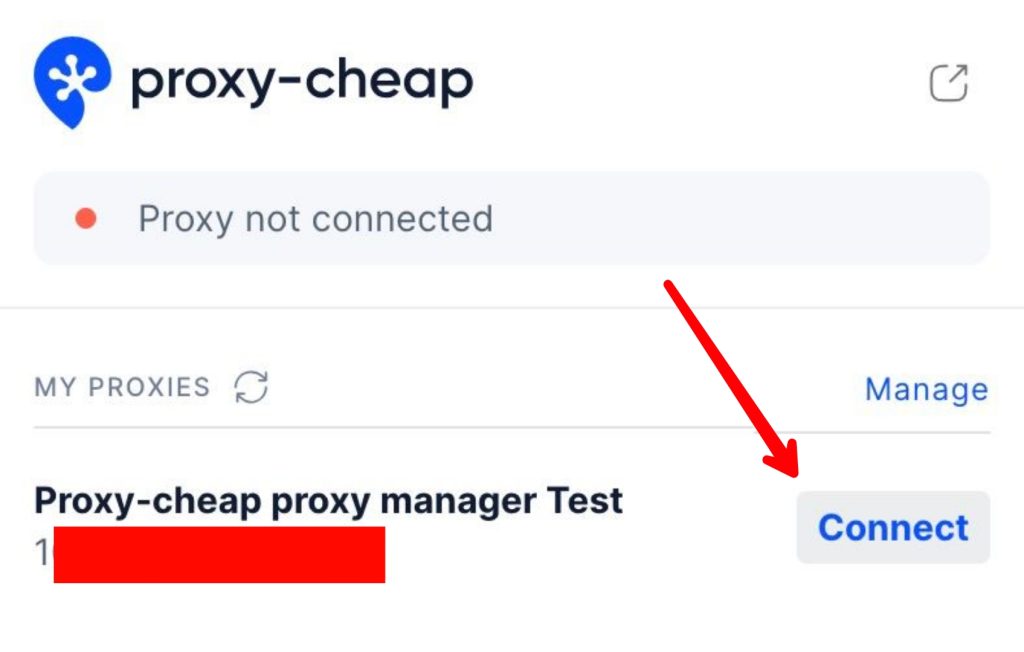
- You are done!
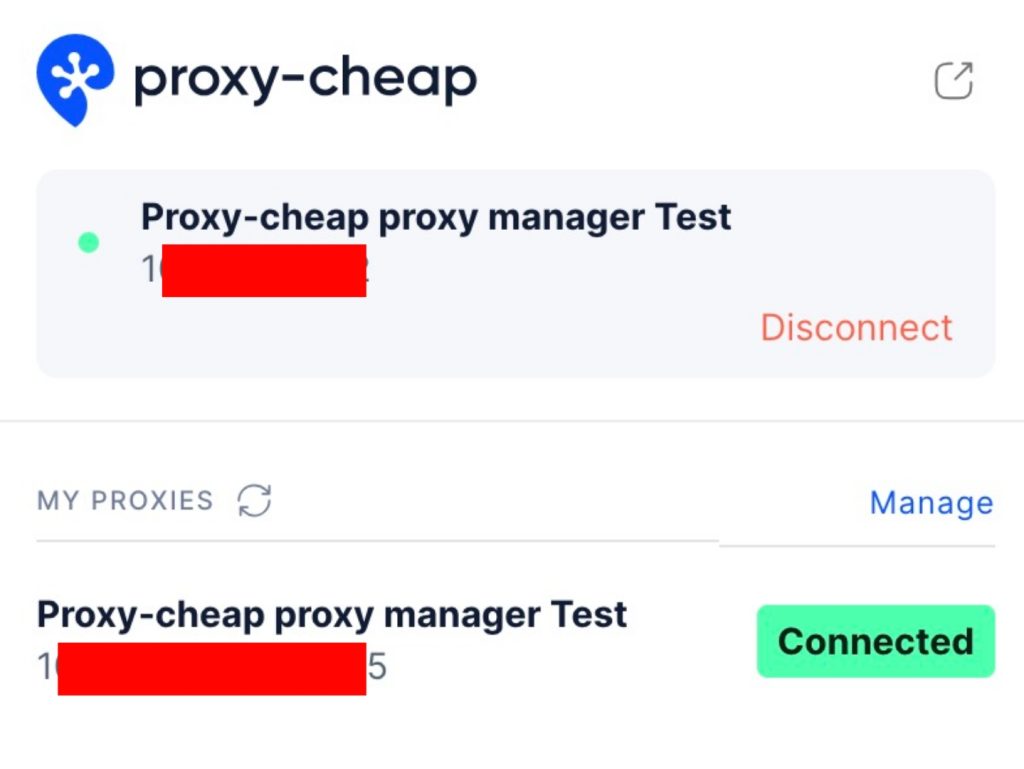
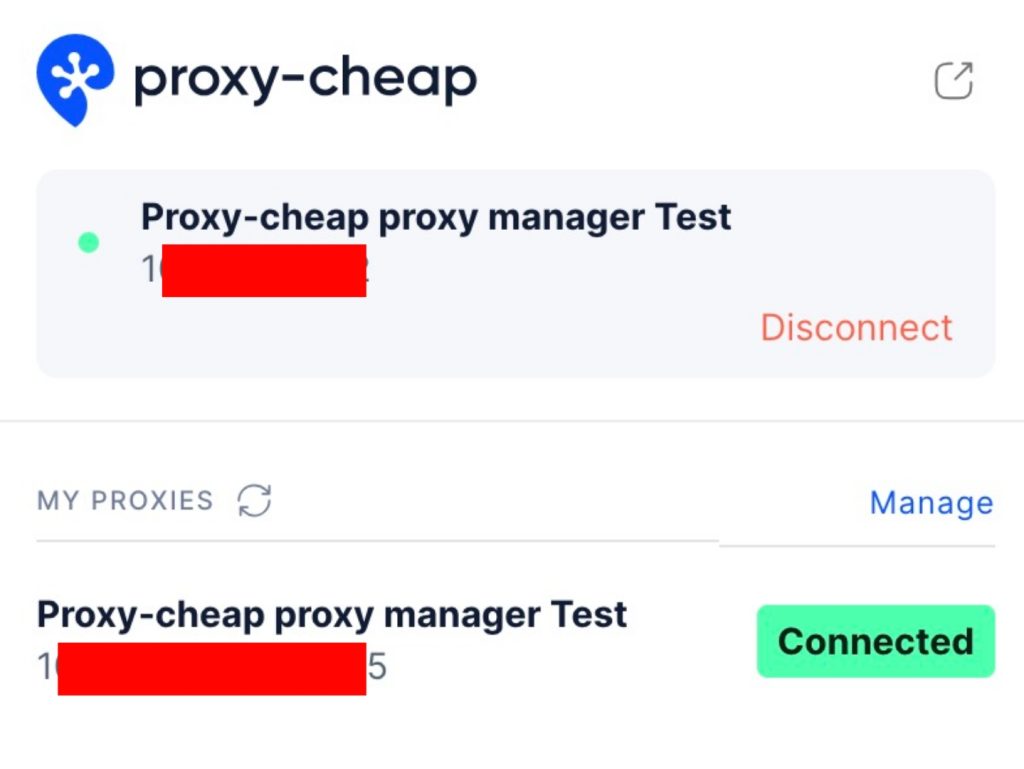
Conclusion
Overall, this Proxy-cheap Proxy Manager Extension Tutorial helps you to get the most out of the Chrome extension’s capability.
Proxy Cheap Proxy Manager has you covered whether you’re a business professional expanding your horizons, a researcher accessing global data, or just looking for internet privacy.
You now possess the knowledge and abilities necessary to confidently navigate the online world, from flawless IP handover to effective proxy administration.
I’m Amine, a 34-year-old mobile enthusiast with a passion for simplifying the world of proxy providers through unbiased reviews and user-friendly guides. My tech journey, spanning from dial-up internet to today’s lightning-fast mobile networks, fuels my dedication to demystifying the proxy world. Whether you prioritize privacy, seek marketing advantages, or are simply curious, my blog is your trusted source.
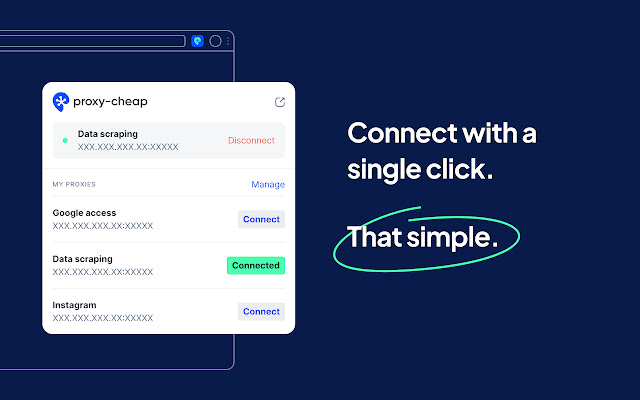
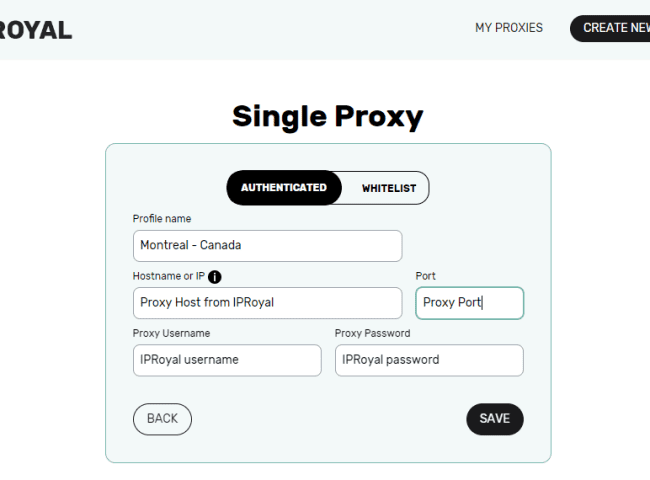




Leave feedback about this