Smartproxy.com Proxy Review 2023
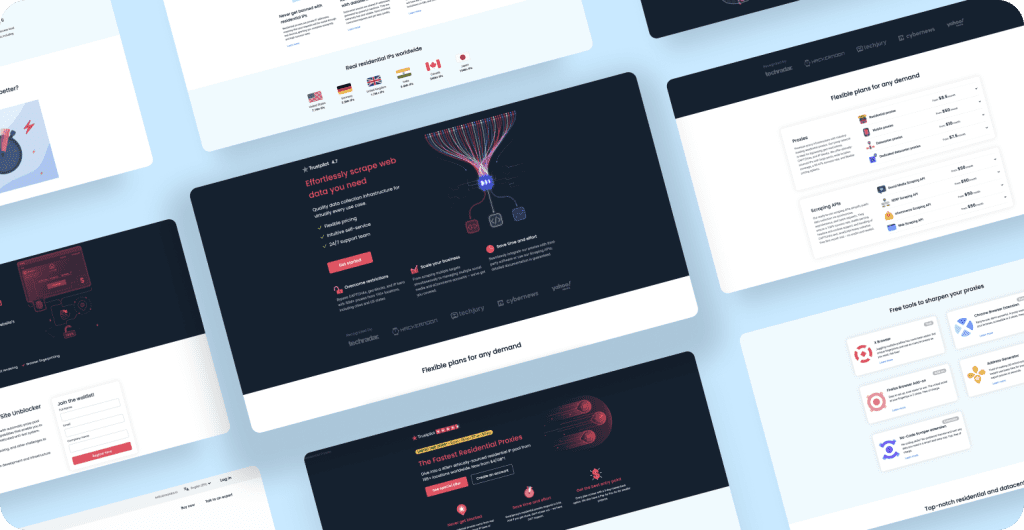
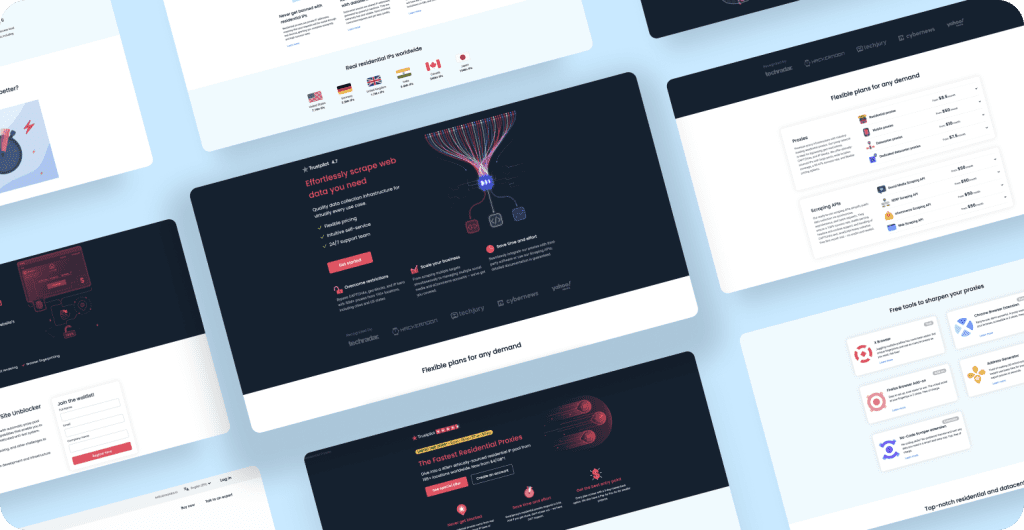
Smartproxy is probably the most user-friendly way to access local data anywhere. It has a global reach with 195 locations and offers over 40 million home proxies worldwide. 24/7 technical support, different types of proxies, four crawling solutions, flexible payment methods, public API, and a user-friendly dashboard are some of the reasons why Smartproxy is one of the most trusted proxy providers.
Smartproxy Solutions
- Scraping data from the web: rotating residential proxies are no doubt the best choice for getting data from competitors and other sources. With advanced rotation, your success rate should be extremely high.
- Creating multiple accounts: residential proxies look like real users, so the network is perfect for generating social media and other accounts. You can also automate Instagram, Facebook, and any other network to create TONS of accounts and followers.
- Avoid blocks and restrictions: sneaker sites block bots and datacenter proxies. Nike has made some releases where all datacenter proxies were blocked outright. Residential proxy networks are unblockable, and Smartproxy.com lets users use unlimited connections, so you can run unlimited tasks on sneaker bots and not get blocked. This is great because their proxies work with Another Nike Bot AIO, Better Nike Bot, Nike Shoe Bot, SupremeSlayer, and other bots.
- Data intelligence: they have proxies in the whole world so you can do price comparison, data mining, and screen scraping without restrictions. Proxies support remote DNS and do not leak any privacy data. Their proxies are very fast for residential proxies, and you can use many connections at once to finish projects faster.
- Ad verification: residential proxies are the best tool to verify advertisements and protect yourself from ad fraud. Ad verification companies struggle with bans from fraudulent advertisers, but they cannot block such a huge residential proxy network.
- Pricing information: flight pricing comparison, retail intelligence, competitor market research – you can do it all with location-targeted residential proxies. Access any site without restrictions. All you have to do is access a specific Smartproxy server, and you will look like coming from a different country. If you use random IPs, all of your connections will look like different people.
This is how Smartproxy works
Are you wondering how Smartproxy.com works? Rotary Residential Proxy is easy to understand from this picture, how SmartProxy works
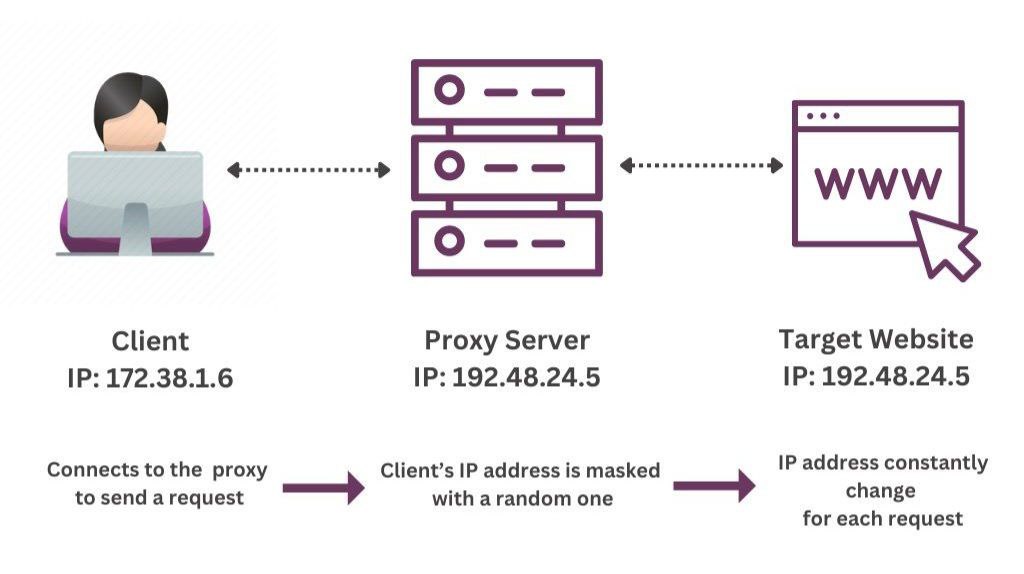
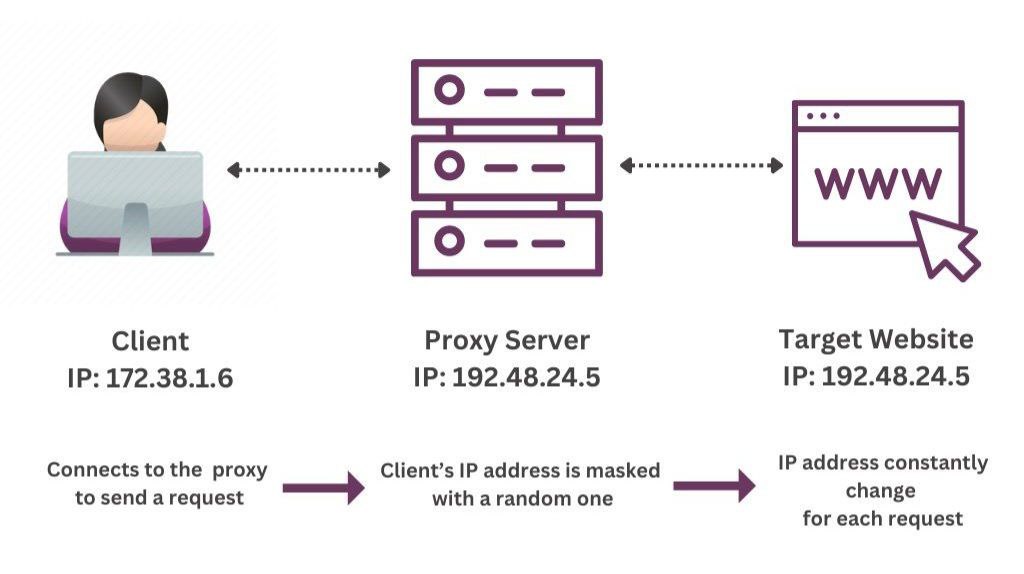
The whole service works by giving you an address for you to use. It is the endpoint at which you can access any pool on the network. You can easily get endpoints from a very manageable user dashboard.
Your endpoint determines which pool you go to and which session you use. So just type domain:port to use it as a proxy and get the exact proxy you need. It works with any software and is better than proxy lists because the advanced rotation algorithm checks proxies before users use them, so there are very few dead proxies on the network at any one time.
Pricing
Smartproxy has a 3-day money-back guarantee across all plans. If the service doesn’t impress, just request for refund within the given timeframe.
Smartproxy prices its services according to a monthly subscription model. Let’s start with the residential proxies. Prices start at $75 for a single user with a 5GB traffic limit, rising all the way up to $3,000 a month with a 1 TB (1,000 GB) limit. This enables you to choose the level of service that you require and not pay for more than you need. There is plenty of flexibility here, so you can start with a basic package and then scale up according to your business needs.
The prices might appear to rise quite steeply when you look at the raw dollar figure, but when you look at the price you are paying for each GB, the value only increases. Not only this but on the more expensive plans, any extra traffic you use over your plan’s limit will cost you less.
Remember, no matter what plan you buy, you are gaining access to the entire network. Whether you choose the most basic or the most expensive plan, you will be able to use any of the almost 200 server locations Smartproxy offers. All the plans offer access to an unlimited number of IPs. All the network limits are traffic usage.
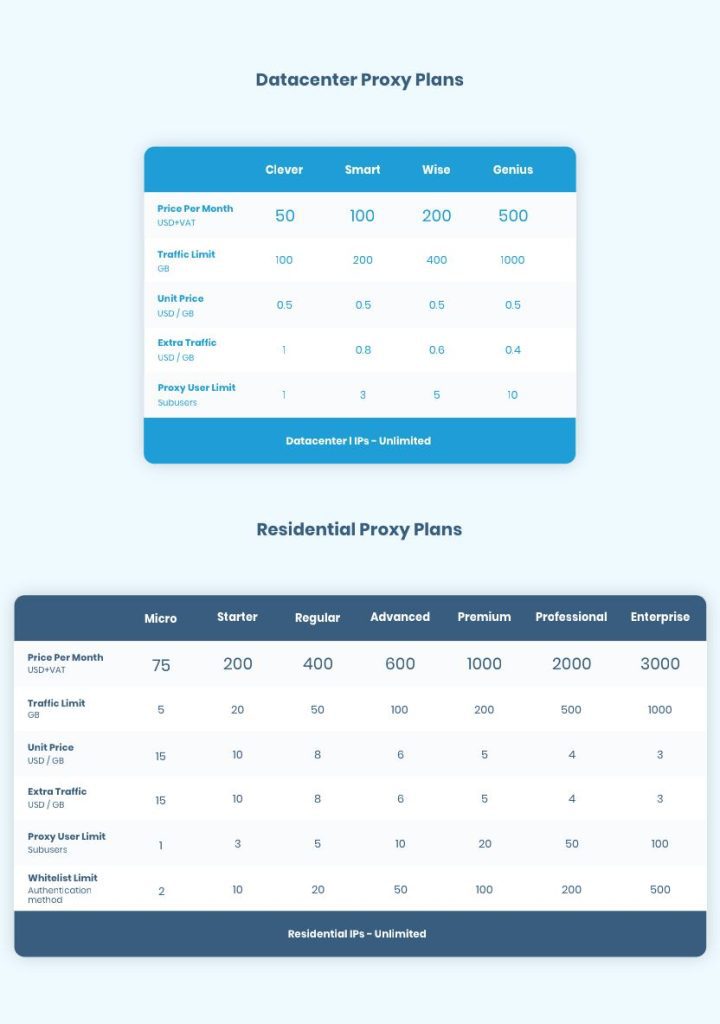
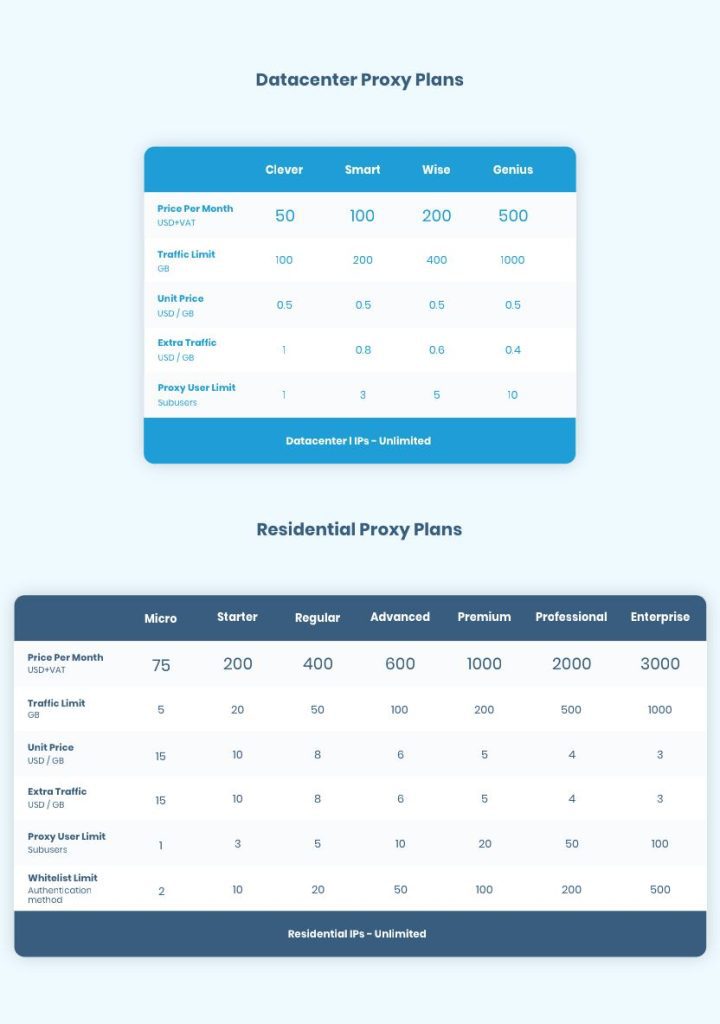
Their data center proxies are comparatively cheaper, ranging from a $50 package with a 100 GB limit to a $500 a month option that provides up to 1 TB of traffic. Note that the user limits are very different between the residential proxies and the data center proxies.
For residential proxies, the user limits range from 1 to 100. However, for data center proxies, the limits range from 1 to 10.
Smartproxy offers several different payment options.
You can pay using a credit or debit card, with Visa, Mastercard, and Amex all accepted. Alternatively, you can pay via PayPal or via Bitcoin transfer. Paying using Bitcoin enables you to maintain maximum anonymity and privacy.
Ease of Use
Smartproxy has a clean dashboard that’s user-friendly and makes configuring tasks simple. It’s an upgraded version with newer features and initiative tools.
The navigation menu is accessible from the left side of your display. You can launch the tasks you need to get the job done from here.
Unfortunately, there’s no way to hide it on large-screen devices like computers. This takes away around 10% of your screen’s real estate.
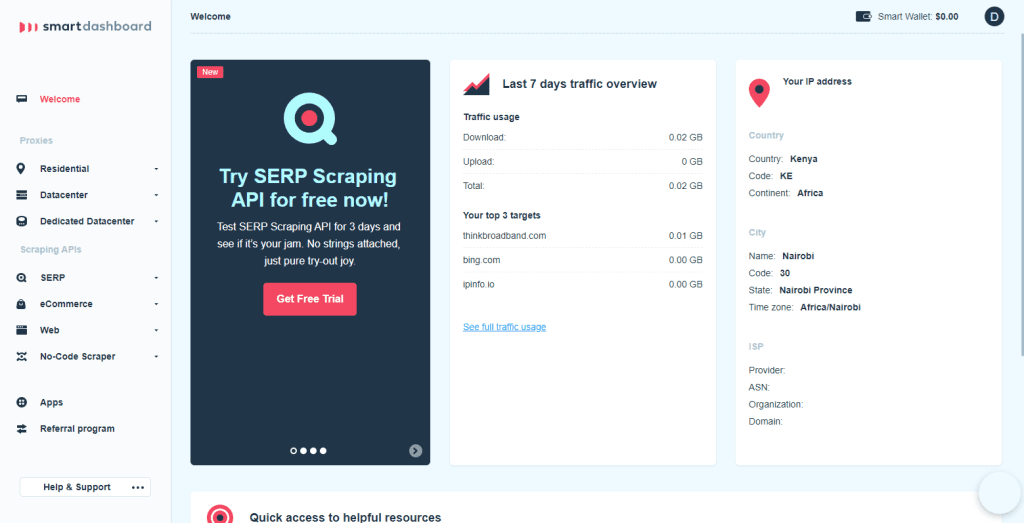
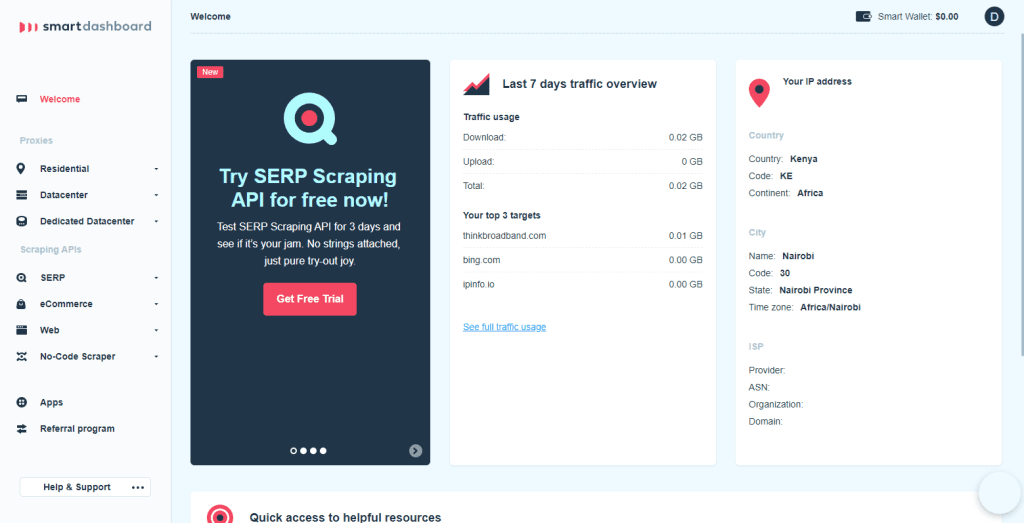
But that’s not the case when using the platform on mobile devices. There, it has a navigation drawer that neatly hides all features you’re not currently using.
Dashboard overview
Moreover, the dashboard is well-organized and only takes a few minutes to get familiar with.
Spoiler alert!
There’s no doubt that the upgraded dashboard is intuitive. Somehow, though, I find the older interface to be more user-friendly.
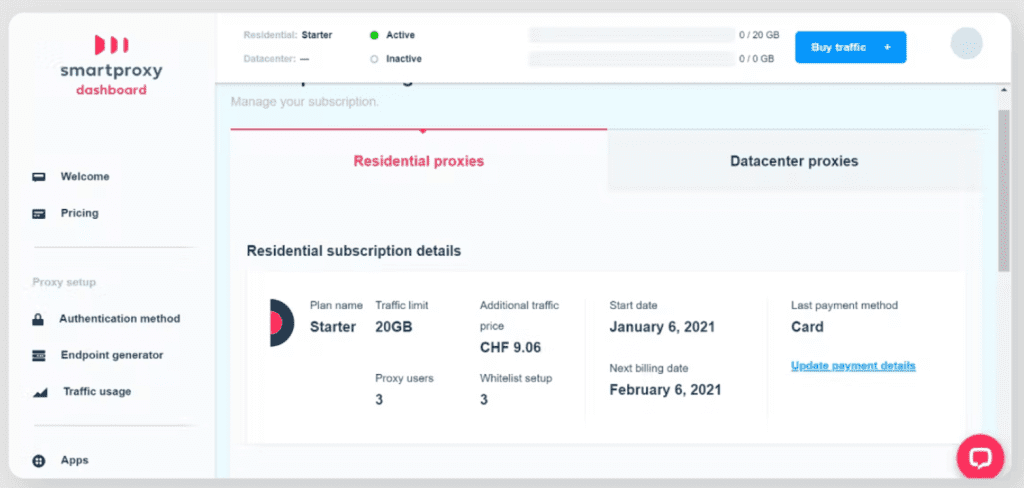
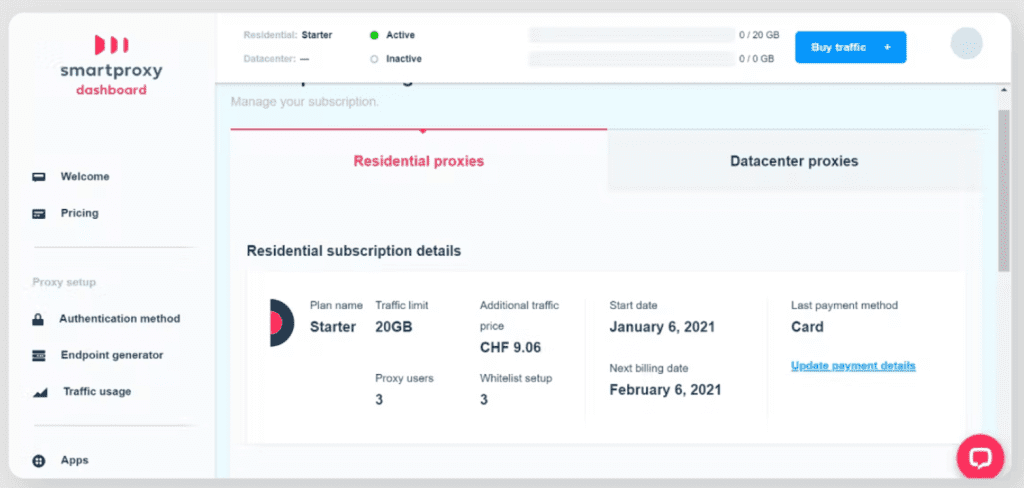
Documentation
Smartproxy has detailed online documentation with hundreds of helpful guides. There are different categories that cover the platform’s features.
There’s also a search function for filtering the content using specific keywords. You can also launch it quickly using the combination of CTRL+K on your computer keyboard.
All articles are well-written using simple language that’s easy to read and follow. The majority have screenshots and videos to better explain different instructions.
However, sometimes, things fail to work.
Customer support
Should that happen, Smartproxy’s support agents are ready to help 24/7. You can reach them via both live chat and email.
They’re super friendly and fast and provide practical solutions to your problems.
Performance
Average speed: 3.5 sec.
We checked the proxy speed using the free FOGLDN Proxy Tester. 3.5 seconds of average speed proves that Smartproxy has very fast residential proxies. They would probably be a top choice for a sneaker provider even though they had a few failed statuses.
Then we used our own testing script and tested the overall performance of Smartproxy’s residential proxies. We gradually increased the number of concurrent connections and put the proxies on a huge load:
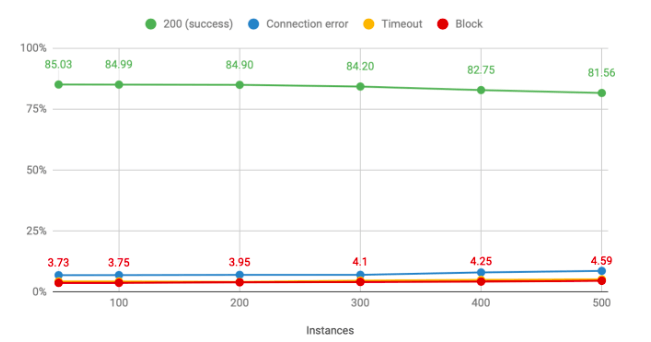
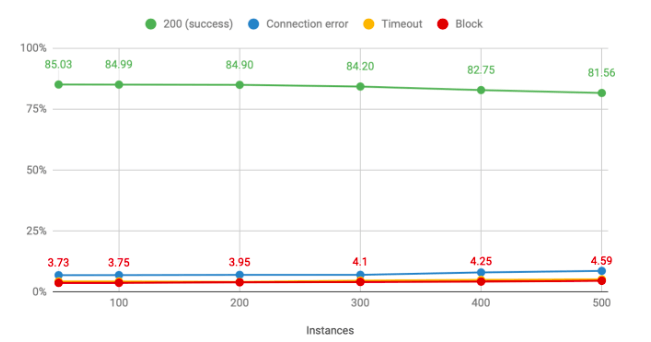
Weather timeouts, and blocks, neither of them increased whilst increasing concurrent connections. The success rate slightly dropped and connection errors barely increased. But overall, it had really great results.
Here you can see the success rate of the performance test results. We used a 300 concurrent connections benchmark:
AliExpress – 83,70%
Amazon – 84,10%
Booking – 89,42%
Facebook – 85,15%
Google – 73,52%
Instagram – 88,54%
Wayfair – 89,12%
Yandex – 80,12%
Smartproxy has a really high success rate. Their results were fantastic and it’s really hard to pinpoint a massive issue with them. Perhaps Google had the most issues, but they were quite small in comparison to other providers.
Rotating Endpoints
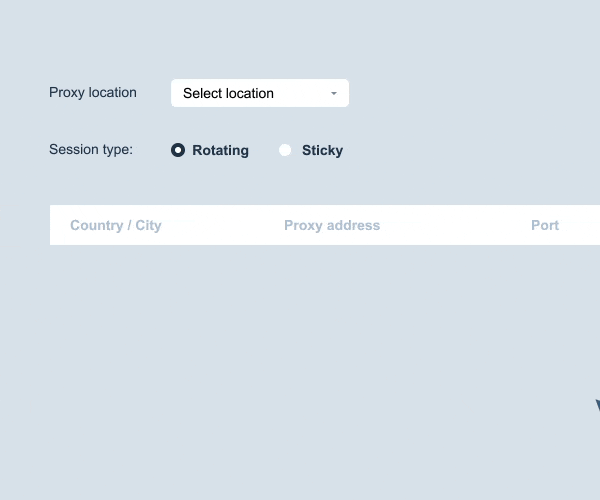
This Endpoint type gives a new IP (rotates) for every request:
Gate.smartproxy.io:7000 (default)
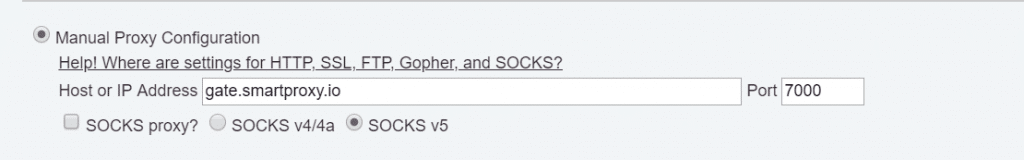
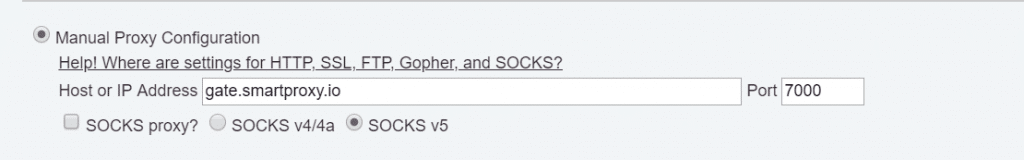
If you use this IP:Port (endpoint), it will give a random IP from 10 million residential proxies for every new connection request. This type of endpoint is perfect for data scraping and web crawling or other similar tasks.
If you want only rotating (random) US IP addresses, use port 10000 and a specific country address, so for US IPs:
us.smartproxy.io:10000 (default)
This will give you a new US proxy for every connection.
Authentication
Authentication is how you access the servers. There are two ways to do this, and Smartproxy.com offers both methods:
- Standard username:password authentication. Simply use your account info to access Smartproxy proxies. With this method, you can access the proxy server from anywhere.
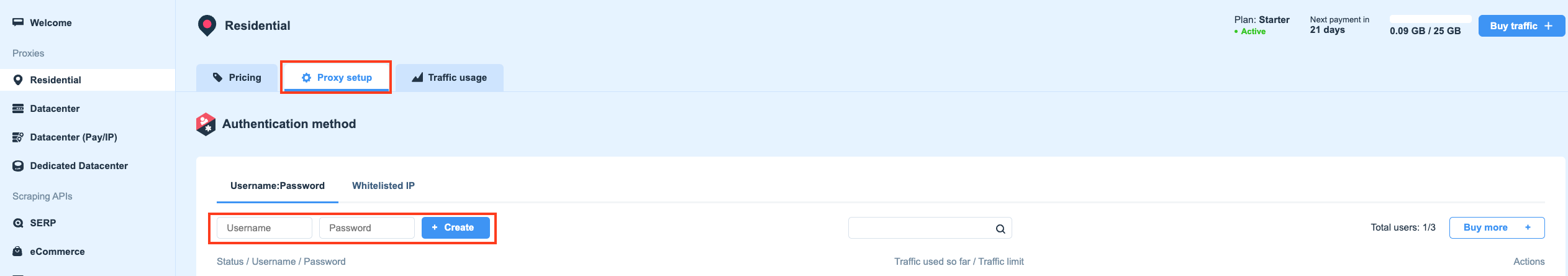
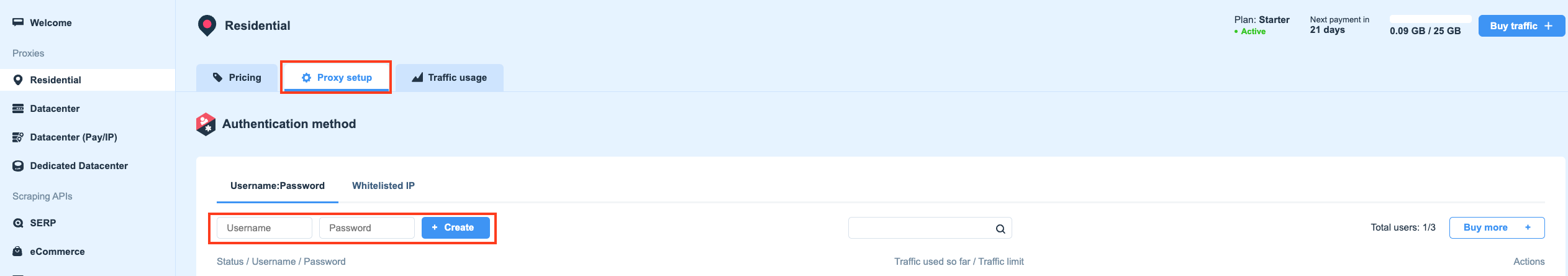
IP whitelisting Authorization
Using the smartproxy.io dashboard, you whitelist your personal IP address, so that any request coming from your network is allowed to go through. This is helpful because it makes accessing your server simple when you are pinging it from a single location
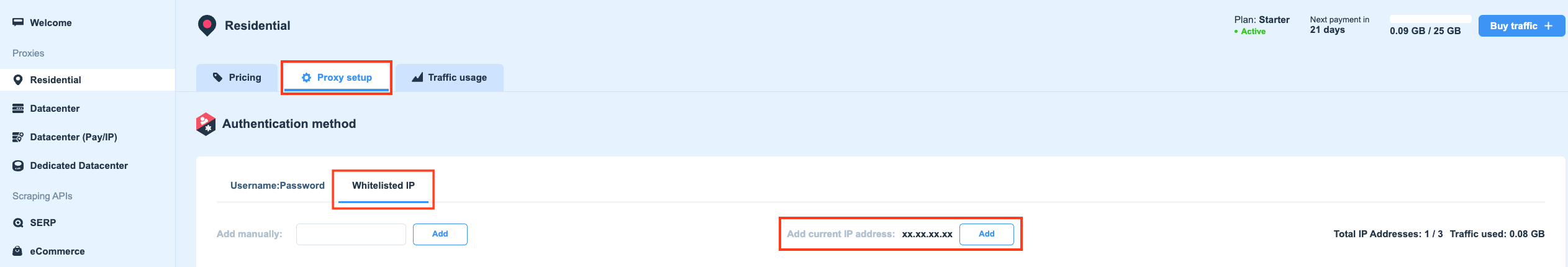
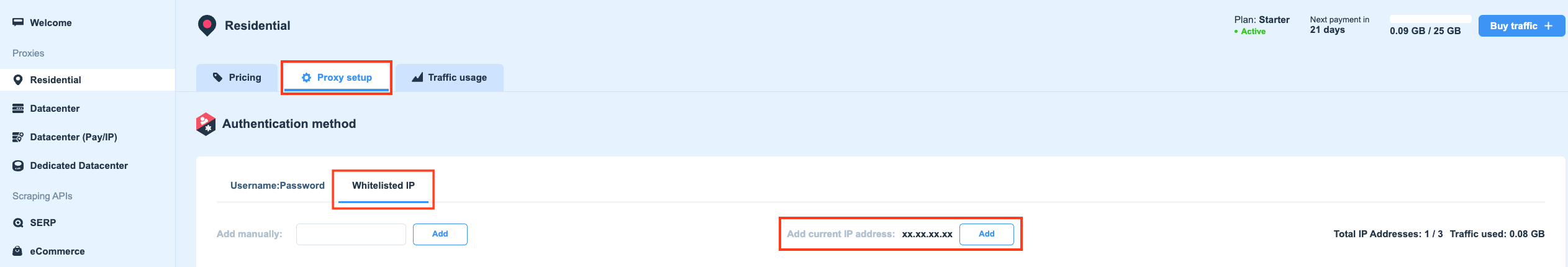
Our Take
Smartproxy has a huge network of over 40 million IPs and growing. They have one of the best customer support compared to other home providers. But chances are you won’t even need it, since self-service and implementation are so simple.
No problem just fine. Although session control exists through the sticky gateway, custom times cannot be selected. Endpoint gives you a static IP address for up to 10 minutes. If the 60 system has no request or action, the IP will automatically rotate. Otherwise, it will rotate after 10 minutes or when you change the port/session id. This can be a problem if you want to hold on to an IP for longer than 10 minutes.
But don’t forget, our proxy tests show that Smartproxy’s IP works really well, with an average speed of 3.5 seconds. It’s definitely one of the best options for sneaker grabbing, with better-than-average response times compared to other private providers.
Leave feedback about this