Proxy servers have grown in importance as effective tools in a time when online privacy and unrestricted access are crucial. Bypassing limitations and protecting your identity are two ways that setting up a proxy can transform your browsing experience.
This short tutorial will teach you how to quickly configure a proxy in Lalicat Browser, giving you the power to take control of your online identity. Let’s start down this path to online freedom.
To set up a proxy in Lalicat Browser
- Launch the Lalicat browser program, then select “+ Add Browser Profile“.
- Assign a “name” to your browser profile.
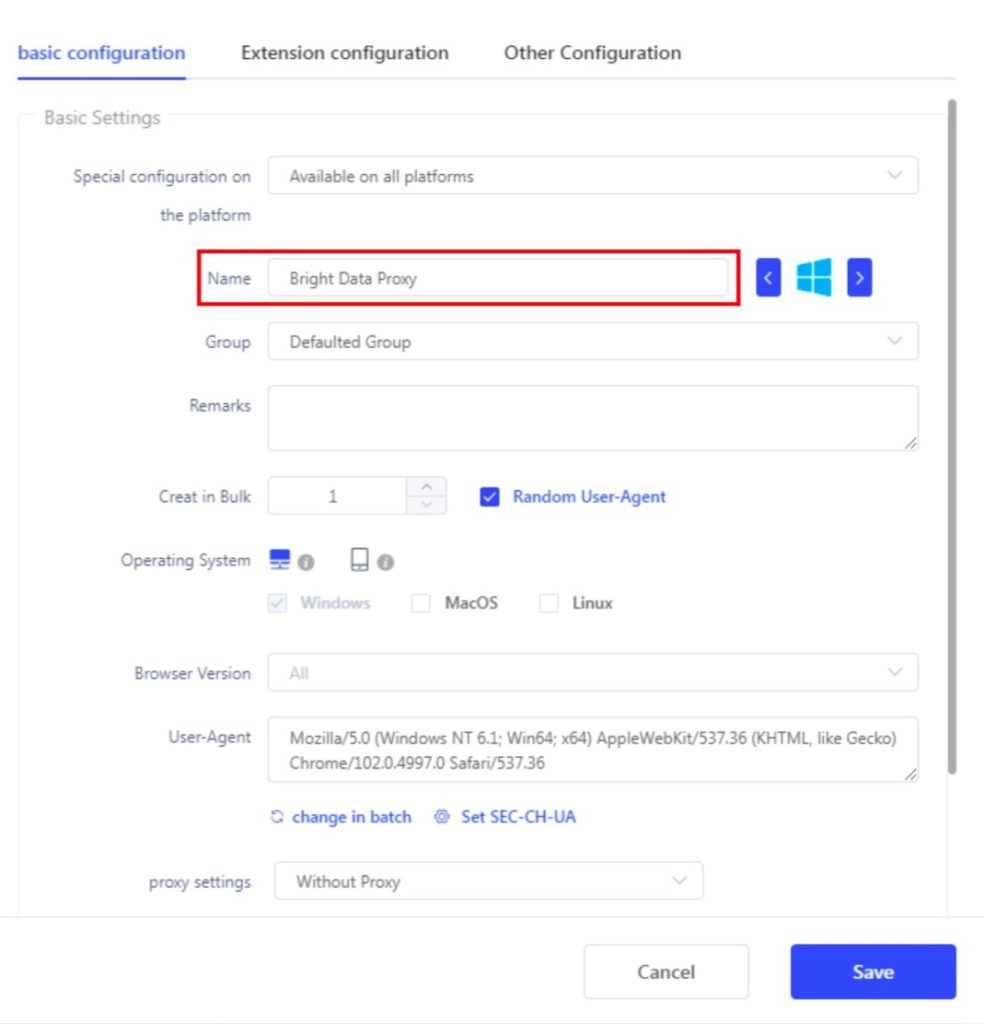
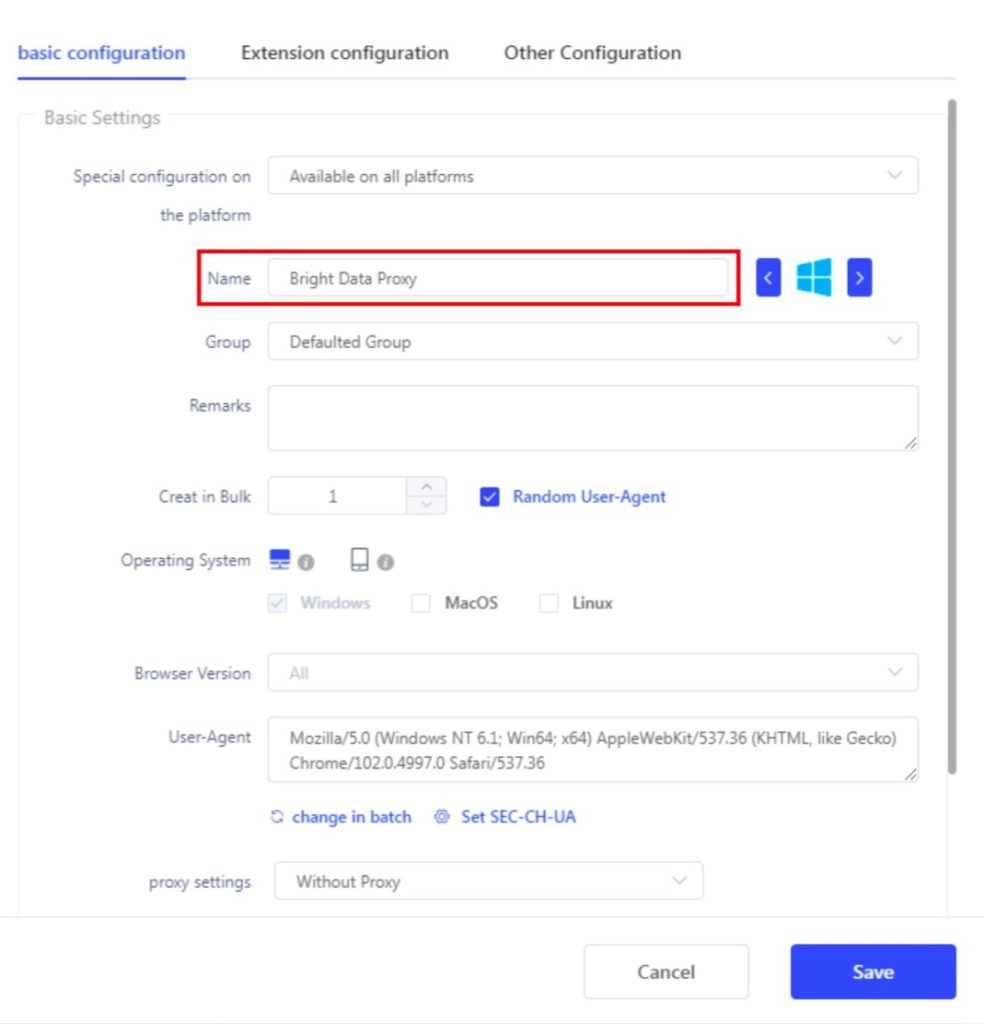
- Choose “HTTP” from the drop-down menu under “Proxy Settings” by scrolling down.
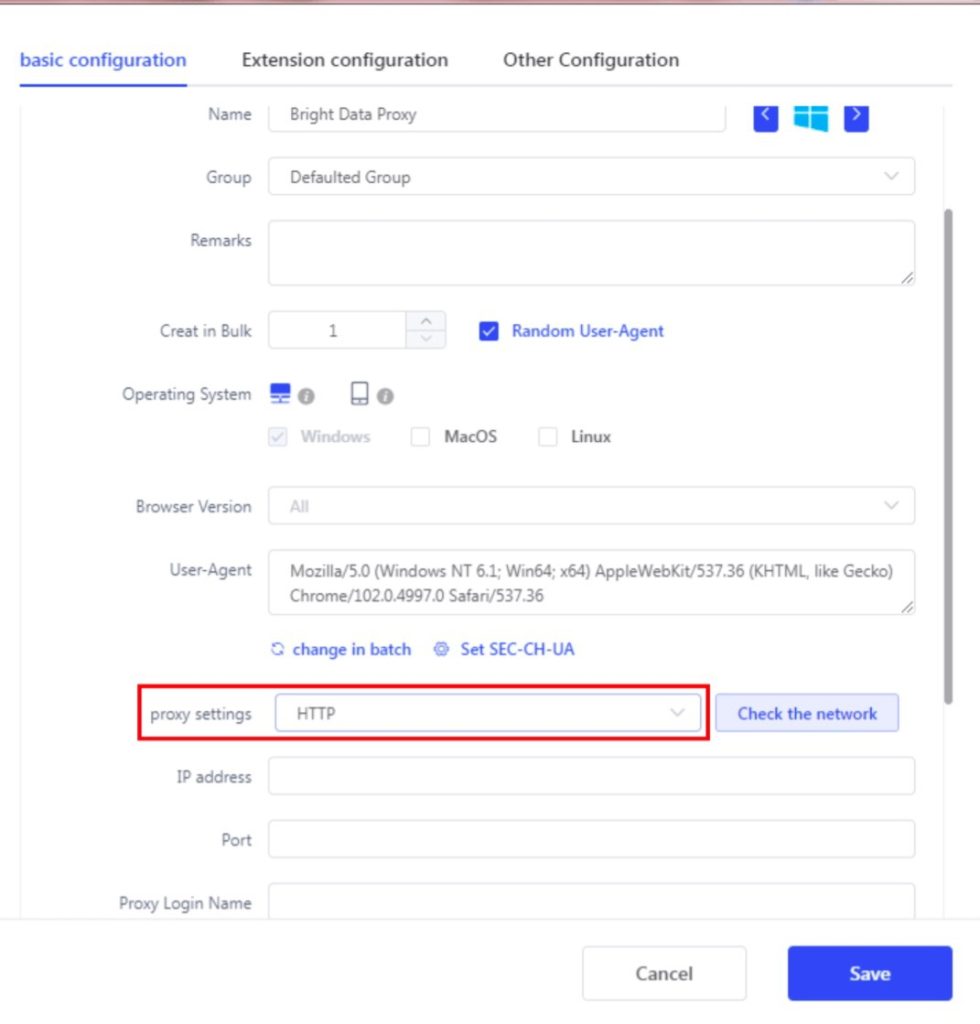
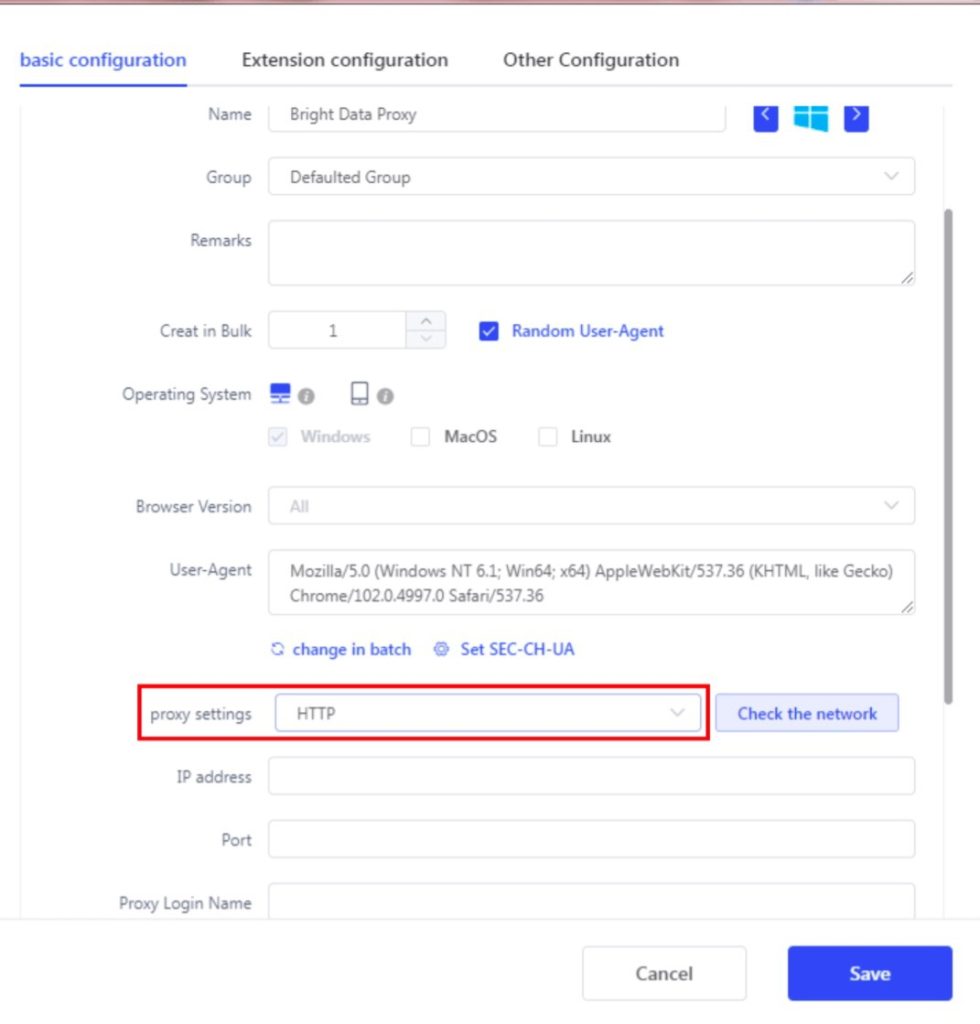
- Enter your proxy server’s “IP address” information. If you haven’t used it yet, we suggest Proxy-cheap.
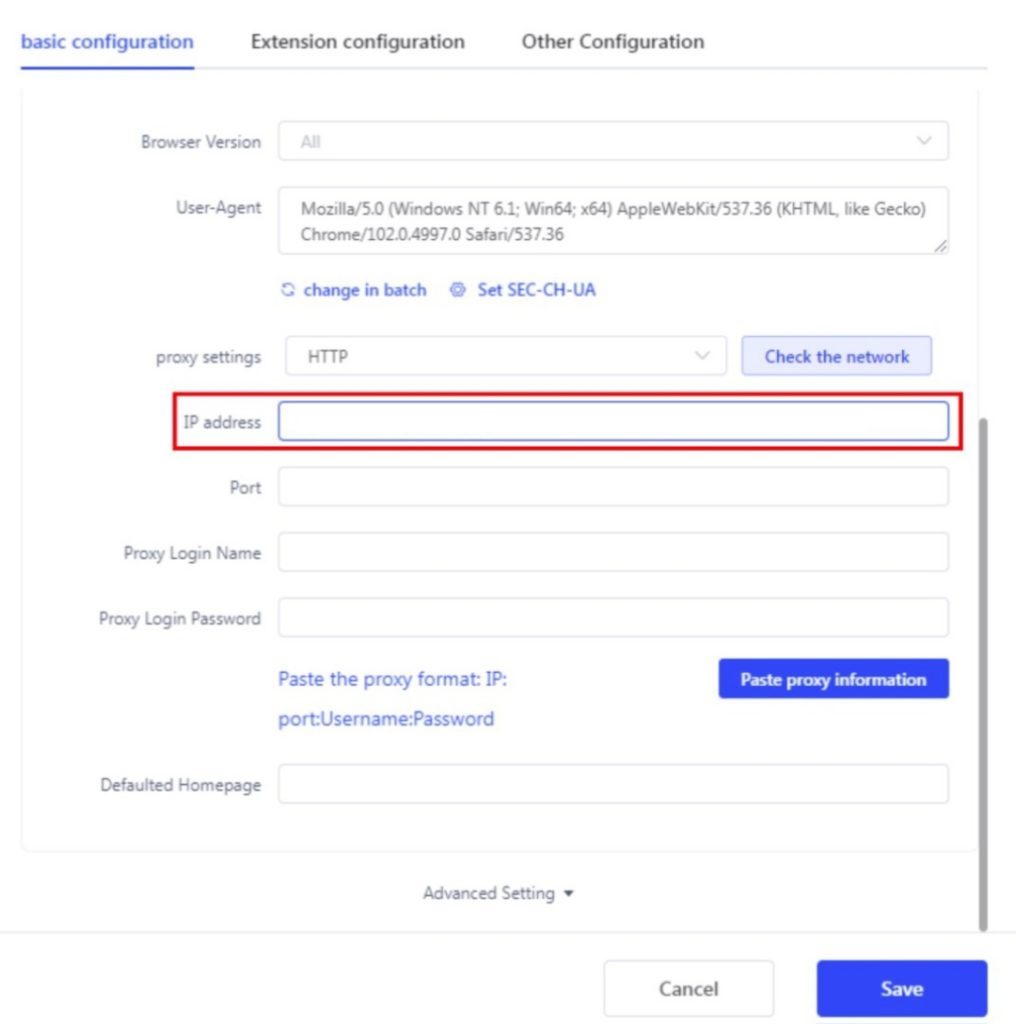
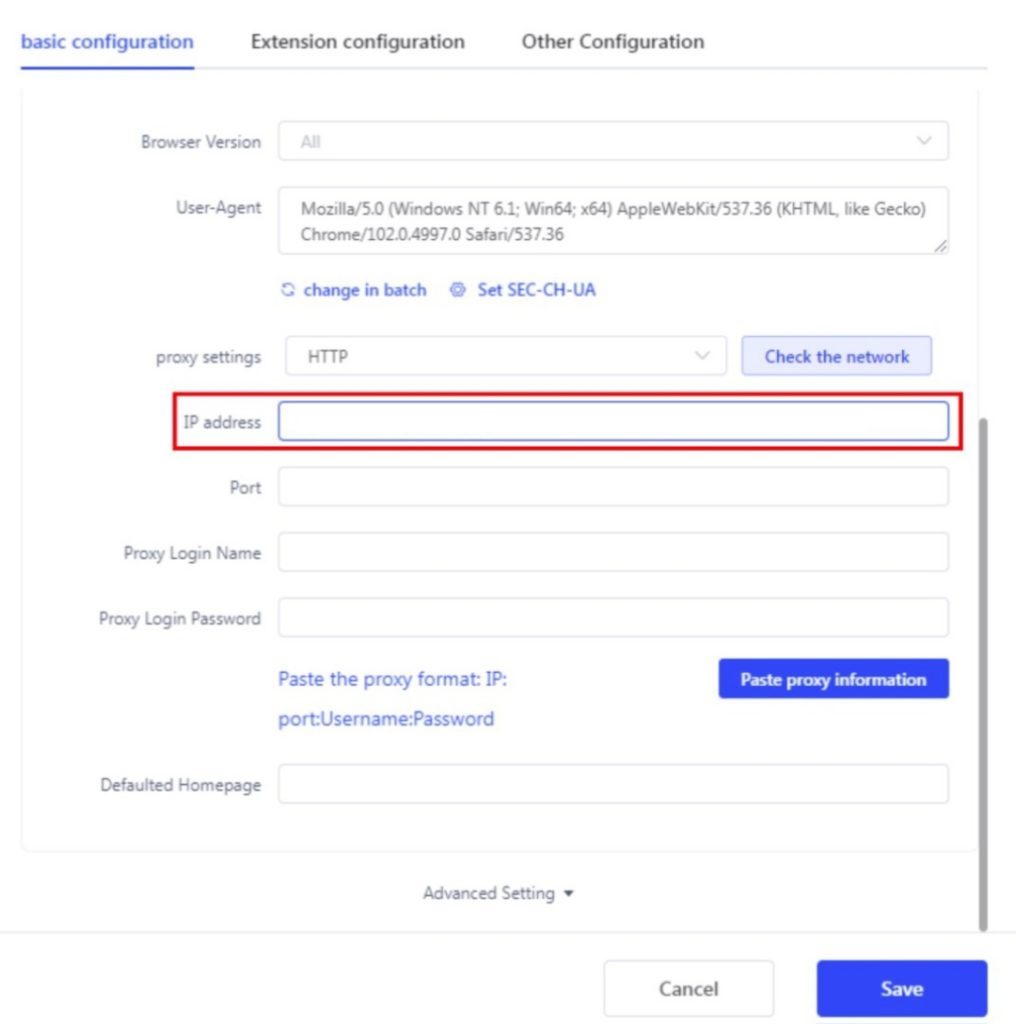
- Type your “Port“.
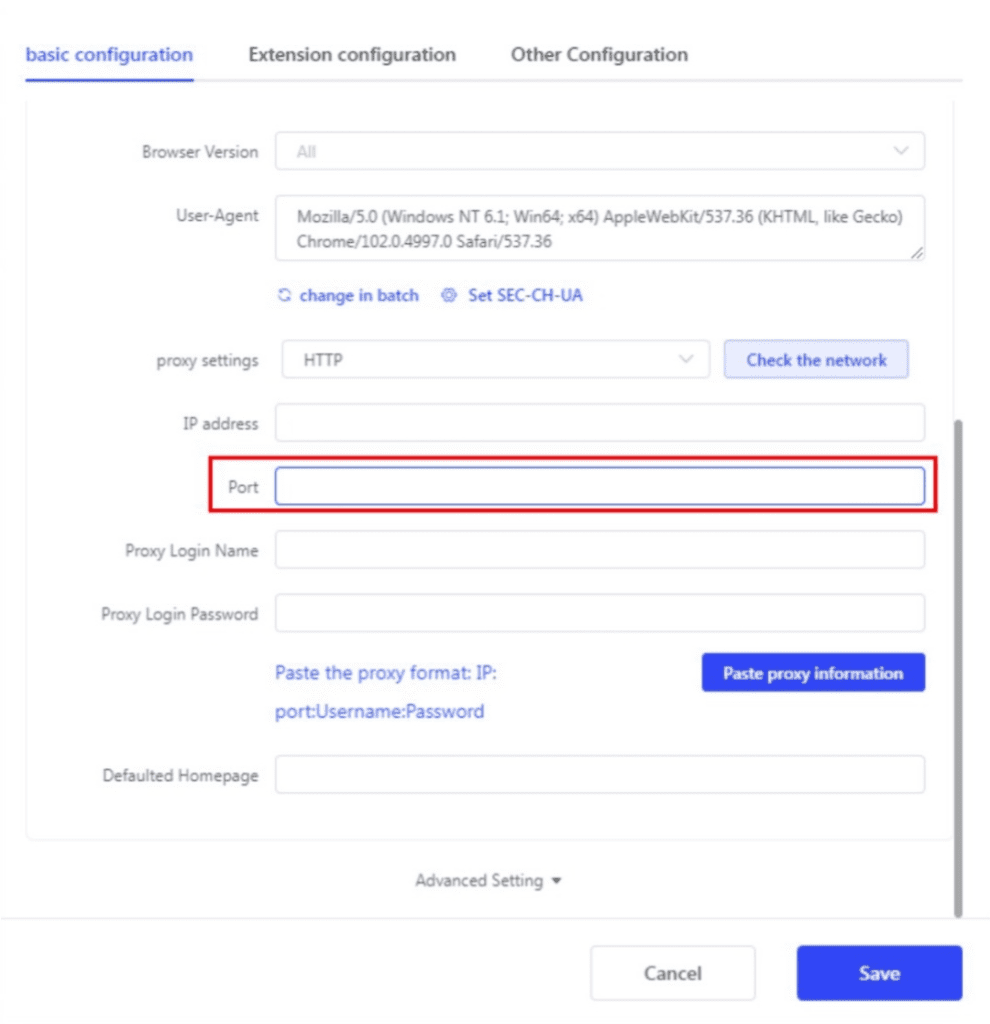
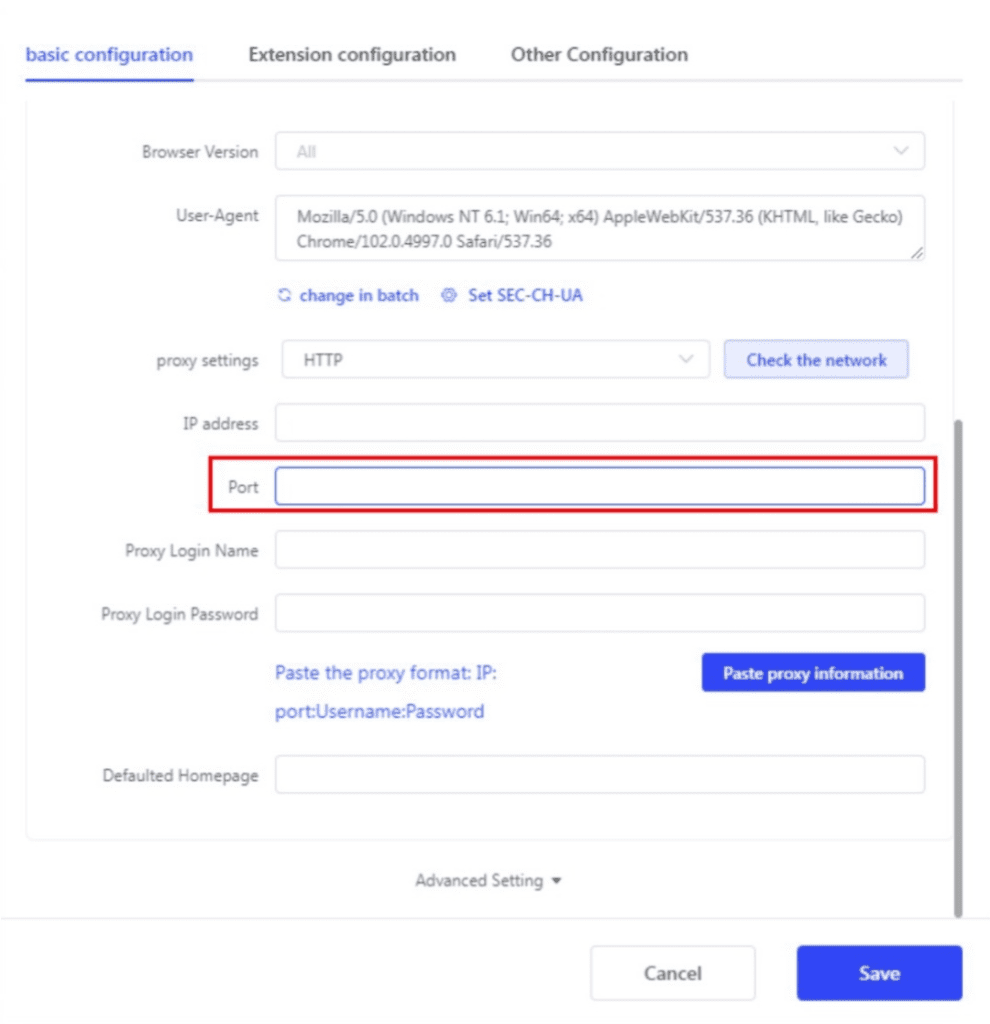
- Take note of your proxy settings’ Username and Password fields.
- Insert the “Username” and “Password” into the corresponding fields for “Login User” and “Login Password.”
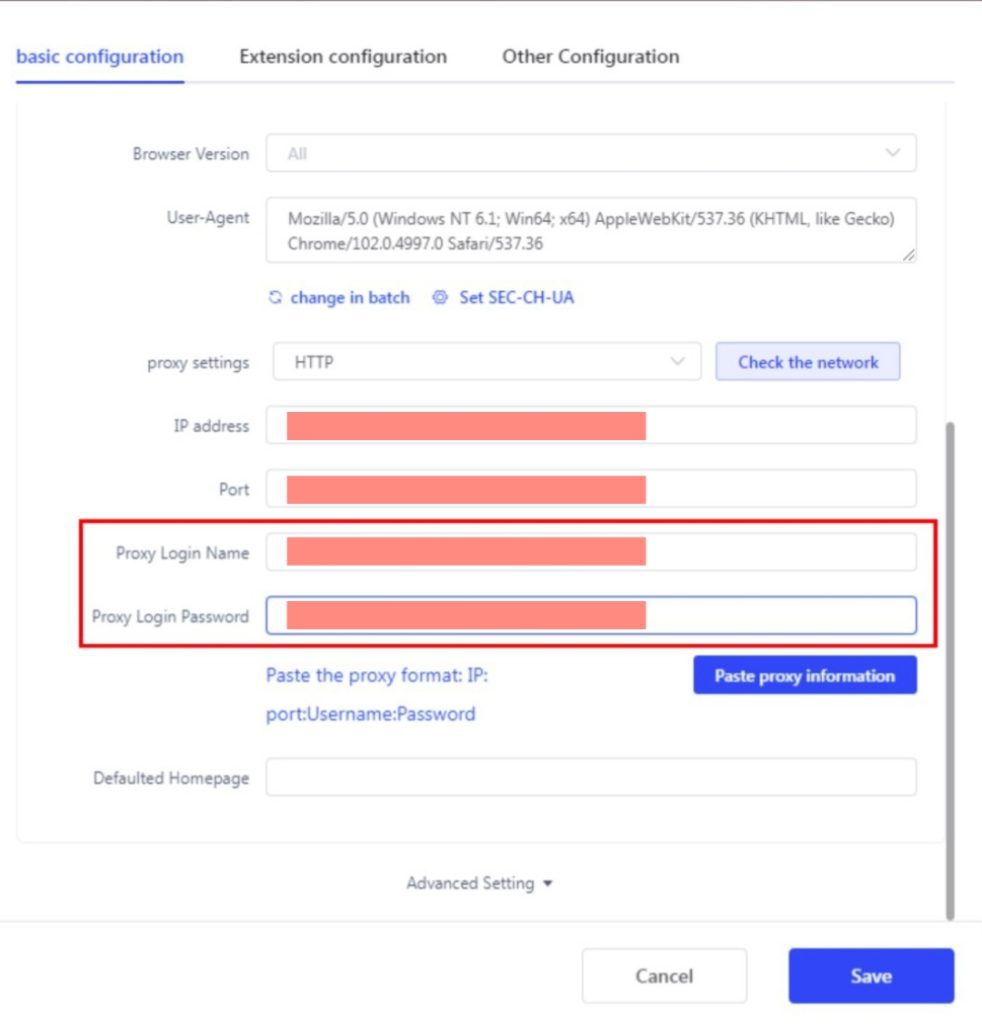
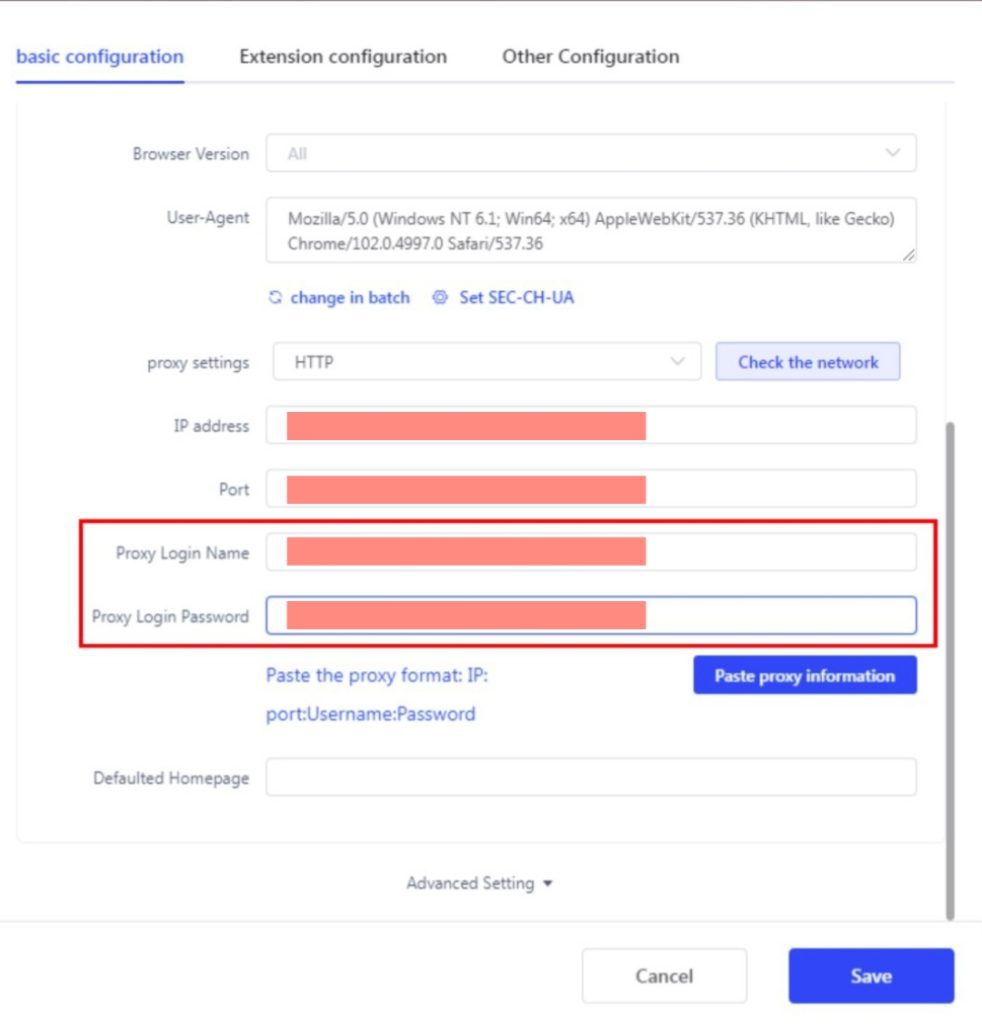
- The IP address and location should appear when you click the “Check Network” button.
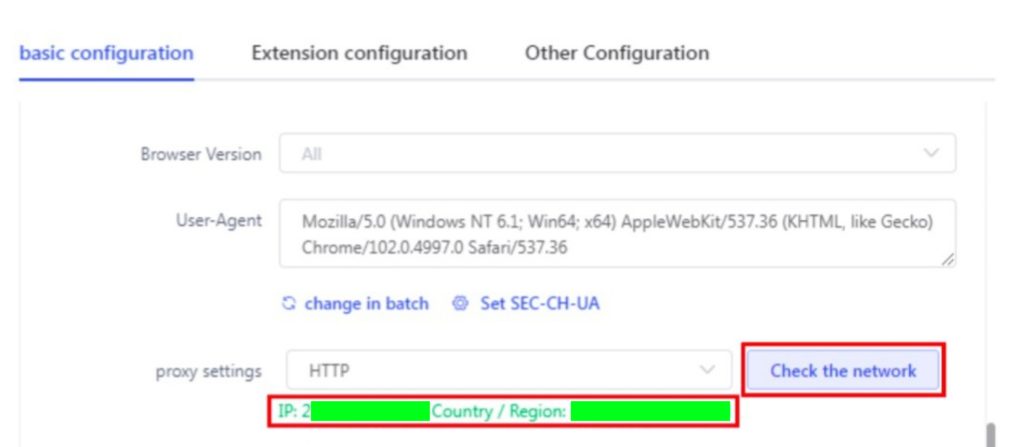
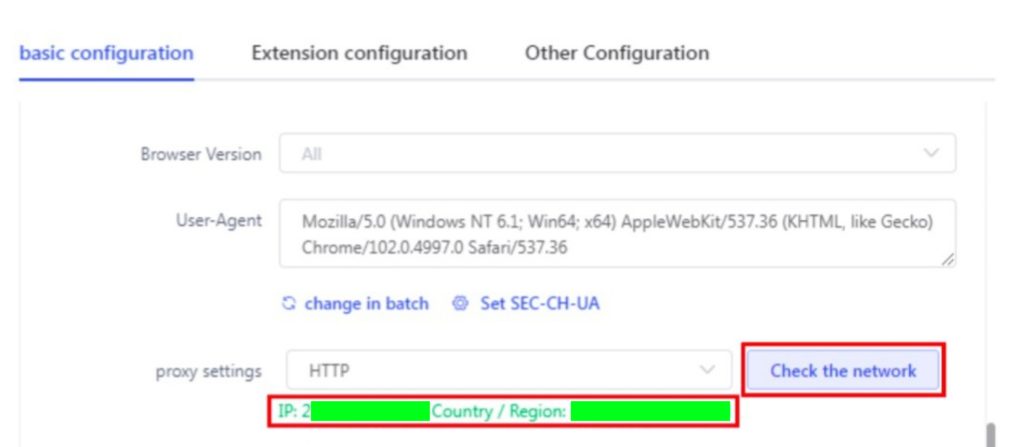
- Save your work and launch the browser.


Congratulations! You have set up Lalicat Browser with your proxy server successfully and are ready to browse.
Conclusion
Congratulations! By configuring a proxy in Lalicat Browser, you have effectively unlocked the power of proxy servers. You’ve made great progress in improving your online privacy, getting access to geo-restricted content, and having a seamless browsing experience by following the instructions provided in this article.
With your newly acquired knowledge, you can confidently traverse the digital environment since you are equipped with the means to get around restrictions and safeguard your online identity. Accept the strength of proxies and keep venturing out into the limitless internet universe. Stay informed, stay connected, and enjoy the freedom that Lalicat Browser‘s proxy configuration has granted you.
Happy browsing!
I’m Amine, a 34-year-old mobile enthusiast with a passion for simplifying the world of proxy providers through unbiased reviews and user-friendly guides. My tech journey, spanning from dial-up internet to today’s lightning-fast mobile networks, fuels my dedication to demystifying the proxy world. Whether you prioritize privacy, seek marketing advantages, or are simply curious, my blog is your trusted source.
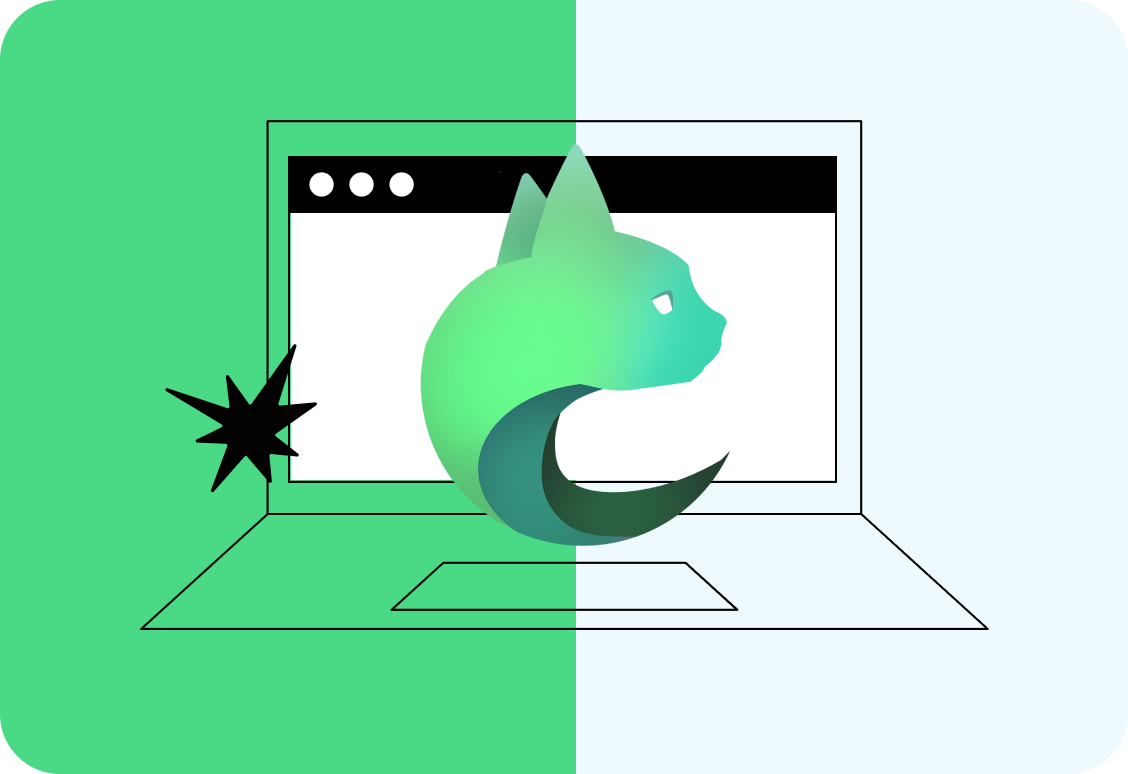





Leave feedback about this