If your PlayStation 4 requests the address of a proxy server, what should you do? Why should you give your PS4 a try using a proxy server?
It has a fantastic overall performance. With 117.04 million units sold, it is the fifth-best-selling console worldwide for this reason. Furthermore, following its 2013 release, the PS4 has continued to be the fastest console to sell 100 million units. That title has been held by this generation of Sony video game systems for a decade!
These figures demonstrate the PS4‘s continued popularity, which indicates that gamers may benefit much from it. This console is trendy, but that doesn’t mean it is without issues. Actually, when the PS4 starts asking for a proxy server, that’s one of the most frequent occurrences.
Are you curious about the function of your device proxy server, the reasons for the necessity of a proxy server, the solution to this issue, and any other crucial details? Everything you require can be found here. carry on reading!
What is the Role of a Proxy Server on a PS4?
You should know what a proxy server on your PS4 does now that you know what it is. As previously indicated, a proxy server serves as a go-between for the device, in this case, the PS4 and the internet.
Online data created in response to your queries and the answers you receive are processed by this network. In general, requests are received by the proxy server, which then processes and forwards them to the intended game server. This process’s primary objective is IP address hiding. Proxy servers therefore offer higher levels of security and privacy.
Advantages of a PS4 Proxy Server
There are numerous advantages to using a proxy server on the PlayStation 4 , these perks include:
Enhance your game experience
PS4 proxy servers use quicker, more direct, and more effective ways to send traffic to game servers.
Fluid gaming environment
On the PlayStation 4, proxy servers can lower latency, particularly if you’re farther away from the game server.
Boost your online privacy
The proxy server anonymizes the procedure by concealing your IP address, which stops nefarious parties from pursuing you.
Get geo-blocked games and stuff.
Your traffic can be redirected through servers in the desired location using PS4 proxy servers.
Minimize lag
Proxy servers improve the stability and dependability of connections.
Unstable internet connection
Check your internet connection first if your PS4 needs a proxy server address. The device can ask for a proxy server address if it cannot identify an online connection because of a bad internet connection.
Outdated firmware
Is the firmware on your PlayStation 4 outdated? In this instance, the console might be displaying a proxy server error.
Outdated firmware for routers
Devices connected to your router may encounter connectivity problems if the firmware isn’t updated. It’s possible that this will also impact your device.
To use a proxy server with PS4
You can configure your PlayStation 4 to connect to a proxy server by following the instructions below. Keep in mind that setting up a working proxy server on your Mac or Windows computer is a prerequisite.
If you’re not quite ready, use one of the instructions below to configure a proxy server on your Mac or Windows computer:
Once you’ve verified that your computer’s proxy server is operating as intended, note the IP address and proxy server port. These are necessary later on in our guide.
The procedures listed below can be used to set up your Sony PlayStation 4 to use a proxy server.
- Access the Settings menu from the home screen.


- Choose Network.


- Select Connect to the Internet.


- Choose a connection mode now: LAN cable (wired) or Wi-Fi (wireless).
NB: Before you can continue if you’re connecting wirelessly, you must choose your WiFi network and input the password.


- Select Custom.


- If you selected WiFi before, select the WiFi connection you want to use.


- Enter your Wi-Fi password, then select Done and OK.


- Leave the DHCP hostname setting to “Unspecified“.


- Leave the DNS settings on Automatic.


- Leave the MTU setting on “Auto“.


Now let’s Configure our proxy server
- Under Proxy server, select Use.


- On the Proxy page, enter your computer’s IP address and the port number to set up your proxy server.


- If you follow our computer proxy server instructions, the port is typically 6588 for Windows systems and 8080 for Macs. In both cases, you should confirm this on your computer.
- Click “Next” when finished.
Test proxy connection
- Without making any other changes to the connection, scroll right until you are prompted to save your settings and run the test as prompted.


Congratulations! Your proxy server and PS4 are now linked.
NB: Because you have instructed the PS4 to use your computer’s proxy service, the PlayStation 4 cannot connect to the internet if the computer is not turned on or if the proxy service is not active.
Conclusion
There are a few reasons why a PlayStation 4 might request a proxy server. Unstable connectivity and out-of-date firmware are a couple of them. It will ask for an IP address and proxy server in order to maintain the connection.
The procedures on this page can be used by users to resolve the problem. If users require additional help, they can also get in touch with Sony or PlayStation customer service.
I’m Amine, a 34-year-old mobile enthusiast with a passion for simplifying the world of proxy providers through unbiased reviews and user-friendly guides. My tech journey, spanning from dial-up internet to today’s lightning-fast mobile networks, fuels my dedication to demystifying the proxy world. Whether you prioritize privacy, seek marketing advantages, or are simply curious, my blog is your trusted source.

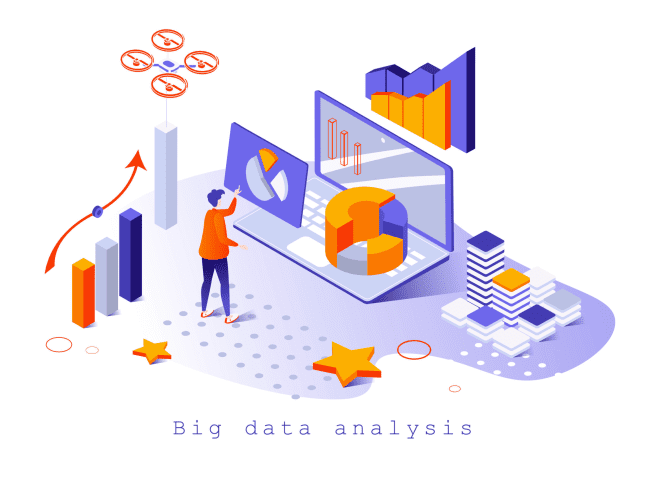
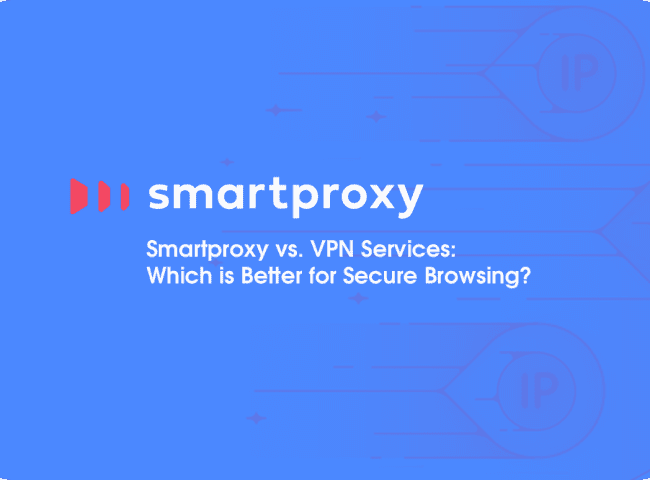

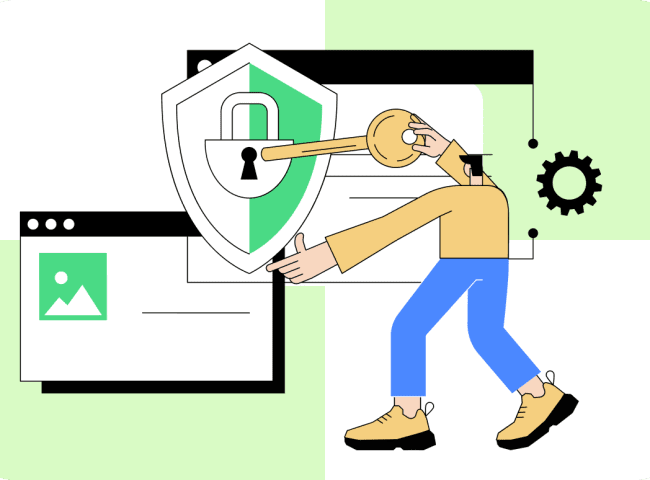
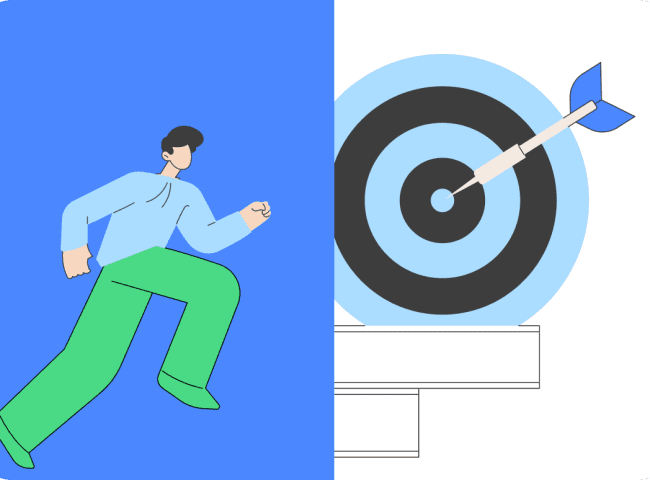
Leave feedback about this