Ever tried to fetch a bucket of water from a well without using a rope? It’s like trying to scrape data off the web without using curl proxy. And trust me, both are equally frustrating!
Why, you ask?
The world of web scraping is vast and complex. A bit like exploring an endless labyrinth with countless twists and turns. You could find yourself disoriented without a reliable guide to steer you through the winding maze of web scraping.
This post will be your compass in that labyrinth. Here we’ll untangle all there is about curl proxies – their types, setup process, how they’re used for transferring data securely or testing servers – everything! Even handling those pesky SSL certificate errors becomes easy-peasy when you’ve got this guide on hand.
Get ready, we’re diving deep into curl proxy usage. Trust me, you’ll gain insights that can really shift your game.
Understanding Curl Proxy
The power of curl proxy comes from its ability to connect with servers and exchange data using URL syntax. It’s a tool that’s been widely adopted across various operating systems, including Linux distributions, MacOS, and even Windows 10.
With curl proxy at your fingertips, you can send or receive data right from the command prompt. It simplifies how we interact with web services by turning complex tasks into one-line commands. Let’s delve deeper into what makes it tick.
The Anatomy of a Curl Command
A typical curl command consists of several parts: the actual ‘curl’ instruction followed by options (like -X for specifying HTTP methods), then the destination server address where your request is heading.
In this context, each part plays a vital role in defining how our request should be made and handled. However, without an understanding of proxies—our key player here—it may seem like just another tech term thrown around loosely.
Curl Meets Proxy: A Perfect Blend
A proxy server acts as an intermediary between you—the client—and the internet-at-large. So when you set up curl to use a proxy server (also known as ‘proxy switch’ or ‘proxy setup’), every request goes through that intermediate station before reaching its final destination.
This mechanism provides multiple benefits such as enhanced privacy protection; improved performance via caching resources; and content filtering among others.
To implement this in practice though requires knowledge about specific details like proxy configuration parameters which include ‘proxy protocol’, ‘server address port’, along with optional authentication credentials (‘username’ & ‘password’).
You might wonder why we need all these specifics? The answer lies in the level of control and flexibility it provides to manage your web requests.
Unleashing the Power of Curl Proxy
Think of it like you’re mailing a letter. The post office is the middleman, just like our proxy server. It handles moving data from point A (that’s you) to point B (the person getting your mail). Only difference here? Swap ‘letter’ with ‘web request’.
Types of Proxies for Curl
The world of proxies is vast and varied. For curl, a tool designed to transfer data using various protocols, the right proxy type can make all the difference. Let’s explore some popular types.
HTTP/HTTPS Proxy
An HTTP or HTTPS proxy serves as an intermediary for requests from clients seeking resources from other servers. These are common and compatible with most applications including cURL which supports a wide variety of protocols including HTTP/HTTPS.
This type of proxy provides a way to bypass IP blocking mechanisms that websites use. It helps web scraping enthusiasts get their hands on data without being detected by anti-scraping measures.
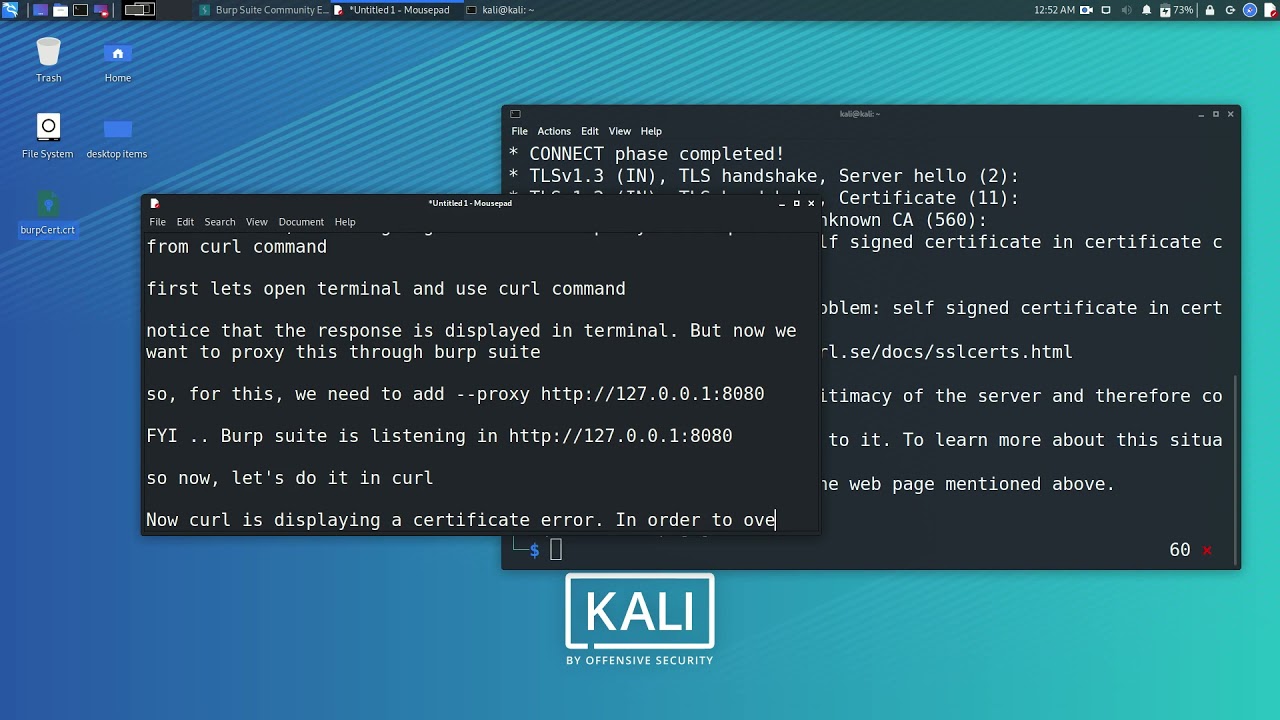
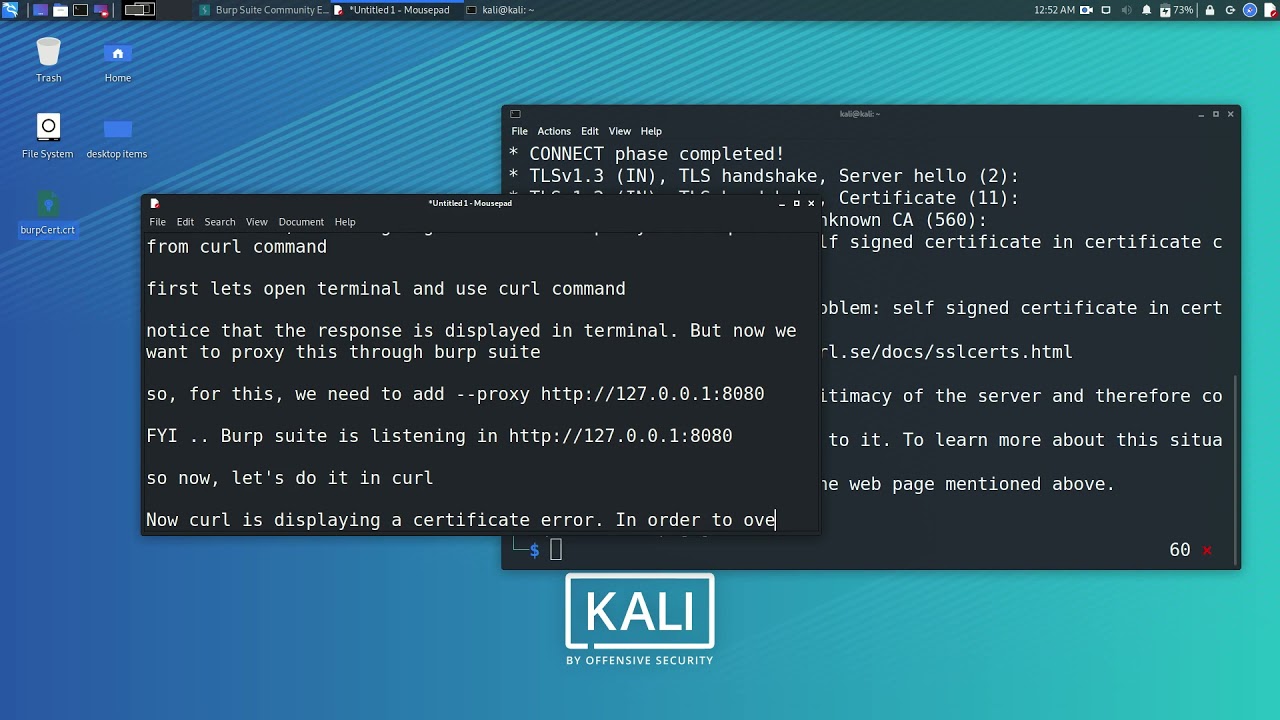
Socks Proxy
A Socks proxy operates at a lower level than HTTP/HTTPS proxies: it can handle any program or protocol without worrying about the content. This flexibility makes it perfect when you need to funnel specific application traffic through your chosen server.
If you’re transferring sensitive information over different networks, this might be your best bet due to its strong encryption capabilities.
Data Center Proxies
Data center proxies, another major player in our huge list, originate from cloud server providers rather than internet service providers (ISPs). They offer high-speed connections but don’t tie back directly to anyone’s personal connection – keeping things speedy yet anonymous.
In situations where speed is key like large scale web scraping operations, these lightning-fast guys shine bright.
Residential Proxies
If anonymity tops your priority list while working with cURL commands then residential proxies deserve your attention. Residential IPs are associated with a physical location, making them less likely to be blacklisted by websites.
However, they can be slower and more expensive than other options. Therefore, it is essential to consider the advantages and disadvantages before making a decision.
Making the Right Choice
Picking a curl proxy really boils down to what you need. HTTP/HTTPS proxies are popular because they play well with others, but Socks has its place too.
Setting Up a Proxy in Curl
Ever wondered how to set up a proxy in curl? It’s simpler than you think. Let me guide you through the steps and variables required for this process.
Using Command Line Arguments
You can quickly set up a temporary connection via your chosen proxy server using command line arguments. This method is great when testing different proxies or if you need to change settings frequently.
$ curl -x http://proxy_hostname:proxy_port --proxy-user 'username:password' https://target_urlIn the above code, replace ‘http://proxy_hostname:proxy_port’ with your actual proxy URL and port number, such as ‘http://192.168.1.100:8080’. The ‘–proxy-user’ option allows specifying username and password for authentication if needed.
Configuring Environment Variables
If you plan on sticking with one particular setup across multiple sessions, setting environment variables could be an easier route for managing proxies.
$ export http_proxy=http://username:password@hostname:port/$ export https_proxy=https://${http_proxy}$ curl https://target_urlThe above commands let us use HTTP or HTTPS protocols without having to specify every time we run our script. Here, we’ve defined both ‘http_proxy’ and ‘https_proxy’, so no matter which protocol our target URL uses; it’ll go through the specified proxy server.
Note:
In reality there are many ways to configure cURL’s behavior with respect to proxies; these methods simply scratch the surface of what’s possible but they should get beginners off their feet.
Also remember that while playing around with these options make sure not to leave any sensitive information (like your proxy username or password) in the terminal history or a script that others might have access to. You wouldn’t want your login info to be seen by the wrong people, correct?
Using Proxies with Curl
If you’re dealing with data transfer, testing proxies, or insecure server connections using curl, knowing how to use a proxy is essential. But first, what exactly is running curl?
Curl is a command-line utility that enables us to send and receive data across networks. When used in conjunction with an HTTP/HTTPS proxy – which acts as an intermediary for requests from clients seeking resources from other servers – it can enhance your web scraping efforts significantly.
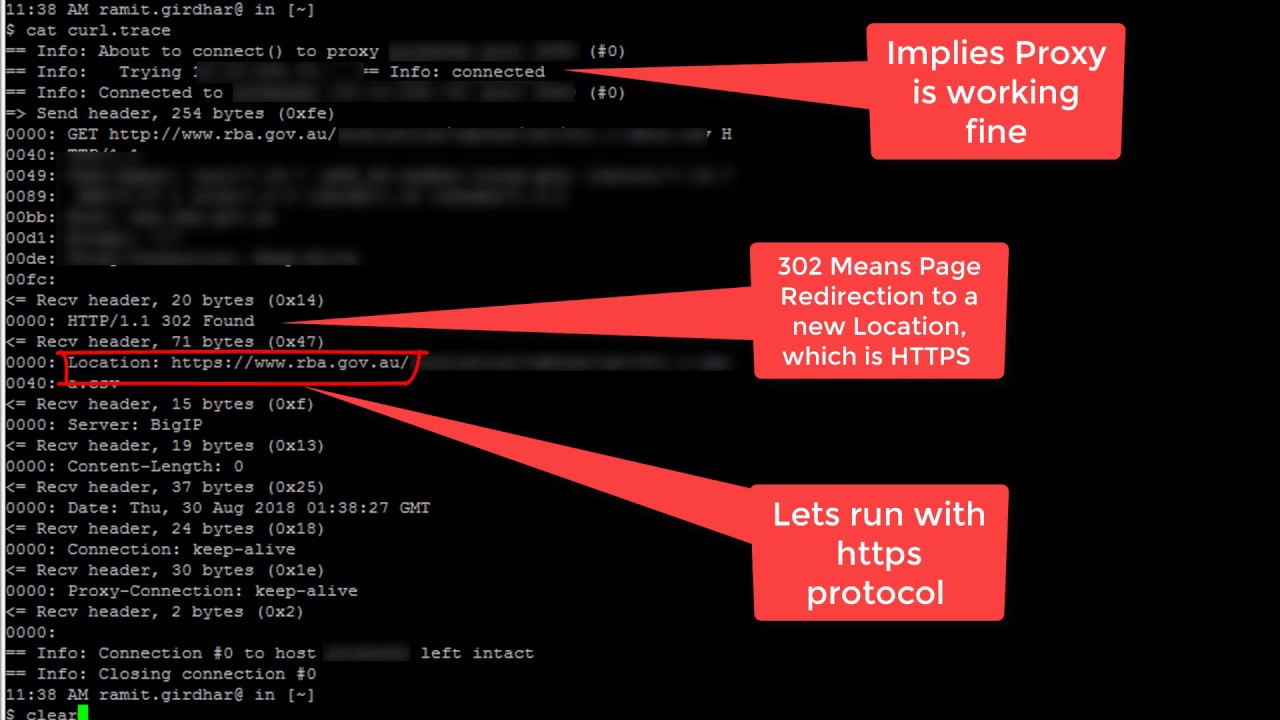
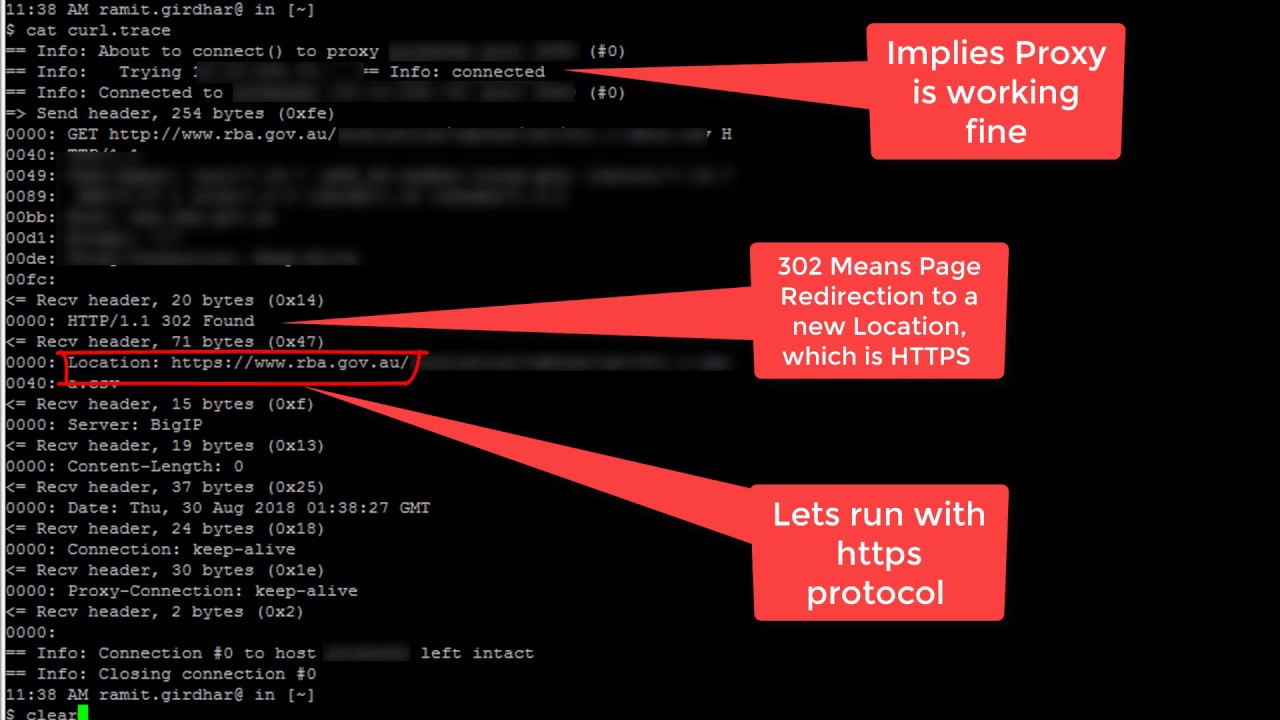
When we fetch data through a proxy using curl commands on the terminal (command prompt), our origin IP remains hidden while transferring data between ourselves and the destination server. This way, we safeguard our identity during online interactions.
Note: Curl can be downloaded here.
Troubleshooting SSL Certificate Errors
An important part of working with proxies and curl involves handling SSL certificate errors effectively. An SSL certificate binds together domain names or hostnames along with their respective company’s identity and location details.
Sometimes when connecting via HTTPS protocol over proxies using cURL commands at the command prompt; there may arise some issues related to these certificates causing disruptions in receiving or sending back responses.
“cURL cannot verify peer: cannot load CA bundle.”
- This common error indicates that cURL doesn’t trust the site’s SSL certificate because it doesn’t know about its issuing authority.
- To fix this issue without changing any code in your script, you just need to add “-k” switch while making requests.
- But remember, this workaround should only be used for testing purposes as it makes the connection insecure.
If you come across SSL certificate errors while using cURL with a proxy, don’t panic. It’s common and can usually be fixed by adding the “-k” switch to your curl command.
The Step-by-Step Guide to Curling with Proxies
Let’s get moving.
Step-by-Step Guide to Using Curl with a Proxy
The first step is opening your terminal. This is the command prompt that lets you instruct curl directly. To set up a proxy, you need some details: server address and port, and if required for authentication – protocol username and password.
You begin by typing curl --proxy [protocol://][user:password@]proxyhost[:port][/path]. Here, replace ‘protocol’ with either http or https depending on what type of connection your proxy supports.
‘User’ and ‘password’ are optional fields needed only when the destination server requires authentication. Remember to put these inside double quotes if they contain special characters like ‘@’. For example:
--proxy "http://username:p@[email protected]"
If we use an HTTPBin developer service as our target URL which gives us back our origin IP:
curl --proxy "http://username:p@[email protected]" https://httpbin.org/ip
Click here to try it yourself.
Instructs Curl to Use The Proxy Server Only When Necessary
Sometimes, you may not want curl to always use the same proxy server for all URLs but rather ask it only when necessary. This can be achieved using no_proxy environment variable along with the desired URLs separated by commas.
No_PROXY=“url1,url2” curl –x “server_address_port”A More Secure Way Of Transferring Data With HTTPS Proxies
Curl also allows sending requests via HTTPS proxies. This provides an additional safeguard when transferring data, encrypting the interaction between your device and the proxy server.
To use an HTTPS proxy with curl, replace ‘http’ in the –proxy command with ‘https’. Remember to also change your server address port if necessary.
Getting The Right Response From Your Server
So, you’ve fired off your ask –
Advanced Proxy Configuration with Curl
If you’ve ever felt like your curl proxy setup needs a tune-up, this section is for you. We’ll cover multiple ways to get more out of your configurations, including dealing with special characters and protocols.
Digest Authentication in Curl
One way to boost security while using proxies with curl is by employing digest authentication. This protocol enhances protection by not sending the password as plain text over the network. So even if someone intercepts it, they won’t be able to decipher what’s written. An alias can substitute the call to cURL with a proxy command for regular proxy connections. Neat trick, right?
The Power of Default Proxy Protocol
You may know that HTTP is the default proxy protocol in cURL but do you understand why? It’s all about compatibility. HTTP fits well into most setups and caters smoothly to the majority of use cases. However, flexibility remains at heart here; don’t forget that curl allows changing this according to your requirements.
Handling Special Characters in Proxies
Curl makes life easier when dealing with quirky situations like handling special characters within username or password fields. Let’s say there’s an exclamation mark(.) – we’ve all had those ‘.’ moments during configuration issues. You simply need to encapsulate them within quotes (“”) or escape them using backslashes (\\).
Making the Most Out Of Your Proxy Command
To avoid repeating commands each time we run a session via our preferred server, a smart move would be to create aliases that include our common commands along with relevant arguments including address port and desired protocol details. A single-line command that does it all – sounds handy, doesn’t it?
Switching Between Multiple Proxies
If you’re someone who switches between multiple proxies frequently, we have a trick for you. It’s possible to utilize different proxy servers for distinct data transmission protocols, providing us the opportunity to manage various activities without having to frequently modify our setup. This gives us the freedom to handle various tasks without continuously changing our setup.
In essence, advanced configurations are about knowing what curl can do and how best to utilize those capabilities.
Troubleshooting Proxy Issues with Curl
At times, you might run into some hiccups while using curl with proxies. Let’s look at how to fix common issues such as IP address changes and handling insecure server connections.
IP Address Changes
If your IP address keeps changing while connected to a proxy server, it could be due to the dynamic nature of certain types of proxy servers. They often switch IPs for better anonymity or because they are shared among multiple users.

To check if this is causing trouble, use HTTPBin developer service. It lets you see the current public IP assigned by your proxy. Compare this against the original one in your configuration file.
Insecure Server Connections
You may sometimes get an SSL certificate error when connecting via https. Ignore the SSL certificate error with ‘-k’ switch and you can still establish a connection. Adding the ‘-k’ switch within curl commands will ignore these errors and allow connections even if the destination server is marked insecure.
Operating System Compatibility Issues
The operating systems can play a part in how smoothly things run with curl and proxies. For instance, Windows 10 has different default settings compared to Linux distributions which may need tweaking for seamless data transfer through proxies. Certain sites’ content might also not load properly on specific operating systems when accessed via a proxy that acts as an intermediary between user requests and web resources. Ensure that the most recent versions of cURL and the OS are running for optimal performance.
Misconfigured Configuration File
A misconfigured .curlrc file (configuration file) can also lead to problems when using curl with proxies. The correct format should resemble:
proxy = protocol://username:password@hostname:portThe default proxy protocol in cURL is HTTP. So, if you’re using a different one like SOCKS or HTTPS proxies, make sure to specify it in the configuration. you can check our review about SOCKS and HTTPS proxies.
Troubleshooting with Curl Commands
But if you’ve given these steps a go and you’re still in a bind, curl commands are your next best bet.
Integrating Curl with Other Tools
Curl’s flexibility doesn’t end at handling data transfers and interacting with proxies. Its compatibility extends to a wide array of other tools, letting you use it in tandem for even more robust solutions.
The Swiss Army Knife: Curl Meets Shell Scripting
When curl meets shell scripting, it transforms into a versatile tool. You can automate repetitive tasks like pulling API data or testing your server response times.
This integration makes life easier because scripts allow automation of complex commands. A single script could perform multiple curls to different endpoints simultaneously.
Juggling Data: Python and Curl Integration
If you’re looking to manipulate the transferred data further, consider integrating curl with Python. With Python’s rich library support and curl’s powerful transfer capabilities, the duo becomes a powerhouse for web scraping projects.
In Python code, we usually invoke curl commands using the subprocess module or through request libraries such as PyCurl. This lets us fetch pages from our proxy server address port swiftly while keeping things clean and organized within our Python environment.
Scheduling Tasks: Crontab Steps In
You might need periodic HTTP calls – say checking site availability every hour? Meet crontab – your reliable alarm clock. It schedules jobs (commands or scripts) to run periodically at fixed times/dates.
Note: Don’t forget that all scheduled cron jobs are executed by default in the system environment without any specific user session variables set.Fear not, this is where the environment variable comes in handy, which can be used in our cron job command line arguments allowing cURL actions on schedule.
The Bigger Picture: Docker and Curl
Docker, the popular platform-as-a-service product that uses OS-level virtualization to deliver software in packages called containers. But what if you want your containerized app to fetch some data?
And here’s where curl steps in. You can add it to your Dockerfile or use it within active containers for
FAQs in Relation to Curl Proxy
What is cURL proxy?
A cURL proxy is a method where you use the command line tool ‘cURL’ to send or receive data via a proxy server.
What is the default proxy for cURL?
The default protocol used by cURL when connecting to proxies is HTTP. You can also configure it to use other protocols.
What is cURL HTTP 1.1 407 Proxy Authentication Required?
This error means your chosen proxy needs authentication credentials that weren’t given. Make sure you’re supplying username and password if required.
How to test reverse proxy with cURL?
You can check a reverse proxy using the -x flag in curl, followed by your target URL and IP address of your reverse-proxy server.
Conclusion
Getting a grip on curl proxy usage isn’t as daunting as it first seems, right?
We’ve journeyed through the world of proxies and seen how they work with curl. From understanding their types to setting them up for secure data transfer, we covered all bases.
Remember those command line arguments? They’re your quick ticket to temporary connections. And environment variables? Those buddies will help you manage proxies across sessions like a pro!
Avoiding SSL certificate errors, and handling special characters – these are now part of your toolkit too.
You see, once you understand the mechanics behind using a curl proxy effectively, web scraping becomes less about getting lost in an endless labyrinth and more about efficient navigation.
All set to conquer that data extraction task then?
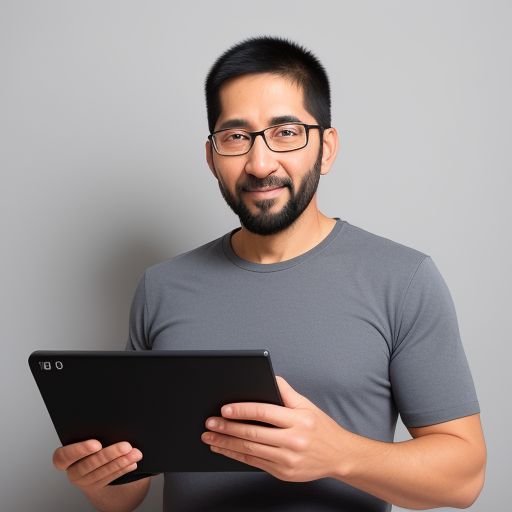
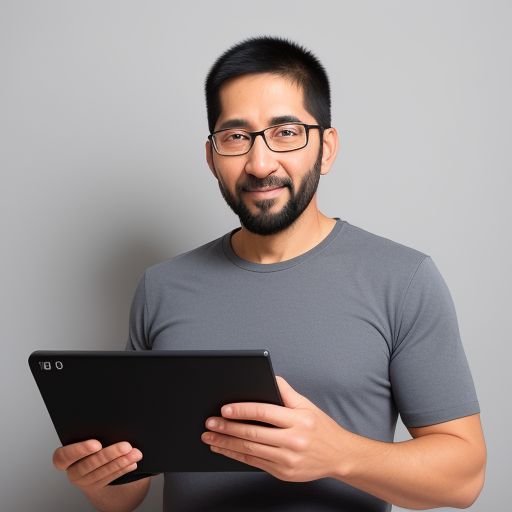
I’m all about the thrill of webscraping, gathering data, and crafting witty narratives that make even the geekiest topics an enjoyable read. Join me on this wild ride through the web’s secret alleys, armed with humor and a trusty keyboard!






Leave feedback about this