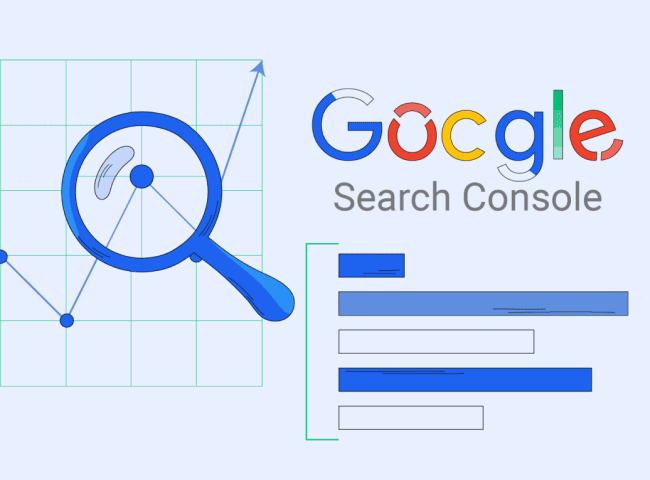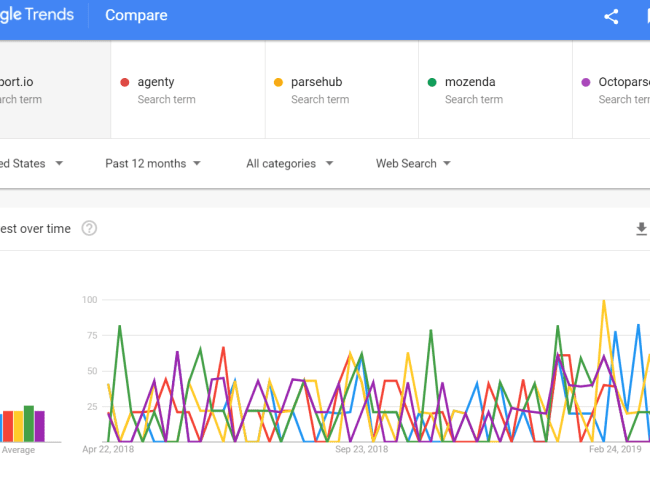Helium Scraper is a web scraping software that allows users to extract data from websites in an automated manner. Web scraping refers to the process of extracting information from websites by parsing and analyzing their HTML structure. Helium Scraper provides a visual interface for creating web scraping projects without the need for coding knowledge.
With Helium Scraper, users can specify the websites they want to scrape, define the data elements they wish to extract, and set up scraping rules and patterns. The software provides various tools and features to facilitate web scraping, such as point-and-click selection, data transformation capabilities, regular expressions, and more.
Helium Scraper offers the ability to navigate through multiple pages, handle JavaScript-generated content, interact with forms, and handle various types of data, including text, images, tables, and more. Extracted data can be saved in different formats, such as CSV, Excel, or a database.
It’s important to note that web scraping should be done in accordance with the website’s terms of service and legal restrictions. Before using any web scraping tool, make sure to review and comply with the relevant regulations and obtain proper authorization if necessary.
Helium Scraper is a web crawler that allows you to extract data from websites on the Internet.
Web Scraper is designed to extract data from all types of websites, even modern ones that rely mostly on JavaScript for their functionality.
People use Helium Scraper for a variety of purposes that involve extracting data from websites. Here are a few examples of how people utilize Helium Scraper:
- Data Collection: Helium Scraper allows users to collect data from websites automatically. This can be useful for gathering information such as product details, prices, reviews, contact information, job postings, real estate listings, or any other data available on websites.
- Market Research: Businesses often use web scraping tools like Helium Scraper to gather market intelligence. They can extract data related to competitor products, pricing information, customer reviews, or social media mentions to analyze market trends and make informed business decisions.
- Content Aggregation: Helium Scraper can be used to scrape content from multiple websites and aggregate it into a single database or website. This is helpful for creating directories, news aggregators, or comparison platforms where data from different sources needs to be consolidated.
- Lead Generation: Helium Scraper enables users to extract contact information from websites, such as email addresses or phone numbers, which can be valuable for lead generation. Businesses can use this data to reach out to potential customers or build marketing lists.
- Research and Analysis: Researchers and analysts can utilize Helium Scraper to collect data for their studies or projects. It can help gather data from various sources, automate data collection processes, and analyze large datasets efficiently.
It’s important to note that while web scraping can provide valuable data, it should be performed ethically and legally. Users should respect website terms of service, avoid overwhelming websites with excessive requests, and comply with relevant data protection and privacy laws.
To set up a proxy in Helium Scraper Anti-Detect browser
- Launch Helium Scraper and select File → Proxy List


- If the list contains any items, press the Clear button
- Go to Helium Scraper proxy list and enter: Address, Port, User Name, and Password
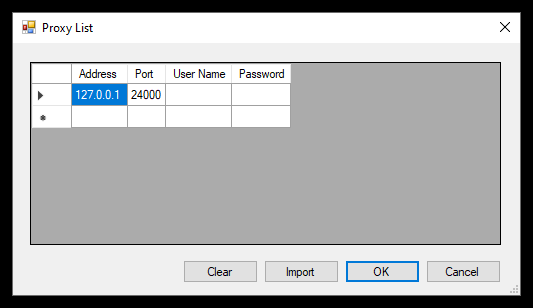
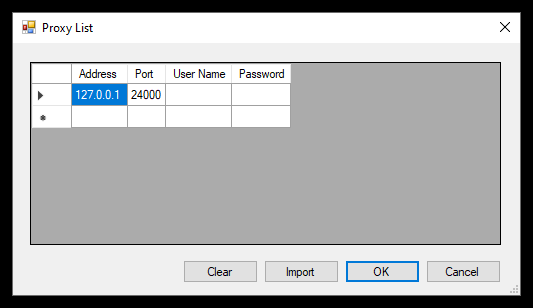
- Press OK
Enabling proxies on a Helium Scraper project
After following the steps above, proxies will be enabled for Helium Scraper and are available for every Helium Scraper project.
To configure any particular project to use the proxies, follow these steps:
- Create or load a project by clicking File → New or File → Open
- Select Project → Settings
- Under the Proxies category, set Enable Proxies to True and press OK


I’m Amine, a 34-year-old mobile enthusiast with a passion for simplifying the world of proxy providers through unbiased reviews and user-friendly guides. My tech journey, spanning from dial-up internet to today’s lightning-fast mobile networks, fuels my dedication to demystifying the proxy world. Whether you prioritize privacy, seek marketing advantages, or are simply curious, my blog is your trusted source.